How to Add an Instagram Account on Your Phone
Here's a quick guide on how to add multiple Instagram accounts on your phone.

Juggling between multiple social media accounts can be quite exhausting. But Instagram makes it easy to add and switch between your personal and business accounts or any other profiles you manage.
Here's a quick guide on how to add multiple Instagram accounts on your phone.
How to turn off your Instagram active status
Instagram active status is a default function that displays the time of your last activity on the platform to fellow users automatically. When you’re online, this information becomes visible. While this is good, it may be a bit too much if you prefer not to respond instantly to messages and

How to Add a New Instagram Account
- Open your Instagram app and go to your profile page.
- Tap the profile icon at the bottom right corner.
- Tap on the dropdown arrow beside your username at the top left corner.
- Select “Add Instagram account” on the menu that appears.
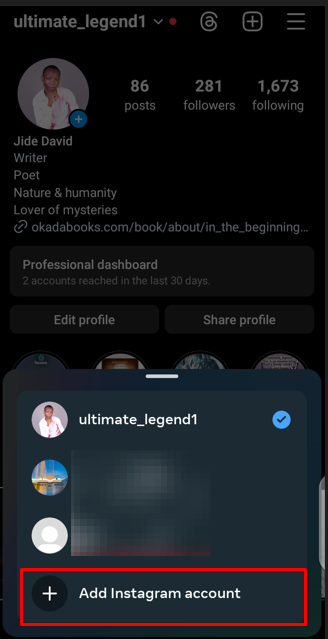
Now you have two options...
To Create a New Account:
- Input your preferred username and click “Next.”
- Enter your password and tap “Next”
- Follow the rest of the prompts to set up your account completely.
To Log in to Existing Account:
- Select any of the existing accounts you have and tap login.

- Once you've added multiple accounts, switching between them is easy.
- From your profile page, tap the dropdown arrow in the top right corner. You'll see a list of all the accounts you've added. Tap on the desired account to switch.
Conclusion
Adding multiple Instagram accounts on your phone can be easier when you follow the right steps. This can enable you to stay connected and engaged with different audiences.




![How to Recover Formatted External Hard Drives Using CMD [2024] post image](https://images.unsplash.com/photo-1531492746076-161ca9bcad58?crop=entropy&cs=tinysrgb&fit=max&fm=jpg&ixid=M3wxMTc3M3wwfDF8c2VhcmNofDF8fGhhcmQlMjBkcml2ZXxlbnwwfHx8fDE3MTUzMzM3MDB8MA&ixlib=rb-4.0.3&q=80&w=800)
