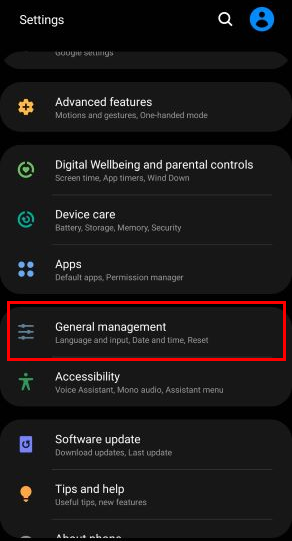How to Change the Keyboard on an Android Phone
Learn how to change the keyboard on your Android device for a more customized typing experience.

You may have gotten a new Android phone and discovered that the default keyboard isn't quite what you're used to.
Whether it's the layout, word prediction, or customization options, switching to a different keyboard can vastly improve your typing experience. Your Android phone's keyboard plays a crucial role in your daily interactions.
If you're dissatisfied with the default keyboard's performance or features, changing it can greatly enhance your typing experience. Android offers various keyboard options to suit your needs, so here is how to change your Android keyboard.
How to change the keyboard on Android
- Open Settings.
- Select System or General Management (for Samsung).