How to upload images to ChatGPT on a PC
Using this new feature, you can unlock new possibilities, transforming how you interact and benefit more from ChatGPT.

OpenAI’s ChatGPT is a versatile AI that summarizes complex topics and brainstorms creative ideas with its text-based interactions. However, with the launch of GPT4 and 4o, users can now upload and analyze images.
Integrating images into your prompts enhances AI beyond just being a wordsmith, bringing new life to interactions and unlocking a vast array of machine-learning functionalities. This makes ChatGPT more powerful and versatile than ever before.
To enhance your prompt, this guide will show you how to incorporate images into ChatGPT on a PC.
- Head on to ChatGPT
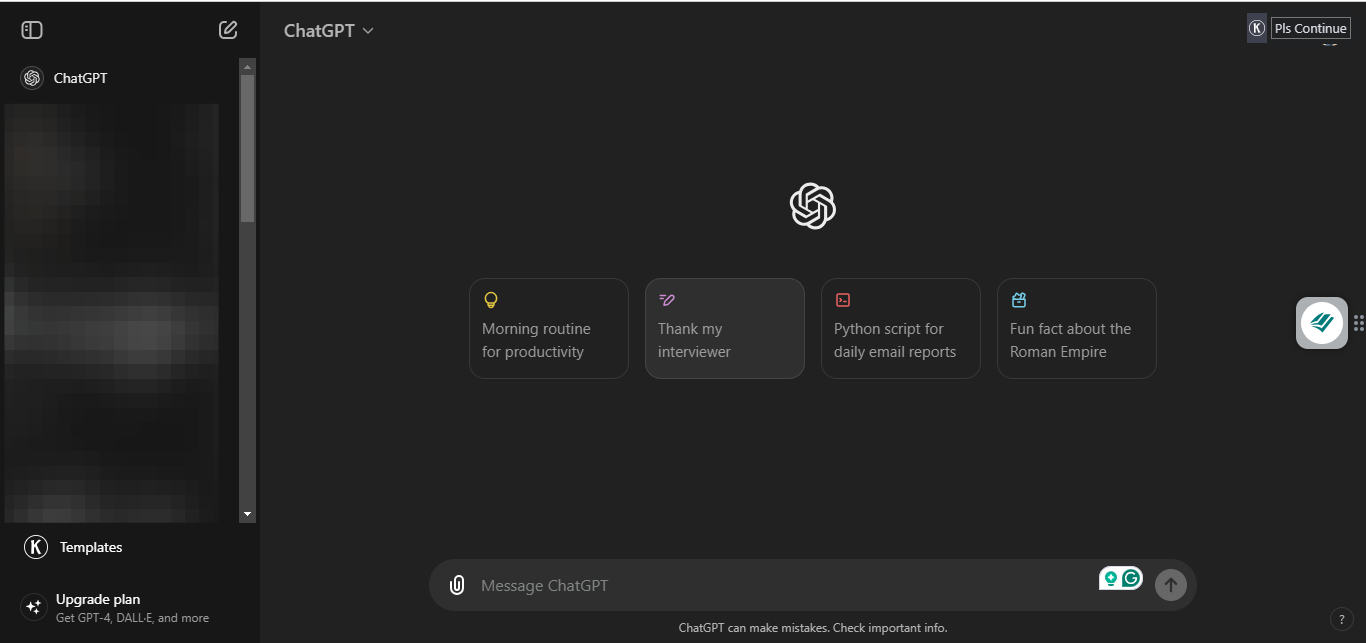
- Tap on the "clip" icon
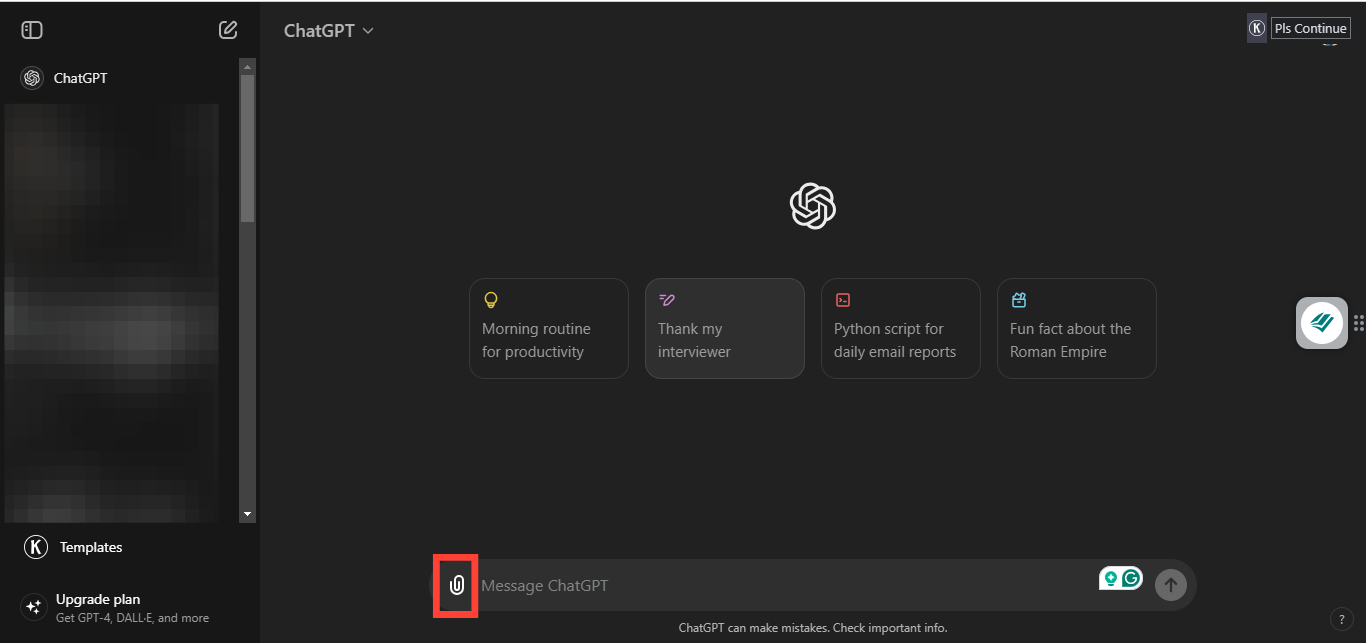
- Select “Upload from computer”
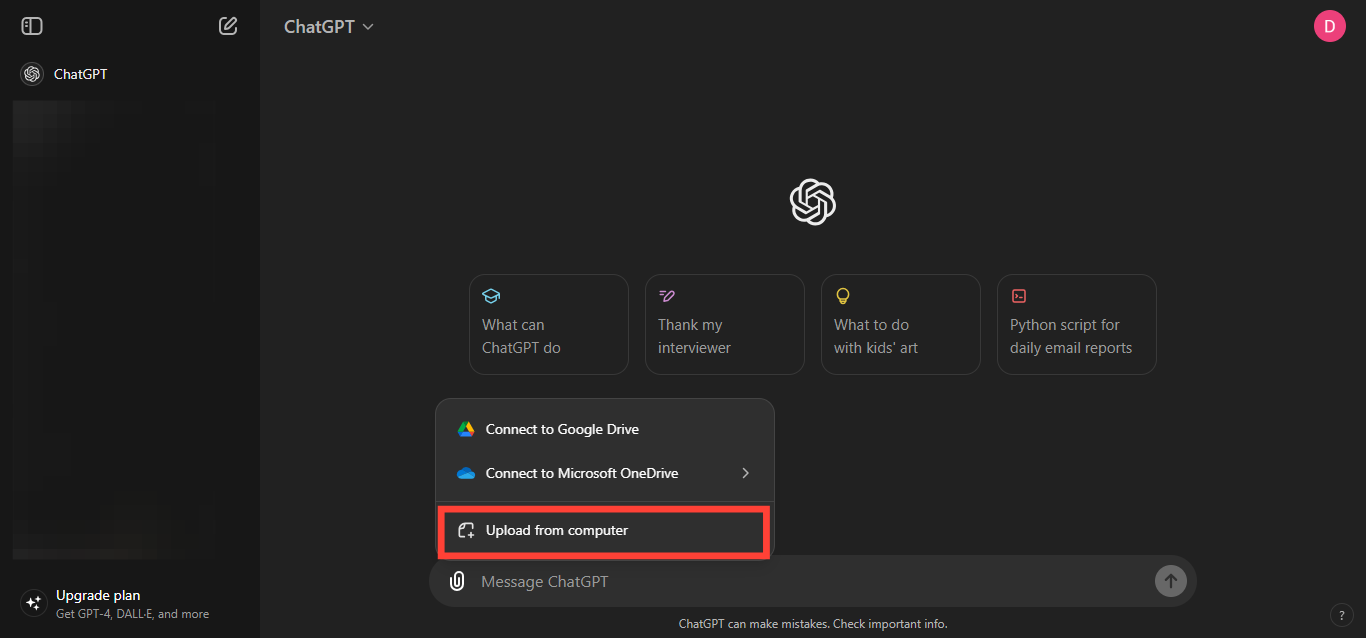
- Select an image you want to upload and tap "Open"
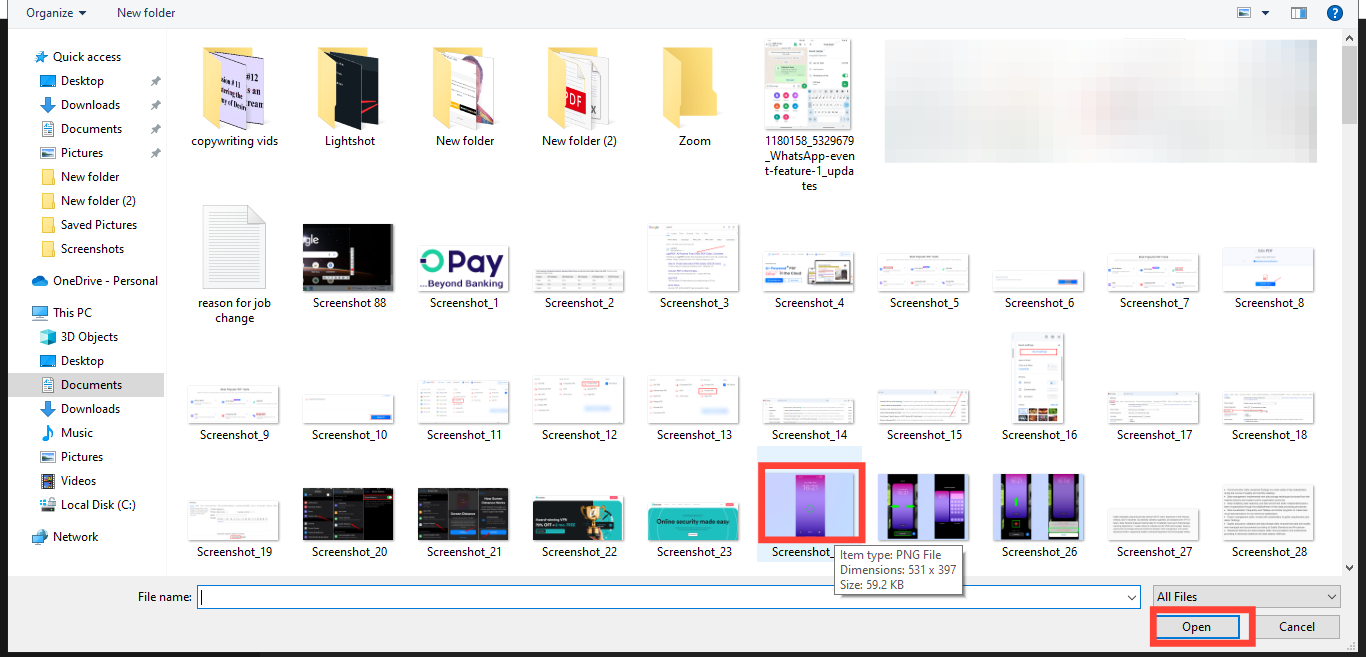
- Add your prompt. (See the screenshot below for reference.)
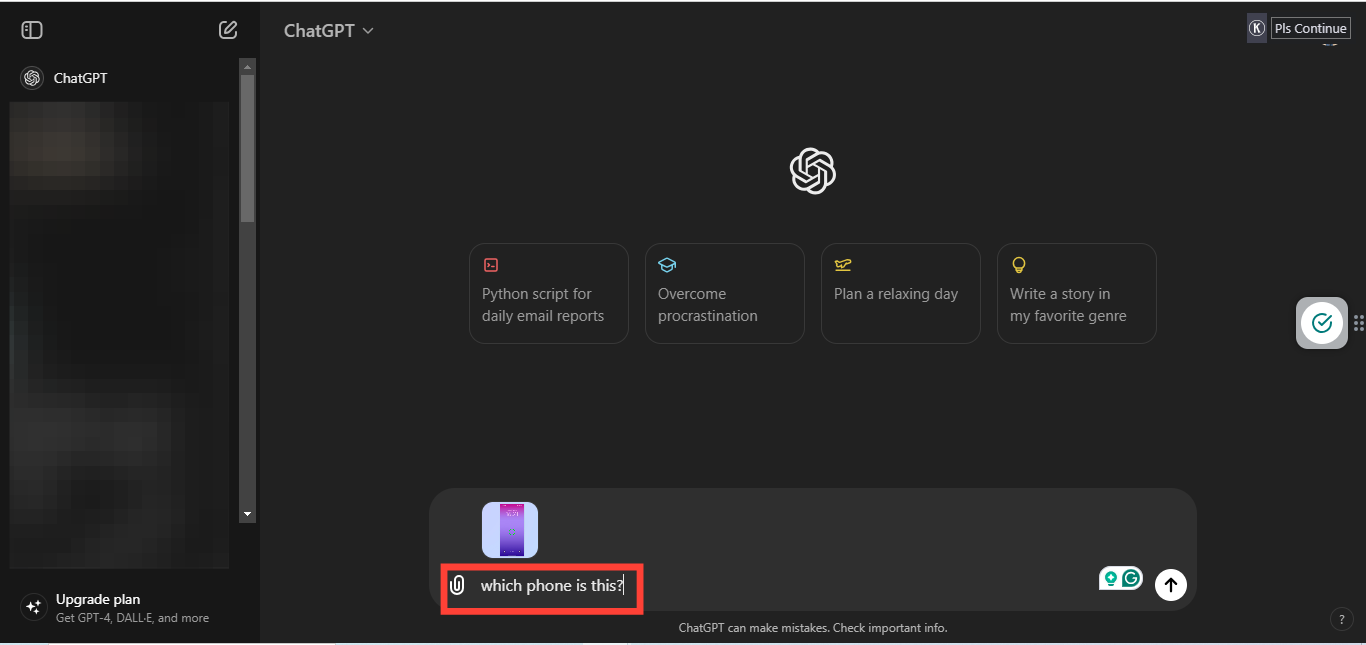
- After adding your prompt, tap the "arrow" icon.

- A response is generated based on your uploaded image and prompt.
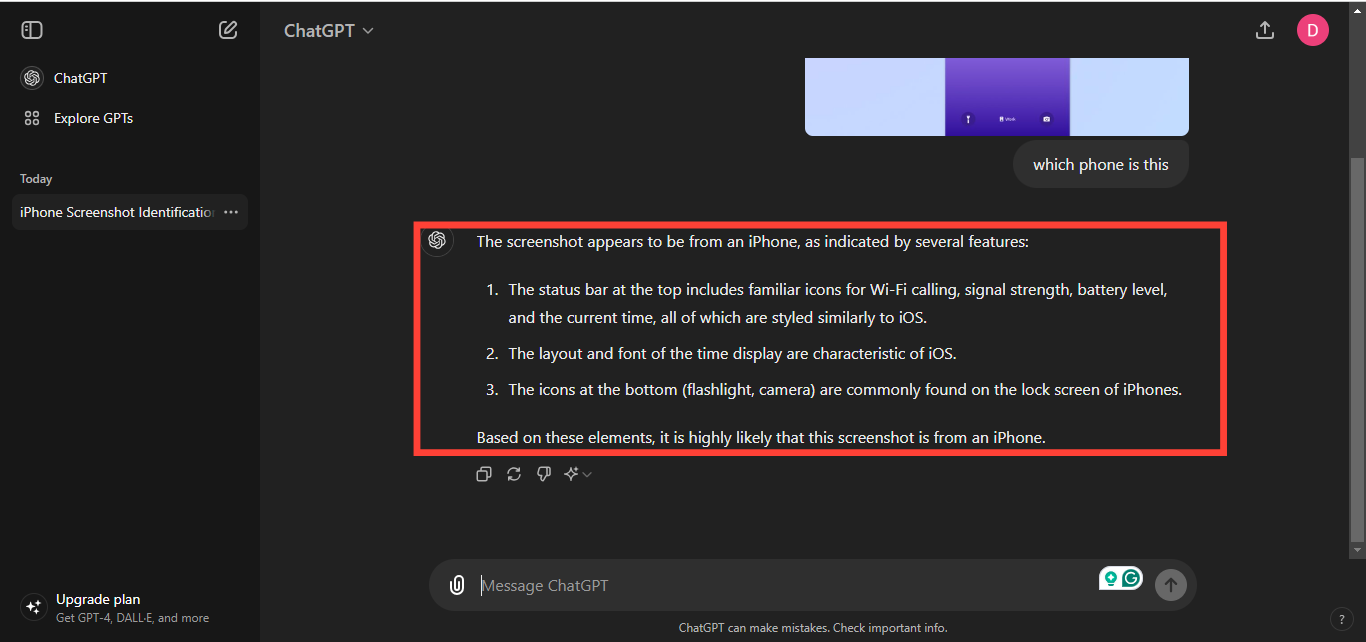
Conclusion
The evolution of ChatGPT from a purely text-based AI to one capable of processing and interpreting images marks a significant advancement in its utility and versatility.
This enhancement allows users to incorporate visual data into their prompts, enabling more dynamic and multifaceted interactions. Whether you need to analyze a graph, extract information from a scanned document, or interpret visual content for a project, ChatGPT can now handle these tasks efficiently.
Using this new feature, you can unlock new possibilities, transforming how you interact and benefit more from ChatGPT.