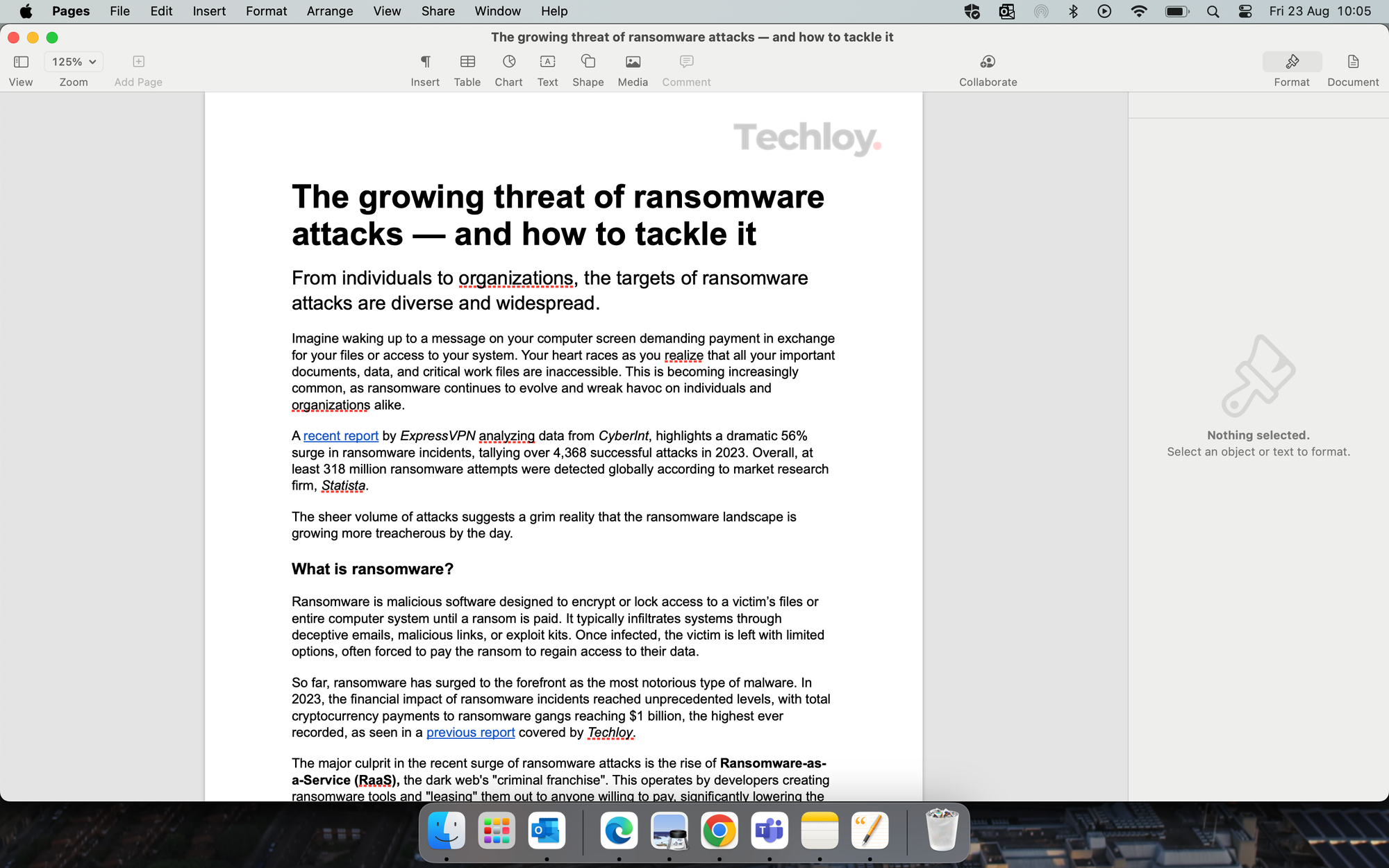2 Easy Methods to Create a PDF on Your MacBook

When it comes to keeping your work organized and easily accessible, creating a PDF is an excellent option. This is because Portable Document Format(PDF) is widely used to maintain elements, layouts, and fonts in documents. This makes it a dependable choice for sharing and archiving information.
For Mac users, creating PDFs is essential when sending a resume, sharing a presentation, or submitting a report to ensure documents appear exactly as intended. In this article, we will teach you two easy methods to make PDFs on your Mac.
Method 1: Creating a PDF Using the Print Function
One of the simplest ways to create a PDF on your Mac is by using the "Print" function, which is available in most applications.
- Open the document you want to convert into a PDF. This could be a Word file or a web page.