3 Best Fake GPS in Pokemon Go (Free and Safe)
This article offers safe and effective methods to indulge your Pokemon Go spoofing experience.

Pokemon Go is an augmented reality smartphone game based on location services. It uses virtual AI technology to encourage players to go out of their homes and participate in catching Pokémon in the real world.
However, not everyone can do that. If you are a player who likes the concept but is not keen on traveling that much, Fake GPS in Pokemon GO will help you. This article discusses the most popular fakers to Fake GPS in Pokemon Go iOS and Android devices and offers safe and effective methods to indulge your Pokemon Go spoofing experience.
What is Pokemon Go’s Fake GPS?
Fake GPS in Pokemon Go is a way suite that works on geography and permits players to travel anywhere in the game without stepping out physically. This is best for gamers who try to catch elusive critters from hidden spots or want to enjoy the game from home.
Is It Possible to Spoof GPS Location in Pokemon?
Indeed, GPS spoofing has been introduced in Pokemon Go as present. Teleportation, joystick navigation, and the simulation of routes ease movement in the game map, but game accounts can be banned because untrusted apps or over-spoofing violates game terms.
Comparison of Pokemon Go Fake Location Spoofers
Is Fake GPS working now for Pokemon GO? Fake GPS in Pokemon Go still works, if you use a secure app. It will not show Failed to detect ‘Location errors 12’ and can effectively bypass official bans.Here are the most popular Fake GPS in Pokémon right now. By comparing them we can help you get the tool that suits you best.
Spoofer Name
Platform
Key Features
Price
Ease of Use
Tensorshare iAnyGo
iOS/Androids
Multi-location, joystick, user-friendly UI
Paid a little
Very Easy
Fake GPS Location
Android
Simple interface, joystick, free to use
Need VPN
Moderate
PG Sharp
Android
Custom settings, routes, premium features
Paid
Moderate
Fake GPS in Pokemon Go Ranked 1:
NO.1 Fake iOS Location Changer Tenorshare iAnyGo
Grounds for Recommending: 98%
Tenorshare iAnyGo is a powerful Location changer software that makes Pokemon Go fake Location possible on iOS without jailbreak.So I think the best fake GPS for Pokemon GO Should be iAnyGo. Its user-friendly interface and sophisticated features suit Pokemon Go location exploration well. It will never appear error11 or 12 in Pokémon, and many people who have used it give it a 99% rating.
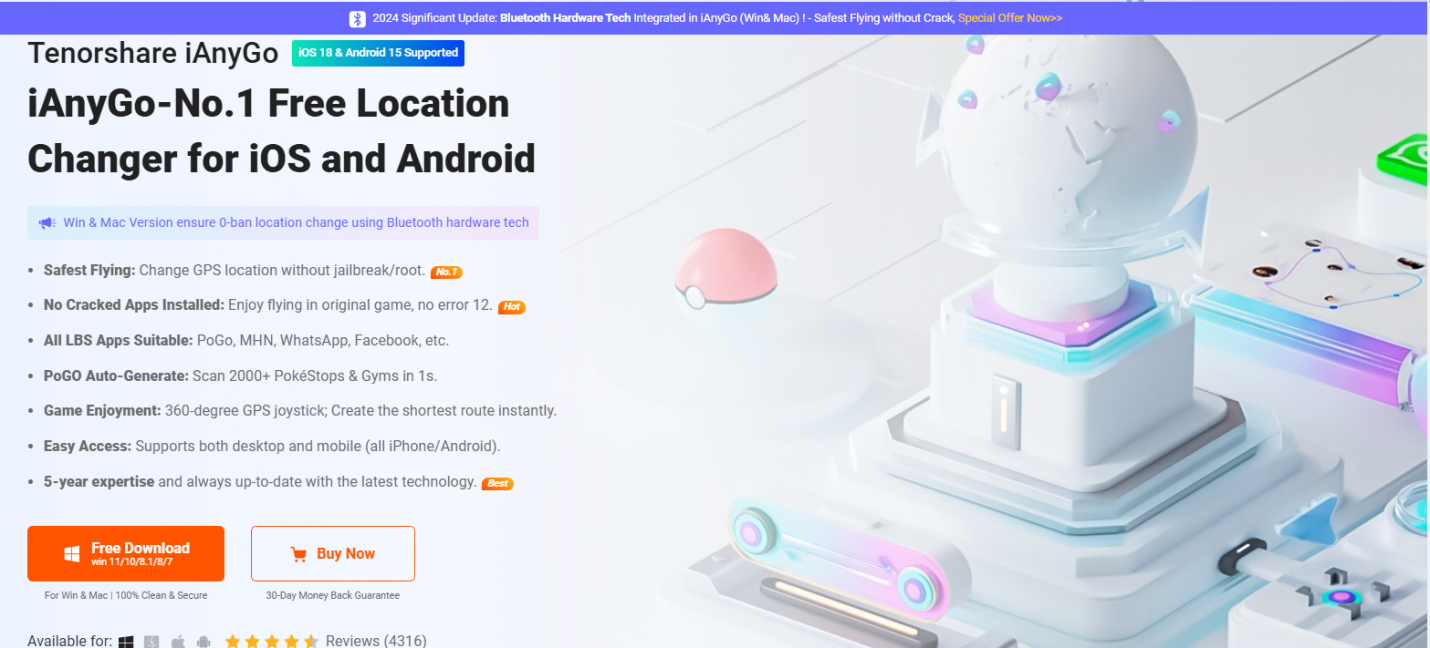
Key Features:
Change Location: Move anywhere on the Earth at any time.
Simulate Movement: Walking between various points creates a route specifically for use by the reviewer.
Joysticking: Operate the game with a virtual joystick.
Historical Records: Saves already created locations for later access to the locations.
Pros:
- Easy interface.
- It works without jailbreak.
- Works with the latest versions of iOS.
Cons:
- You need to install a computer to set it up for your use.
- Limited trial for paid software.
Tenorshare iAnyGo Fake GPS Download Steps:
Step 1. Go to the official Tenorshare iAnyGo site on your PC.
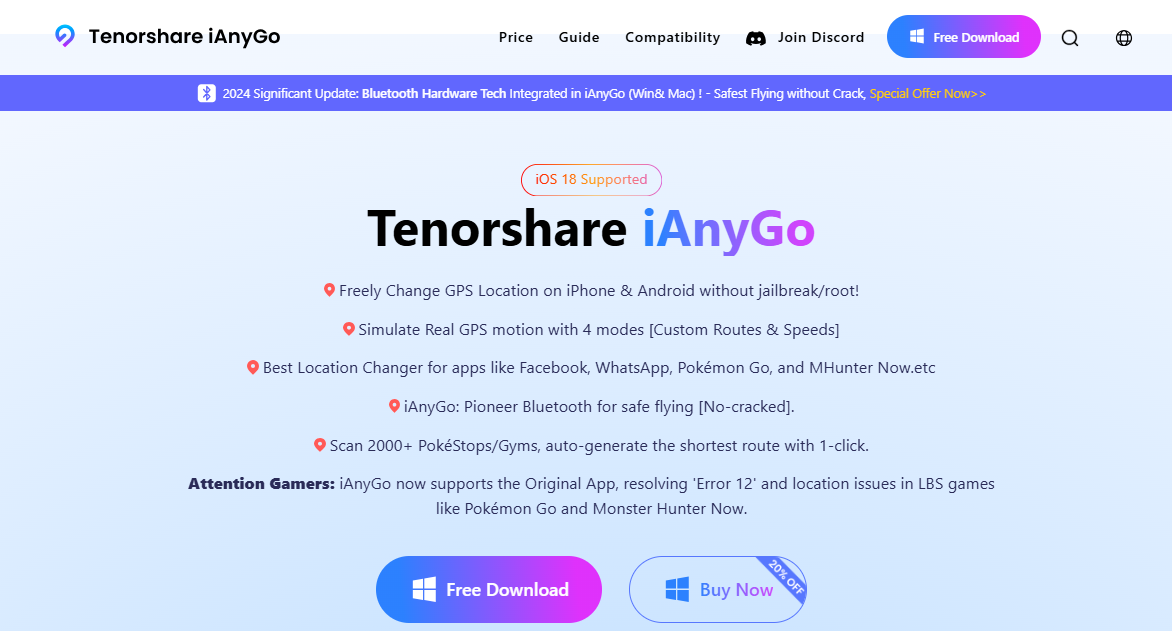
Step 2. Click on the "Free Download" button to download the installation package, depending on your OS (Windows or Mac). After Downloading the Install Button.
Step 3. Launch iAnyGo after the installation process is completed and Click the Start Button.Select the mode ‘Change Location’.
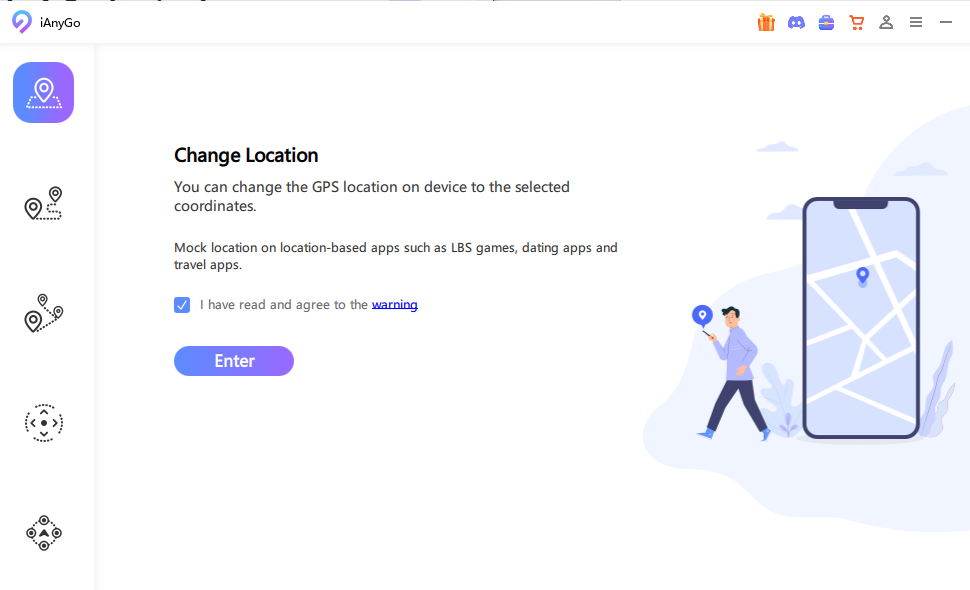
Step 4. Using USB or bluetooth, connect your iPhone or iPad to the computer.
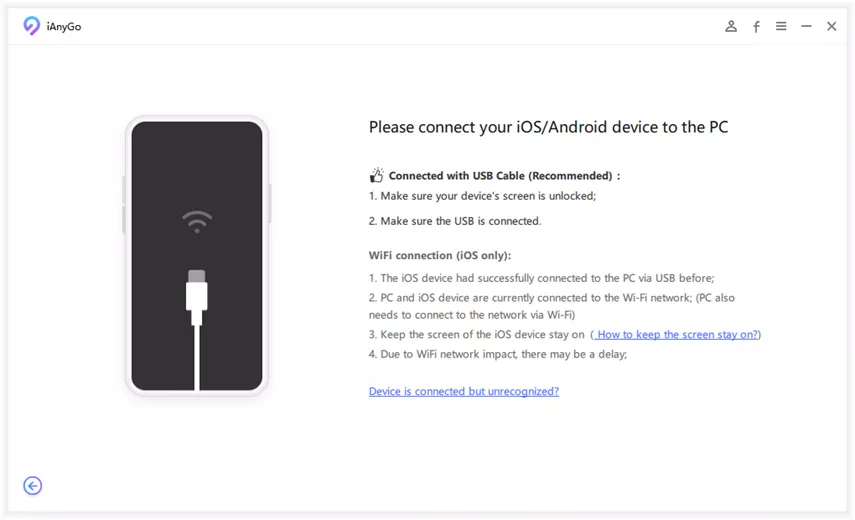
Step 5. Select the desired location by entering an address or clicking on the map.
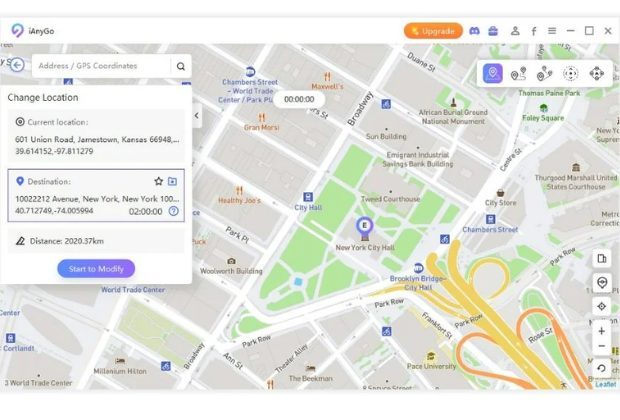
Step 6. Click "Start to Modify" to change your GPS location.
Fake GPS in Pokemon Go Android 2: Fake GPS Location
Grounds for Recommending: 90%
Fake GPS Location is a perfect GPS faker in Pokemon Go for novices. It helps users set false GPS locations outside their homes, enabling them to play Pokemon GO across a vast world without moving.
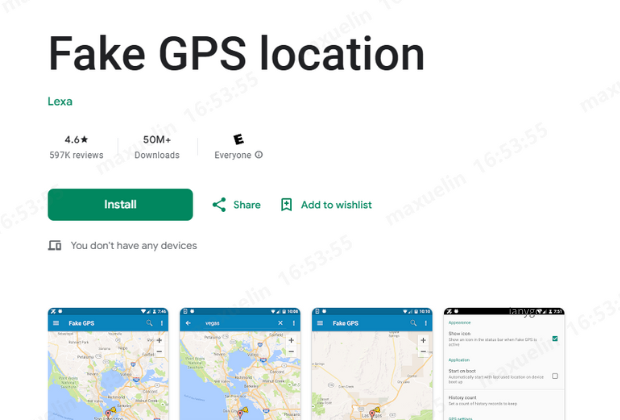
Pros:
- Easy and intuitive interface.
- It does not require root access.
- Free.
Cons:
- Limited advanced features.
- Did not work with several applications.
Steps to Download:
- Open the Google Play Store on your Android device.
- Type "Fake GPS Location" by Lexa in the search bar and install.
- To enable Developer Options on your device, go to Settings > About Phone > build number > tap seven times.

- Select "Fake GPS Location" in Developer Options as your mock location app.
- Then, open the app, set the desired location, and activate the spoofing.
Fake GPS in Pokemon Go Android Ranked 3 :PGSharp
Grounds for Recommending: 80%
PGSharp is among the best Android options. It is an excellent Pokemon Go spoofer with joystick navigation and custom walking speeds.
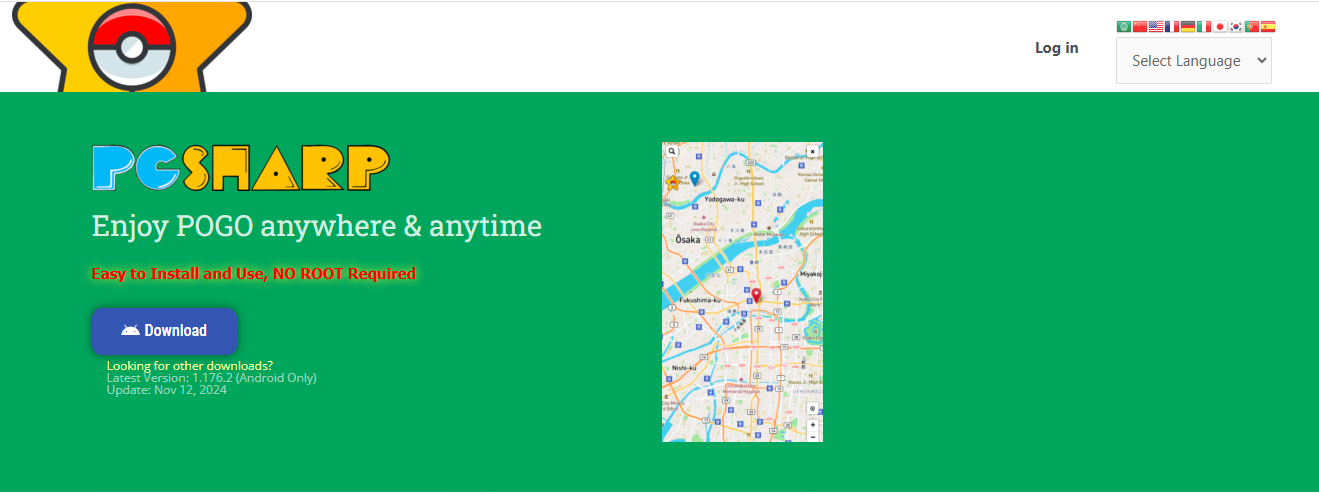
Pros:
- Fully embedded joystick, which glides with you wherever you go.
- Adjust according to settings on how slow or fast you move.
- Does not need root access.
Cons:
- You must spend a premium subscription to find more advanced features.
- This app is specifically tailored to only specific versions of the game.
Steps for downloading:
- Visit the official PGSharp website.

- Download the PGSharp AP K file.
- Enable "Install from Unknown Sources" in your device settings.
- Install the AP K and launch PGSharp.
- Log in with your game credentials and set up your spoofing.
- Start the game while the spoofer is activated.
FAQs
How do you enable the joystick in Pokémon Go?
You can use a joystick in iAnyGo to control all your Pokemon Go virtual movements within your game without getting up from your seat. This gives one complete freedom of movement while spoofing your pokemon GPS location.
How do you use a joystick on Monster Hunter Now?
Utilizing a joystick in Monster Hunter Now lets you glide through areas without taking a few steps. On top of that, it's great to have the capability of simulating your movements in the game by using a virtual joystick, and it becomes easy for people to visit different areas and catch monsters with iAnyGo.
Conclusion
Conclusively, here are some the best solution for safe and effective fake gps location and joystick control. Whether it be changing GPS position, simulating movement, or making navigation easier with the joystick.






