5 Best Pokemon Go Spoofers for iOS and Android
Detailed guides about the top 5 safe Pokemon Go spoofers for iOS and Android users. Explore unlimited GPS spoofing opportunities and speed up game progress.

With hundreds of location-spoofing iOS and Android apps available, choosing the best Pokemon Go spoofer is difficult. Every developer claims to offer the most advanced features, but choosing the right app can be tricky. If a Pokemon Go spoofer app is free, your game account may be at risk, as free apps often lack necessary security measures.
We don’t want you to have your Pokemon Go account banned for the violation of any policies. These 5 Pokemon Go spoofers are not only advanced but offer some level of safety too. There is an exclusive spoofer too that everyone loves for many good reasons. Let’s make your game experience even better with Pokemon Go spoofing 2024.
Pokemon GO Spoofers: Features, Benefits, and Potential Risks
Before getting started with the list of best tools to change your location in Pokemon Go or any other similar game or app, readers need to know the basics of spoofing.
What is a Pokemon Go Spoofer?
Pokemon Go spoofer iOS or Android is an exclusive app or program that helps players to change or modify their GPS location for the game without moving in real life. The best Pokemon Go spoofer not only allows you to change your current location but also your live location.
Pokemon Go Spoofer Benefits
As you have better control over your device's GPS data, there is no need to walk in real life while playing games. Here are some cool benefits of using Pokemon Go spoofer:
- Access to rare Pokemons
- Flexible gameplay without moving in real life
- Enhanced raid ability to discover gems and exclusive items
- Efficient resource allocation
- Faster game progress and leveling
Any Risk
Game developers discourage the use of these modifying apps, so players need to be cautious while using spoofers. It is better to follow the instruction provided by the developer. To avoid the risk of account ban, it is better to spoof Pokemon Go from secondary account.
5 Best Pokemon Go Spoofers for iOS and Android
Although our recommended spoofer, Tenorshare iAnyGo, seems to be the ultimate winner yet we want our readers to know about the available options. All of these mentioned spoofing apps have good reputation in the market with some pros and cons for the gamers. iAnyGo is available for Windows, Mac, Android, and iOS devices. In the following sections, we will focus primarily on the iAnyGo iOS app.
1st: Pokemon Go Spoofer: iAnyGo for iOS
There are not many tools that have dedicated apps for iOS devices. The iAnyGo for iOS works smoothly even on the latest iOS versions, without requiring jailbreak or computer. Users can use it to change their iPhone location for LBS games and apps.
Steps to install iAnyGo iOS App and PoGo Wizard
PoGo Wizard is an exclusive tool to help players to get rid of “failed to detect location 12”. Follow the simple steps to follow for the installation of both tools.
Step 1: Install iAnyGo iOS Assistant
Connect your iPhone to your computer and download iAnyGo iOS Assistant on your computer by using any Apple ID. Tip: After installation, the iAnyGo app works independently, and no computer is required for further use.
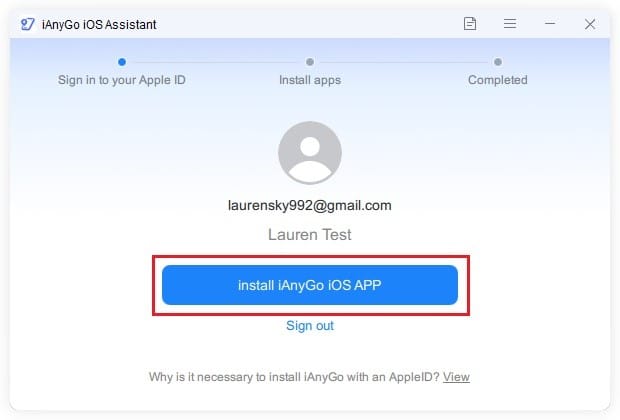
Step 2: Install the iAnyGo iOS App on the iPhone
Click on the button to install iAnyGo iOS App. After installing the app, grant the required permissions and follow the on-screen instructions for a smooth experience.
Step 3: Download PoGo Wizard
PoGo Wizard will resolve error 12 in Pokemon Go. This product is available free of cost of paid members of iAnyGo spoofer. Install the PoGo Wizard and download custom game version on your iPhone and you are all set to change location.
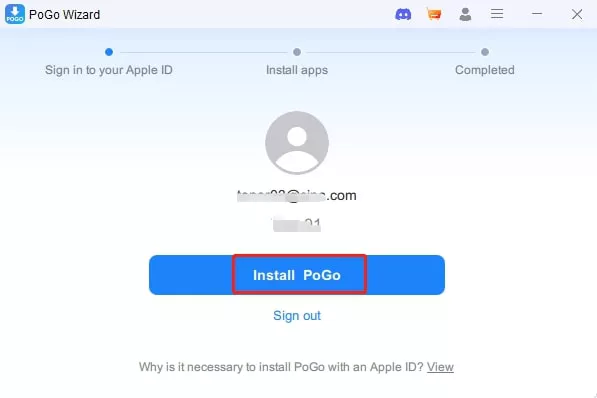
Steps to Spoof Pokemon Go without computer
You are all set to change or modify GPS location without computer. Follow these simple steps on your iPhone.
Step 1: Change the Current Location
Open iAnyGo iOS App and choose any location from the map to change your current location. Enter the address in the bar if you have specific destination in mind.
Step 2: D-Max Pokemon Mode
Right menu has different button for enhanced gameplay. Choose the 5th button and you will see nearby nearby Dynamax and Gigantamax Pokemon on the map. Tap on the Pokemon and you will teleport there.
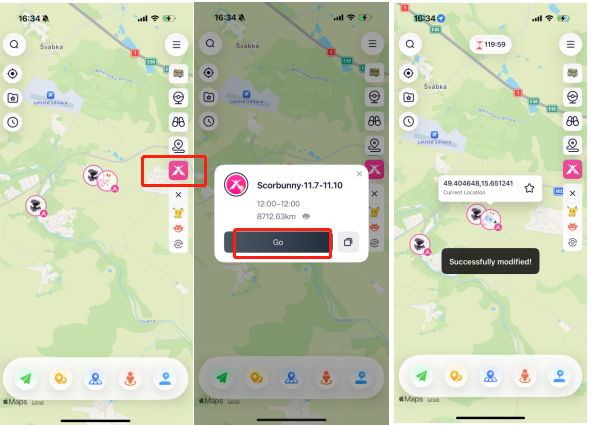
Step 3: PokeStop Movement
PokeStops requires the players to walk for hours. With “Get PokeStops and Gyms," you can speed up the process by moving instantly to the nearest location.
Pros of iAnyGo iOS App
- Safe and secure Pokemon Go spoofing with a cool-down timer
- Offer some exclusive features for gamers: official task routes, search for Pokemon, raids, and PokeStops, field research task list, etc
- After installation, the iOS app works independently without any computer
- No jailbreak is required
- Competitive pricing with a few options
Cons of iAnyGo iOS App
- need a computer for 1st installation process only
2nd: Pokemon Go Spoofer: iPoGo
This tool is also specifically designed to assist the Pokemon Go gameplay. There are a couple of features that improve gameplay with decent efficiency. Beginners may prefer this tool if they don't need too many advanced features.
Steps to install iPoGo and spoof Pokemon Go
Here is a brief overview of the steps that you need to follow to install this tool.
Step 1: you need additional resources like Signulous to install the app.
Step 2: once installed, open the app and buy the subscription to get started.
Step 3: Use different options to modify your location and catch Pokemon.

Pros
- The free version comes with limited options for new users
- Easy to use with basic options and features
- Available for different iOS versions
Cons
- The installation process is relatively complicated.
- It may require an iPhone jailbreak for some devices
3rd: Pokemon Go Spoofer: Spoofer Go
With a decent following in the market, Spoofer Go is a relatively new player. It helps with the faster game progress and enables you to move in the game without walking in real life. If you're a pro player, you might find this tool lacking in advanced features.
Steps to install Spoofer Go and spoof Pokemon Go
Step 1: Download and install the Spoofer Go app via Panda Helper or any other alternative method
Step 2: Install custom game and other required resources; it will take some time and knowledge
Step 3: Complete the installation process and allow all permissions.
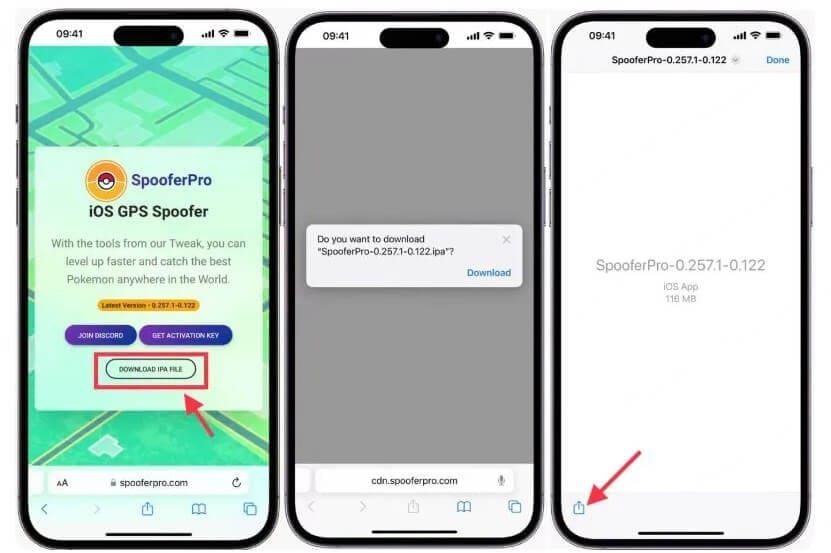
Pros
- Teleport to any specific location in the game
- Locate and catch different Pokemons without walking in real
- Use the auto walk feature for easy movement
Cons
- Expensive tool with limited options as compared to some other names on this list
- It might result in an account ban if you are not careful with the use
4th: Pokemon Go Spoofer: PGSharp
PGSharp provides easy access to Gyms, PokeStops, rare Pokemon, and other exclusive in-game features, just like other spoofers. A Joystick feature is also available in this tool that you might like about the PGSharp location spoofer.
Steps to install PGSharp and spoof Pokemon Go
Step 1: Download PGSharp spoofer from the official site and make sure you have a Pokemon Trainer Club account.
Step 2: Once the app is installed, create a new Pokemon Go Account and start playing without moving.
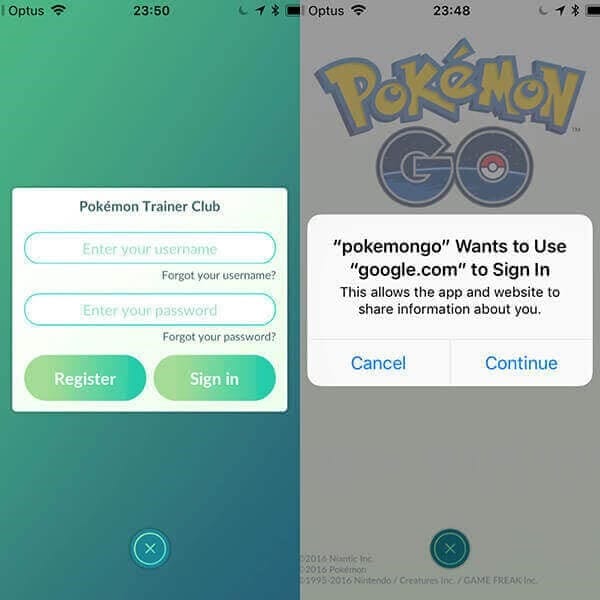
Pros
- Easy access to Gyms, PokeStops, rare Pokemon, and other exclusive in-game features.
- Includes a joystick feature for flexible movement within the game, allowing better control of navigation.
- Simple, user-friendly interface makes location spoofing convenient.
Cons
- Only available for Android devices, limiting accessibility for iOS users.
- Compatibility issues may arise with new Pokemon GO security updates, affecting its performance.
- There's a risk of account bans if used irresponsibly or beyond reasonable limits.
5th: Pokemon Go Spoofer: iSpoofer
This Pokemon spoofer is an exclusive solution for iPhone users. In addition to location spoofing, iSpoofer offers several features to enhance gameplay. There are security protocols in place that reduce the chances of an account ban.
Steps to install iSpoofer and spoof Pokemon Go
Step 1: After downloading the spoofer from the official site, connect your iPhone to your Mac or laptop.
Step 2: Launch the tool and let it detect your connected iPhone. You will be able to see your device’s current location on the map.
Step 3: Enter the destination address in the search bar, and you will see the location of the change on the map.
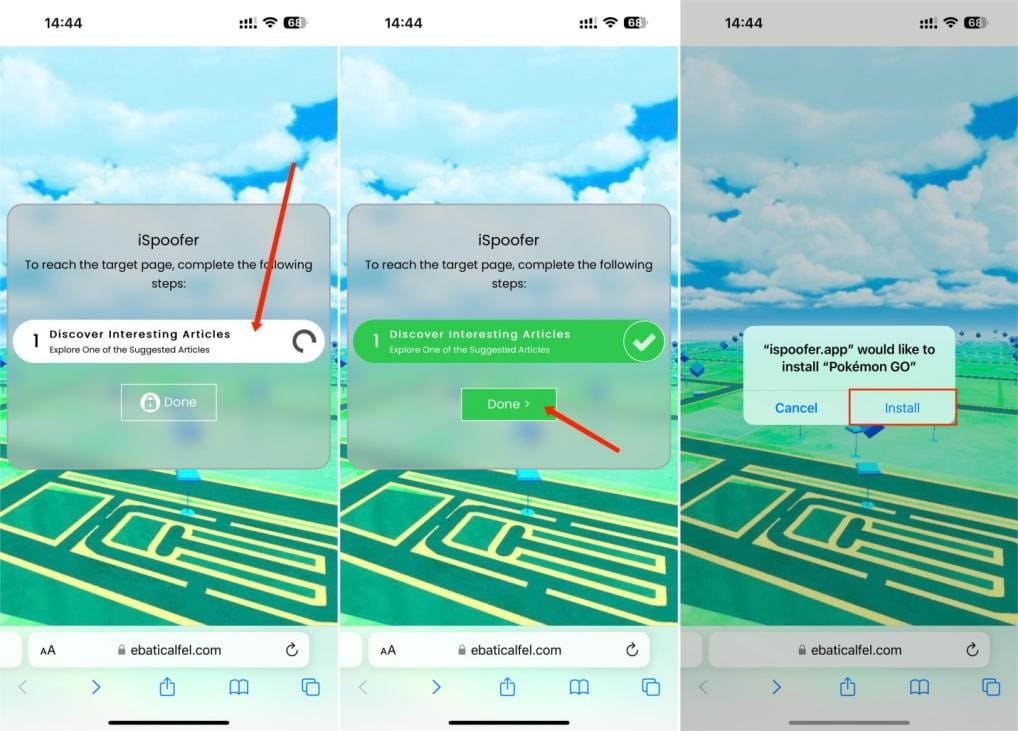
Pros
- Add files and predefined routes to the game with this tool
- Joystick feature for flexible movement in the game
- An affordable tool with decent features
Cons
- Not available for Android devices
- Old features that may fail against the latest security patches
- Account ban might happen
Final Words
While reviewing these top five Pokemon Go spoofers and many other tools, iAnyGo Pokemon Go spoofers have proven to be the best. After the latest security update by the Pokemon Go developers, many spoofers have encountered the "failed to detect location 12." However, with the collaboration of PoGo Wizard and iAnyGo app, users can still enjoy safe and easy location spoofing without needing a computer. Subscribe to the iAnyGo Pokemon Go spoofer premium version to perform amazing feats in the next event.






