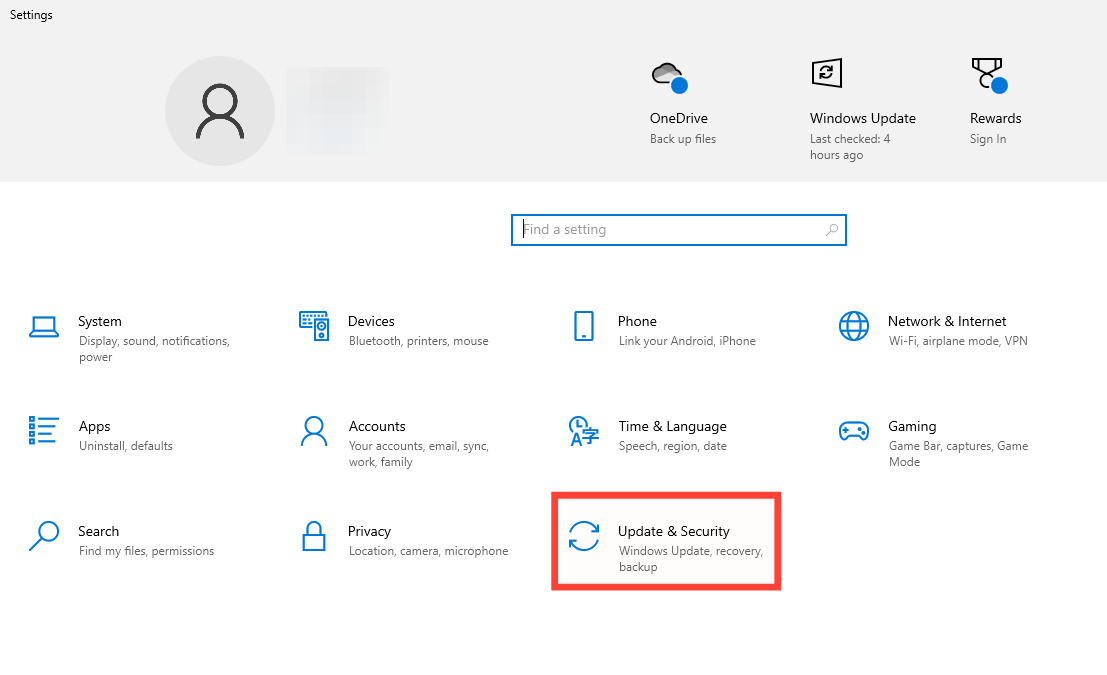5 Ways to Troubleshoot Windows 10 to Keep Your PC Running Smoothly
Learn five efficient methods for resolving typical Windows 10 issues.

Have you ever been working on your computer when suddenly it crashes? Maybe it's been running slower than usual, or you can't connect to the internet.
These are some of the common issues that arise despite Microsoft's biannual release of major feature upgrades and regular security fixes for over 1.3 billion devices globally.
It takes some perseverance along with methodical troubleshooting techniques to solve these problems. Having the correct technique may make a big difference when dealing with slow systems, unexpected failures, network problems, or software incompatibilities.
Here are five efficient methods for resolving typical Windows 10 issues.

1. Use the Built-In Troubleshooters
Windows 10 comes with several built-in troubleshooters that can help resolve many common issues.
Steps:
- Open your Settings by pressing Windows + I.
- Go to Update & Security.