WWDC24: All the key features of the new iOS 18 update
This year's update focuses heavily on user customization and the power of artificial intelligence (AI)
Apple kicked off its annual Worldwide Developers Conference (WWDC) on June 10th, and as expected, the star of the show was the unveiling of the next iteration of its mobile operating system, iOS 18.
This year's update emphasizes heavily on user customization and the power of artificial intelligence (AI), aiming to deliver a more personalized and efficient iPhone experience.
One of the most groundbreaking announcements was Apple Intelligence, Apple's new personal intelligence system that integrates powerful generative models at the core of the iPhone. This feature introduces never-seen-before functionalities that even Android counterparts, which have been early adopters of AI, cannot match—not even the Galaxy AI.

In the ongoing competition to outdo one another, Apple might have just taken a significant leap forward with these recent AI additions.
Below, is a look at some of the biggest updates that Apple is bringing to the iOS experience.
Apple Intelligence
- The centrepiece of the WWDC2024 announcement was Apple Intelligence, Apple's personal intelligence system for the iPhone. This system combines generative AI with personal context to deliver intelligence that is exceptionally useful and relevant.
- Apple Intelligence unlocks new ways for users to enhance their experience by merging generative AI with their personal context, providing truly helpful insights and actions.
- It leverages the power of Apple silicon to understand and generate language and images, perform actions across apps, and draw from personal context to streamline and expedite everyday tasks.
- Apart from iOS 18, Apple Intelligence is also deeply integrated into iPadOS 18, and macOS Sequoia creating a seamless and intelligent experience across your Apple devices.
A more customizable Home Screen, Lock Screen and Control Center
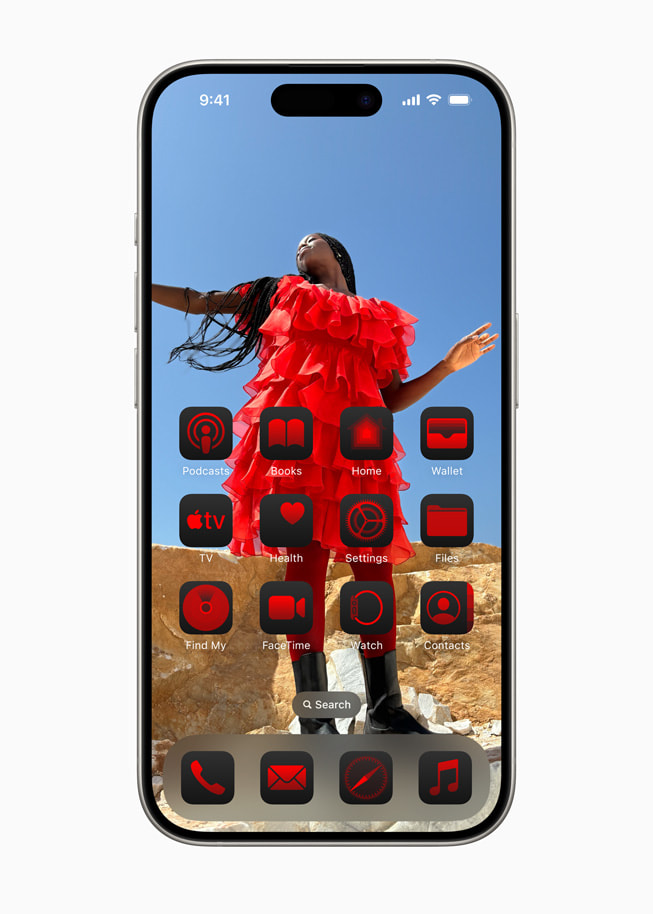
- Inspired by Android, Apple will now allow you to place apps wherever you want on your Home Screen with iOS 18. Goodbye to Apple's infamous rigid grid.
- To further personalize your home screen, iOS 18 also introduces the ability to customize app icon colours similar to Material You on Android. You can match icon colours to your favourite wallpaper or choose from suggested colour combinations for a cohesive and aesthetically pleasing look.
- The customizations extend to the lock screen, allowing you to swap out the default flashlight and camera icons with shortcuts to your most-used apps on the lock screen.
- The Control Center in iOS 18 also receives more flexible customization options and improved navigation providing easier access to many of the things that users do every day. Furthermore, multiple widget pages are now supported. You can now add controls from supported third-party apps into the Control Center to quickly unlock a vehicle or jump right into capturing content for social media. There is also a new dedicated page for managing your smart home devices directly from the Control Center.


Siri Gets AI Upgrade

- Powered by Apple Intelligence, Siri is getting a much-needed upgrade to compete with other digital assistants. With richer language-understanding capabilities, this upgraded virtual assistant will understand you better, with increased awareness of personal context and the ability to perform actions within and across apps.
- Siri will also better understand complex requests and handle follow-up questions seamlessly. You can switch between text and voice to communicate with Siri in whatever way feels right for the moment.
- Siri will also be able to understand and take action with users’ content across Apple and third-party apps. For instance, you can ask Siri to add information within a specific message to the contact information of the sender or ask Siri to "bring up an article about Cicadas from your Reading List", or "send the photos from the barbecue on Saturday to Malia"
- The AI upgrade also brings hands-free interactions to Siri including the ability to respond to incoming calls with simple gestures, such as nodding your head for "yes" or shaking your head for "no" while wearing AirPods Pro.
- Apple's recent integration with OpenAI’s ChatGPT chatbot now enables Siri to automatically determine whether a query would be better suited for ChatGPT. It will then ask for your permission before sending its request to ChatGPT. You can use ChatGPT through Siri for free and without an account.
New Privacy Features
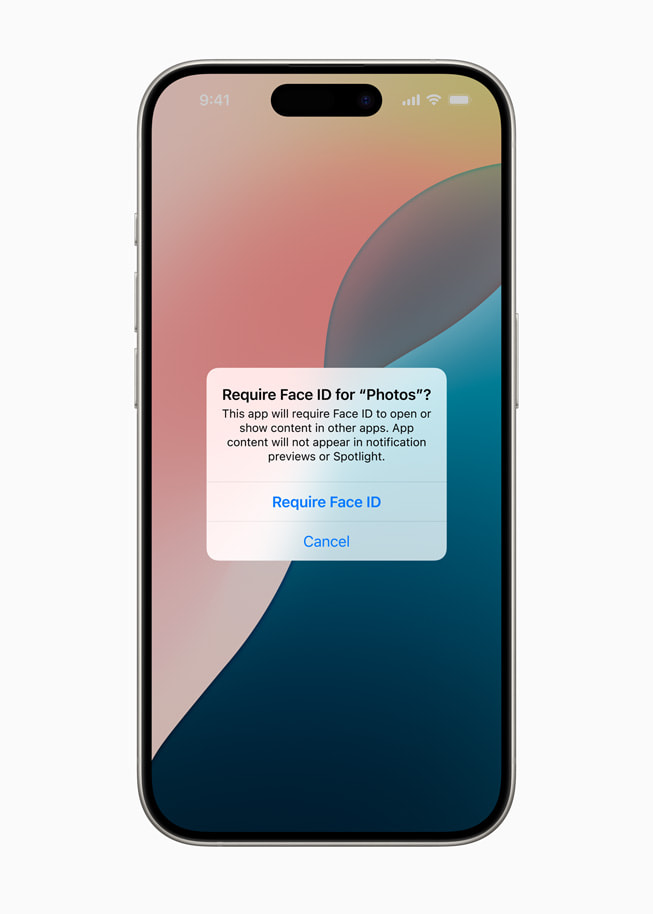
- iOS 18 gives users even more control with tools to manage who can see their apps, how contacts are shared, and how their iPhone connects to accessories.
- Users can now lock an app; and for additional privacy, they can hide an app, moving it to a locked, hidden app folder. When an app is locked or hidden, content like messages or emails inside the app is hidden from searches, notifications, and other places across the system. They can be accessed with your Apple ID.
- Locked and hidden apps offer users peace of mind that information they want to keep private, such as app notifications and content, will not inadvertently be seen by others.
Photos App Gets a Redesign
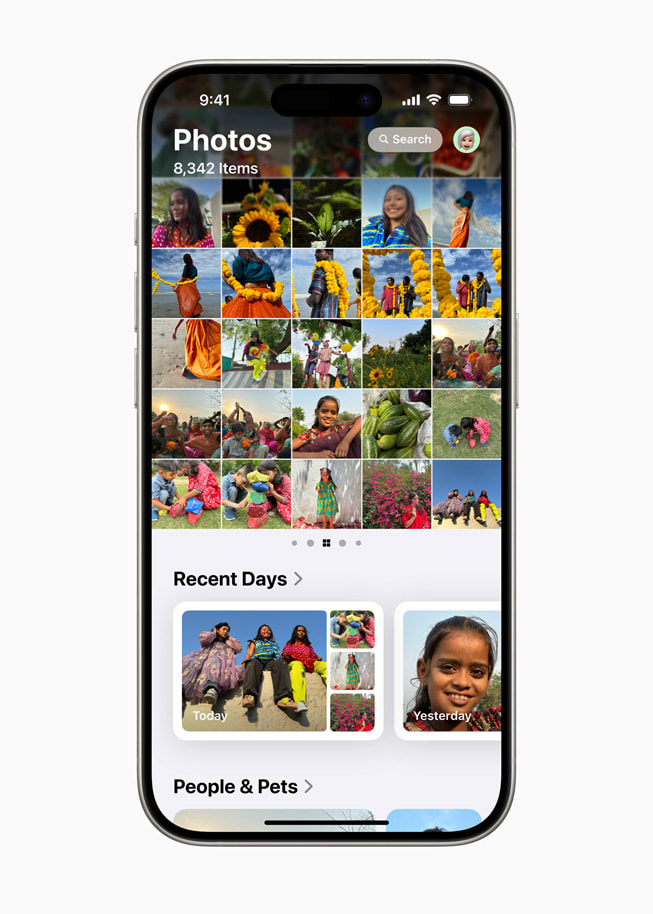
- The Photos app is getting a major overhaul in iOS 18. This new design automatically organizes your library by categories like Recent Days, Trips, and People & Pets, making the Library more organized. Photo libraries are automatically organized in a new single view in Photos, and helpful new collections keep favourites easily accessible.
- The updated Photos app Search in videos also becomes more powerful with the ability to search for specific photos with Natural Language thanks to the iOS18 AI integration. You can also find specific moments in clips so users can go right to the relevant segment.
- Additionally, iOS 18 introduces the Carousel, accessible by right-swiping from the grid. The Carousel includes Featured Photos, media based on location, Favorites, and more, displaying a new set of photos each day to keep the experience fresh.
- The Photos app AI integration also adds a new Clean Up tool for background object removal, similar to popular tools like Google's Magic Editor.

iMessage Gets RCS Support and Other Updates
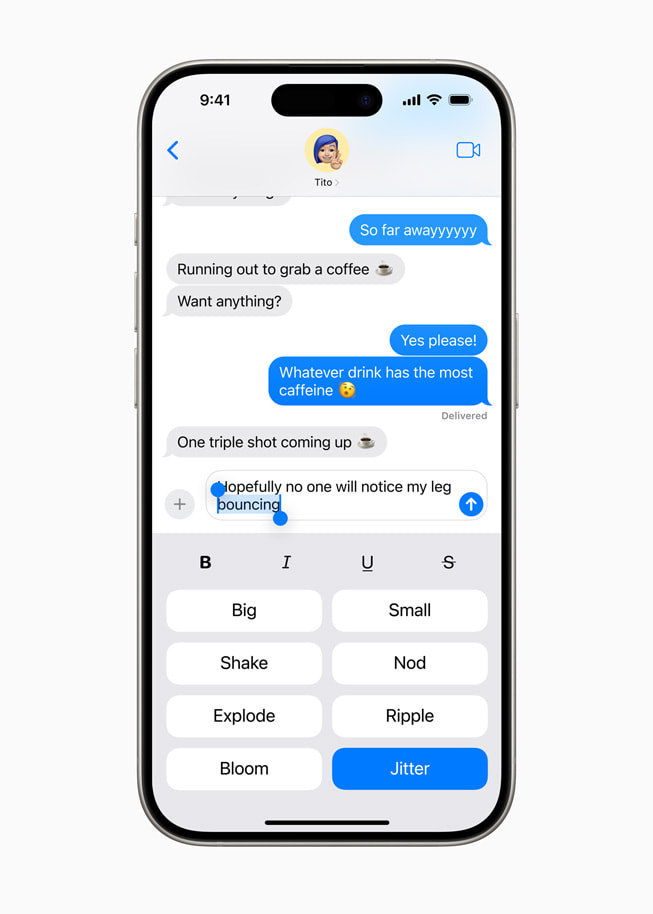
- Following its announcement to support the Rich Communication Services (RCS) last year, Apple has confirmed that it is bringing the long-awaited support with iOS 18. The RCS functionality is meant to enhance the texting experience when communicating with non-iMessage users, particularly Android devices.
- The messaging app also gains new features, including the ability to schedule texts and support for satellite messaging when cellular and Wi-Fi connections aren’t available. iMessage users can also now enjoy colourful Tapback options and add text formatting like bold, italics, underline, and strikethrough to texts for increased expressiveness.
- Another new feature is text effects which allows you to add personality and surprise emojis to messages with animated options suggested as you type.
A Dedicated Password App for Streamlined Login Management
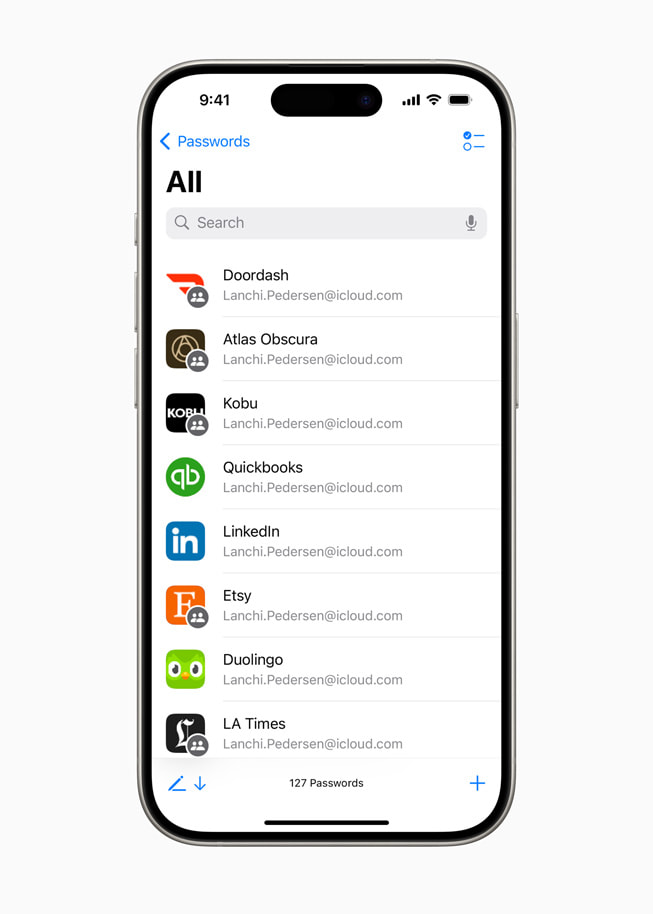
- As previously reported by Techloy, Apple is introducing a new Passwords app to manage login credentials across devices.
- Similar to popular password managers, the app allows you to generate and store secure passwords for various accounts. Passwords will be available across Apple devices and even Windows.
Additional Updates (Genmoji, Notes, Phone, Mail, Messages and Others)
- Apple unveiled a new Genmoji feature in iOS 18, a new feature that lets you design personalized emoji based on text prompts to express yourself. Like emojis, Genmoji can be added inline to messages or shared as a sticker or reaction in a Tapback.
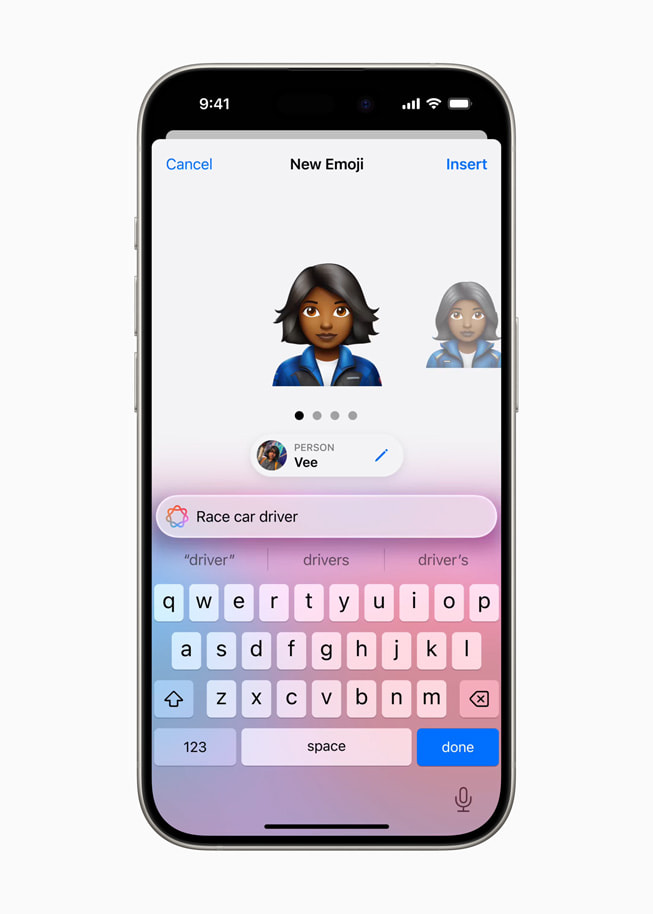
- Apple Intelligence also brings a new AI image generator called Image Playground allowing users to create fun images in seconds right from within apps like Messages. With Image Playground, users can choose from a range of concepts from categories and choose styles by typing a description to define an image.

- The Mail app will see the introduction of Categorizations, enabling users to filter emails into categories such as Primary, Transactions, and Promotions. This feature is set to become available later this year. It also introduces Priority Messages, a new section at the top of the inbox that shows the most urgent emails, like a same-day dinner invitation or boarding pass, with summaries without needing to open a message.
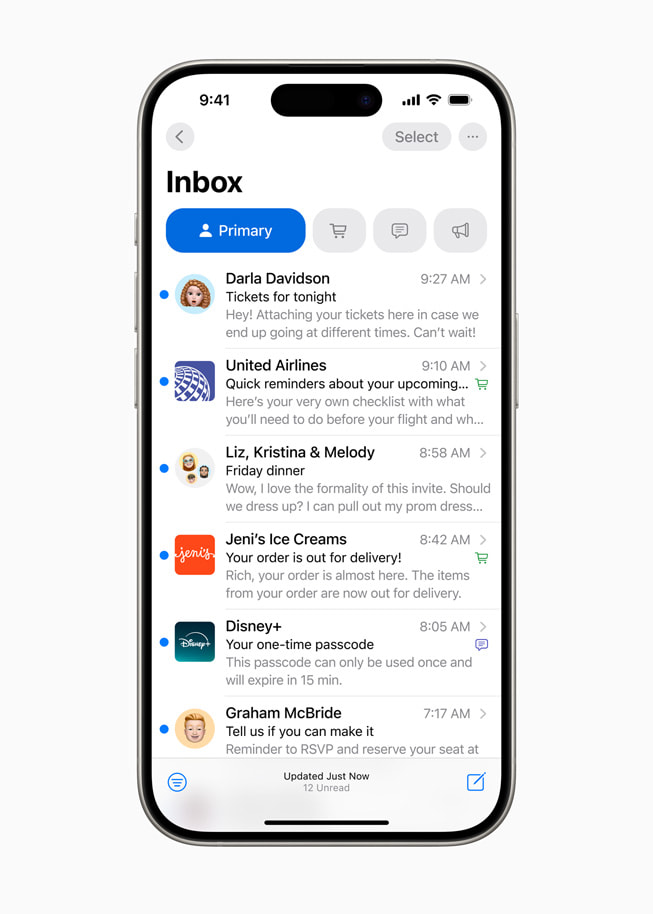
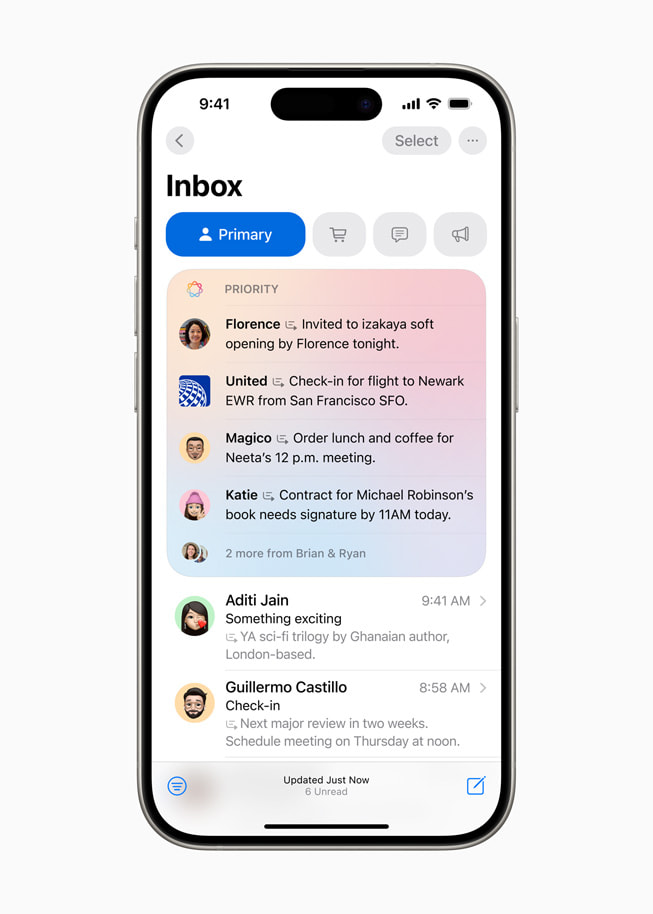
- The Notes and Phone apps also get an upgrade that allows users to record, transcribe, and summarize audio. It will offer AI-powered transcriptions and summaries. This allows you to record lectures, meetings, or phone conversations with ease, and rely on AI to generate clear and concise summaries for future reference.
- iOS 18 also introduces a new Game Mode designed to minimize background activity, ensuring consistently high frame rates for extended gaming sessions. This mode will also reduce audio latency when using AirPods and wireless game controllers.
- Additional updates across various apps include a Topographic view in Maps for outdoor enthusiasts. The Wallet app gets a Tap to Cash in for digital cash sharing, while the Journal app offers an Insights feature for personal reflection. Calendar becomes even more helpful by showing both events and tasks from Reminders. In the Health app, the Medical ID has been redesigned to make it even easier for first responders to find the most important information in an emergency.









