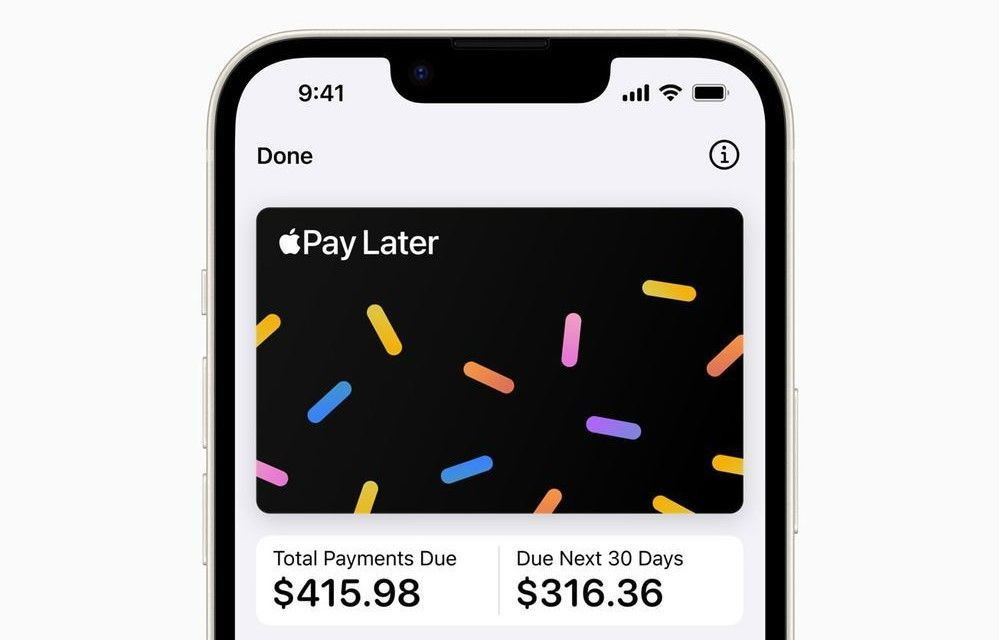Apple Pay launches in Vietnam and Chile

Apple Pay, the revolutionary mobile payments platform from tech giant Apple, is once again making headlines as it simultaneously strides into new territories.
Recent reports reveal that Apple Pay has expanded to encompass over 80 countries worldwide, with Vietnam and Chile becoming the latest nations to join this digital payment revolution.

Notably, Chile's launch of Apple Pay swiftly follows its Vietnamese counterpart, showcasing Apple's strategic global expansion plan.
With Apple Pay, iPhone and Apple Watch owners in both countries can add their debit and credit cards to the platform to make quick and secure contactless payments at retail locations where the functionality is supported.
This facilitates quick and secure contactless transactions at retail establishments that support this payment feature.

How to add credit or debit card to Apple Pay
To set up Apple Pay service on any of your devices, here are the steps to add your credit or debit card to the service:
- For iPhone users, open the Wallet app and tap the "+" icon in the upper right-hand corner and follow the prompts to seamlessly add your card.
- For users using an iPad with Touch ID, go to "Settings" > "Wallet & Apple Pay" to add a card for in-app use.
- For Apple Watch users, enter the Watch app on your iPhone, tap on the “Wallet & Apple Pay” option, and then tap the “Add Credit or Debit Card” option to set up your card.