Apple's iCloud gets a customizable feature, a dark mode, and more
Users can now make changes to the homepage to suit their preferences.
Apple recently gave its cloud storage service, iCloud.com, a fresh coat of paint. It seems the company is leaning more towards letting its users customize their experience as users can now make changes to the homepage to suit their taste, much like how they can switch up their iPhone home screen because of the iOS 18 update.
The first standout feature is the introduction of Dark Mode, which automatically adjusts the colour scheme to match your device's settings. This provides a more visually pleasing experience, especially in low-light conditions. Also, you can now personalize your iCloud homepage with several background colours to suit your preferences.
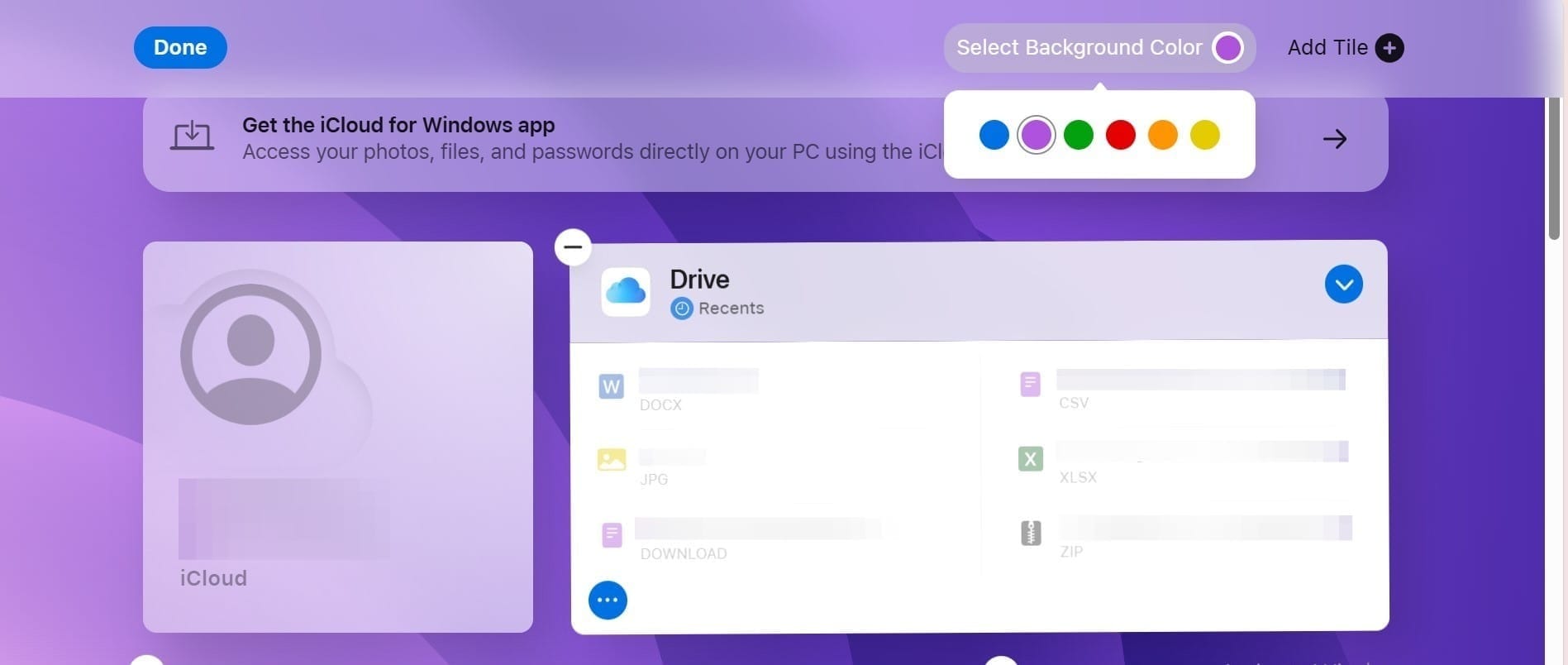
iCloud has also rolled out some exciting enhancements for photo enthusiasts. Users can now easily navigate to specific months or years in their photo library with the calendar icon. Plus, you can modify the date and location of your photos directly in the info panel.
For note-taking fans, you'll appreciate the ability to pin important notes to the top of your Notes list. This ensures that key information is always readily accessible.
Here’s what's new on iCloud.com
- Match your style: It automatically adapts to your device's Light or Dark Mode preference, creating a seamless experience.
- Personalize your homepage: Feeling colorful? Choose from a variety of background colors to customize your iCloud.com homepage. Simply scroll down and click "Customize Home Page" to get started.
- Enhanced calendar: You can stay organized with support for the Hijri calendar and a fresh, modern design across the Calendar app.
- See what's shared: Users can easily find files others have shared with them in the dedicated "Shared View" tab.
- Speedy navigation: Jump straight to a specific month or year in your Photos library with a simple click on the calendar icon.
- Photo details: Edit the date, time, and location information of your photos directly within the info pane.
- Showcase your favorite album: Proudly display a cherished album front and center on the Photos tile of your homepage.
- Got important notes? Pin them to the top of your list for easy access. Use Control-click on Mac or right-click on other devices to manage your pinned notes. You can also choose to display pinned notes directly on your Notes homepage tile.
- Stay organized: Create new reminder lists to keep your tasks under control and easily complete recurring reminders.
What else can Apple do about iCloud?
Apple has done an excellent job of making things user-friendly. However, many people are curious about when the company will consider other upgrades, such as providing more iCloud storage.
For comparison, other cloud-based storage services like Google Drive offer 15GB of storage for free users. While iCloud only offers 5GB, limiting how much Apple users can do without upgrading.
As time goes on, things may evolve, and Apple might choose to enhance other aspects of its services to keep up with or surpass the competition. Until then, Apple users can still enjoy aesthetic freedom on both iCloud and their iPhones.
For Macbook fans, there has been word that Apple may release something special soon.








