Apple's Mac Mini refresh adds new M4 Pro chips and eco-friendly design
Now with M4 and M4 Pro chip options, the Mac Mini promises subtle performance boosts, but is it a game-changer or just a thoughtful refresh?

Following Monday’s M4 iMac announcement, Apple’s week of Mac announcements continues rolling, now spotlighting the Mac Mini.
Without an October event, Apple opted for a press release approach, revealing a focus on refining existing designs with practical, targeted upgrades rather than sweeping changes.
Although with little changes to the hardware – a more portable form factor – the new Mac Mini debuts with the M4 and new M4 Pro chips, which the tech giant says are a significant improvement over last year's M2 and M2 Pro Mac Mini models.
This move also aligns with Apple's strategy of gradually updating its product lineup with newer, more efficient chips, often without major design overhauls.
The new M4 and M4 Pro Mac Minis seems to emphasize efficiency and performance, but how much does it truly offer over previous M2 and M2 Pro Mac Minis?

Upgrading from the M2 Mac Mini to the M4 Mac Mini: What’s Changed?
The new M4 Mac Mini seems like a significant step up from last year's M2 Mac Mini, which was equipped with an 8-core CPU and a 10-core GPU. The M4 Mac Mini now features a 10-core CPU and a 10-core GPU, promising up to 1.8x faster CPU performance and 2.2x better GPU performance than the M2 Mac Mini, according to Apple.
This enhancement is also paired with a baseline of 16GB of unified memory for the M4 Mac Mini, double the 8GB starting point of the M2 Mac mini, and configurable up to 32GB, surpassing the M2’s 24GB maximum. However, storage options remain consistent across both M4 and M2 Mac Mini models, supporting configurations up to 2TB.

For those moving to the M4 Pro Mac Mini, the jump from the 2023 M2 Pro Mac Mini is also notable. The M2 Pro Mac Mini had a 12-core CPU and 19-core GPU, while the M4 Pro Mac Mini now boasts a 14-core CPU and 20-core GPU.
Apple states that this translates to up to 60% faster CPU performance and up to 50% better GPU performance, making it a potential attractive option for users handling intensive creative tasks or high-end software applications.
The M4 Mac Mini is now much smaller
Apple has also redesigned the M4 Mac Mini enclosure, making it notably more compact. The new M4 Mac Mini measures just 5 inches by 5 inches, a reduction from the previous 7.7-inch by 7.7-inch dimensions on the M2 Mac Mini.

Although smaller and lighter, the M4 Mac Mini is slightly taller at 2 inches, compared to the M2 Mac Mini's 1.41 inches. Apple’s design shift seems aligned with the broader trend of creating powerful, yet increasingly compact, desktops.
Improved Connectivity with Thunderbolt 5
One of the most notable upgrades with the M4 Pro Mac Mini is the introduction of Thunderbolt 5, which Apple says more than doubles data transfer rates compared to Thunderbolt 4 on the M2 and M2 Pro Mac Minis, reaching speeds up to 273GB/s.
This high-speed connectivity could be ideal for users with multiple peripherals or high-resolution display setups, as the M4 Pro Mac Mini supports up to three 6K monitors. Meanwhile, the standard M4 Mac Mini retains Thunderbolt 4, supporting up to two 6K displays. With this, Apple is likely positioning it as a capable yet more streamlined option for users with less intensive display needs.
Integrating Apple Intelligence with macOS Sequoia
According to the tech giant, the new M4 and M4 Pro Mac Mini model is the first of its kind that's built to work seamlessly with Apple Intelligence–Apple’s suite of on-device AI tools.
These tools, which include productivity features such as on-device writing aids and a redesigned Siri, promise to streamline workflows while prioritizing user privacy.
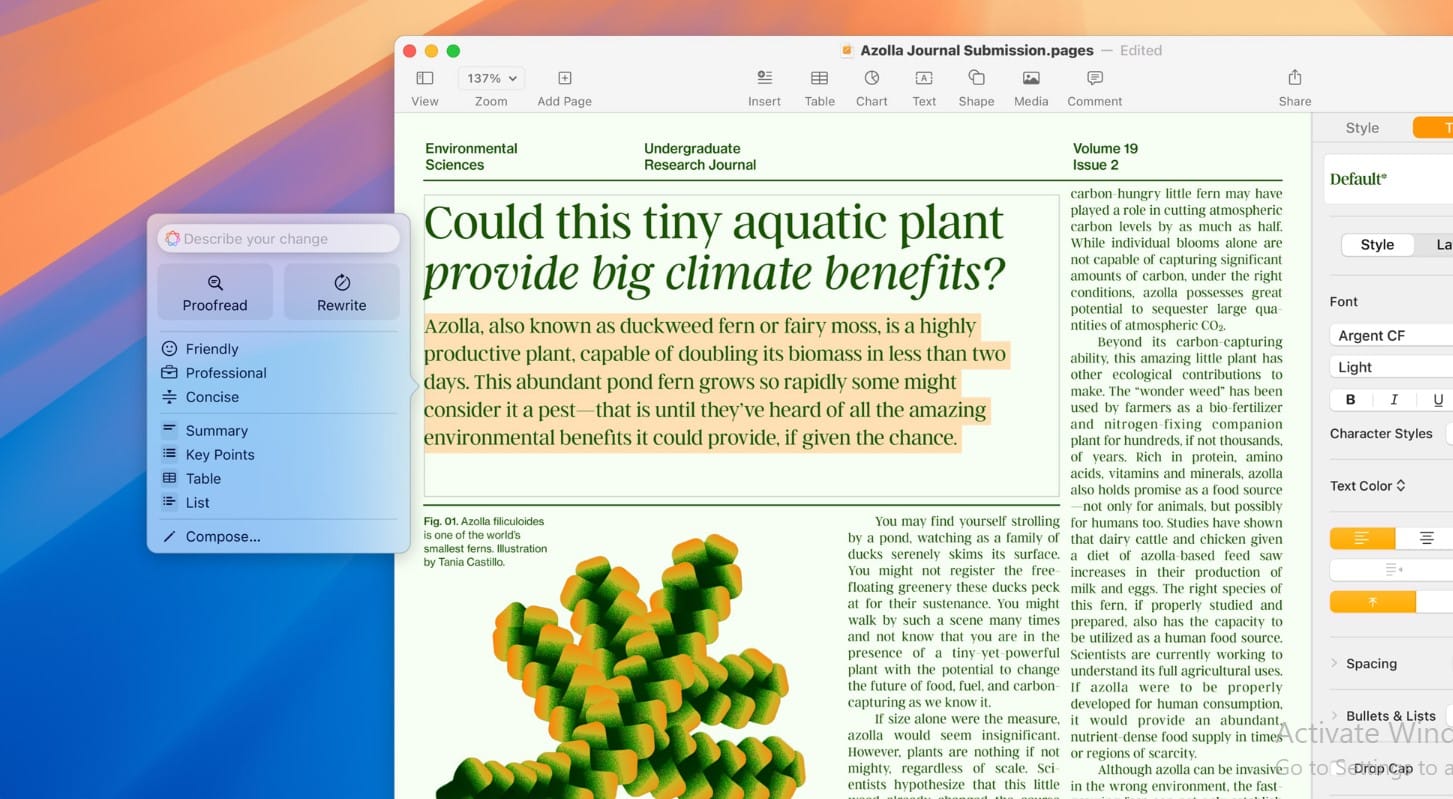
Meanwhile, the new M4 Mac Mini experience seems even further enhanced by macOS Sequoia, Apple’s latest operating system. According to Apple, macOS Sequoia introduces features like iPhone Mirroring, which allows for direct interaction with iPhone apps and notifications on the M4 Mac Mini. Apple describes this suite of updates as a step toward its larger AI vision, though their value will likely vary based on user workflows.
The new M4 Mac Mini is Apple’s First Carbon-Neutral Desktop
Apple is also emphasizing sustainability with the M4 Mac Mini, claiming it as the company’s first carbon-neutral desktop. Constructed with over 50% recycled materials and packaged in fully fibre-based packaging, the M4 Mac Mini may resonate more with environmentally conscious consumers. While previous M2 Mac Mini models did not reach this level, these measures reflect Apple’s alignment with industry-wide sustainability trends.
Pricing, Availability, and Final Thoughts
Starting at $599 for the M4 Mac Mini and $1,399 for the M4 Pro, both models are available for preorder with shipping set for November 8.
For users moving up an M2 or M2 Pro Mac Mini, these new additions in the M4 and M4 Pro models may feel more like incremental enhancements than essential upgrades.
Yet, how much these refinements will meet individual needs may depend on how users plan to make the most of the device's new capabilities. But for me, these updates seem more like a fine-tuning of an already familiar device.







