Best Image Blemish Remover Tools: Remove Pimples and Imperfections Effortlessly
Discover the best photo blemish remover tools to remove pimples and imperfections. Explore free online editors, apps, and AI-powered solutions for flawless photos.

In the age of digital photography, editing tools have become essential for perfecting images. Among the most common concerns is using a photo editor with blemish remover features to eliminate imperfections.
This guide explores the best apps and software to help you remove pimples photo editor options for flawless results. Whether you're a professional or a casual user, these tools offer simple solutions for achieving picture-perfect photos.
Part 1: Why Use an Image Blemish Remover?
An image blemish remover is the perfect tool to enhance photo aesthetics by eliminating imperfections like pimples and scars for a flawless, natural look. It boosts confidence by ensuring you look your best in every shot, making it ideal for both personal and professional use. With advanced automated tools, it saves time while being accessible for everyone, from beginners to experts, ensuring high-quality results effortlessly.
Part 2: Best Tool to Remove Blemishes from Photos
Wondershare AI Image Enhancer:
Wondershare AI Image Enhancer is a cutting-edge solution designed to deliver flawless, blemish-free photos effortlessly. With its advanced AI technology, it can quickly remove imperfections like pimples and scars while preserving natural skin texture. Ideal for both beginners and professionals, it offers intuitive features for high-quality results. Transform your photos with ease using this powerful image blemish remover tool.
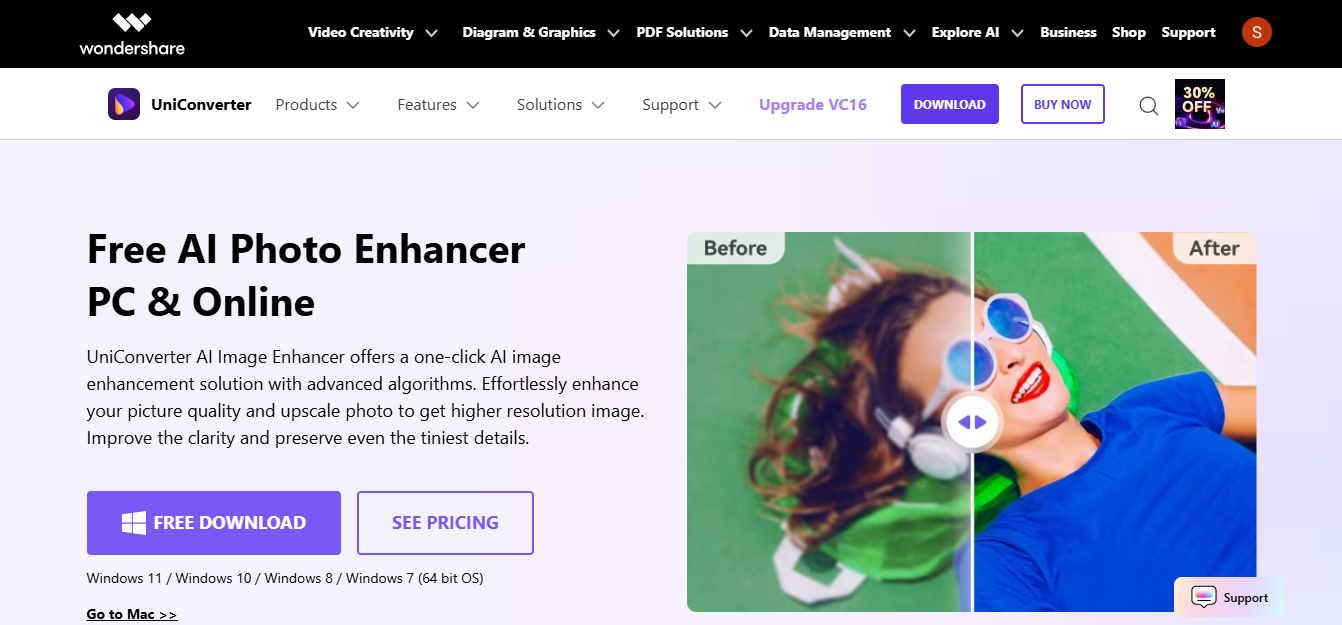
Features:
- AI Blemish Removal: Erase pimples, scars, and imperfections for a flawless look.
- Batch Photo Editing: Quickly edit multiple photos at once for added convenience.
- High-Resolution Enhancement: Improves photo clarity and detailed visuals.
- Easy-to-Use Interface: Intuitive design, perfect for all skill levels.
- Fast Photo Processing: Delivers quick, efficient edits with minimal wait.
Compatibility: Windows and macOS.
Best for: Wondershare AI Image Enhancer is best for enhancing photo quality and restoring images with ease.
Step to use Wondershare AI Image Enhancer
The Image Blemish Remover offered by Wondershare UniConverter provides two ways to effectively eliminate blemishes from photos:
Method 1: Image enhancer
Step 1: Getting Started with AI Image Enhancer
Begin by visiting the Wondershare AI Image Enhancer homepage. Select the tool and kickstart your editing process with a simple click.
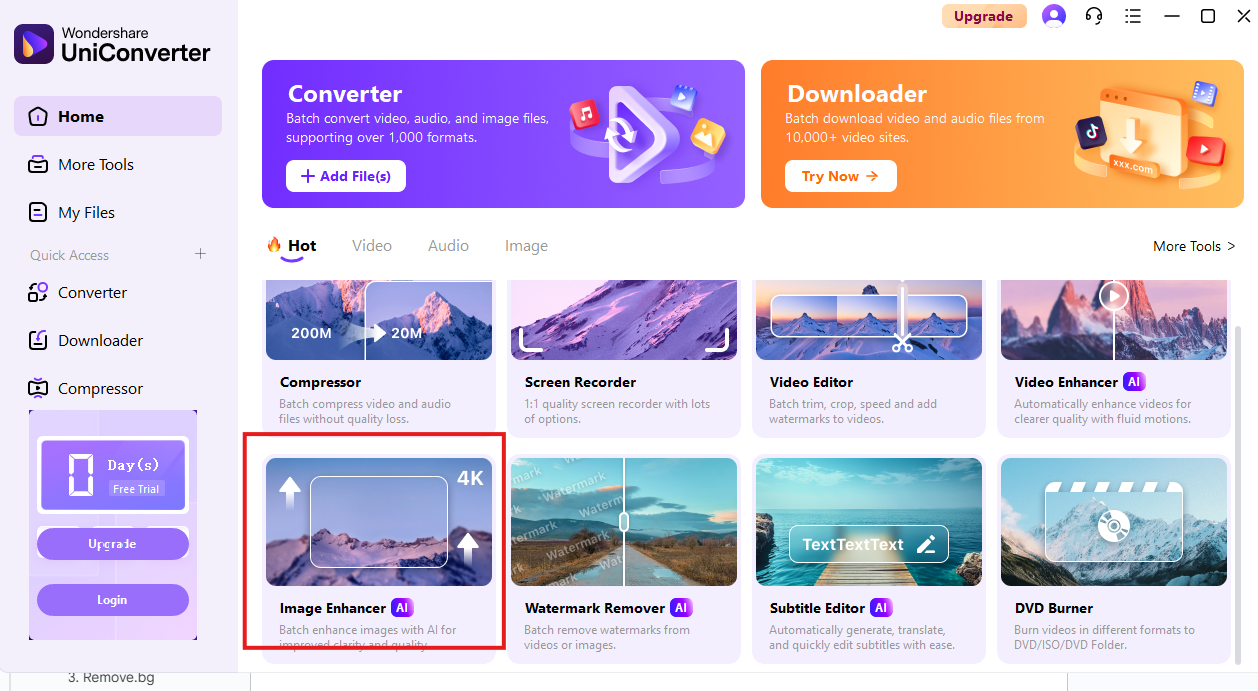
Step 2: Use Face Enhancer for Blemish Removal
Upload the image you want to improve. Use the AI-powered Face Enhancer to automatically detect and smooth facial blemishes and imperfections.
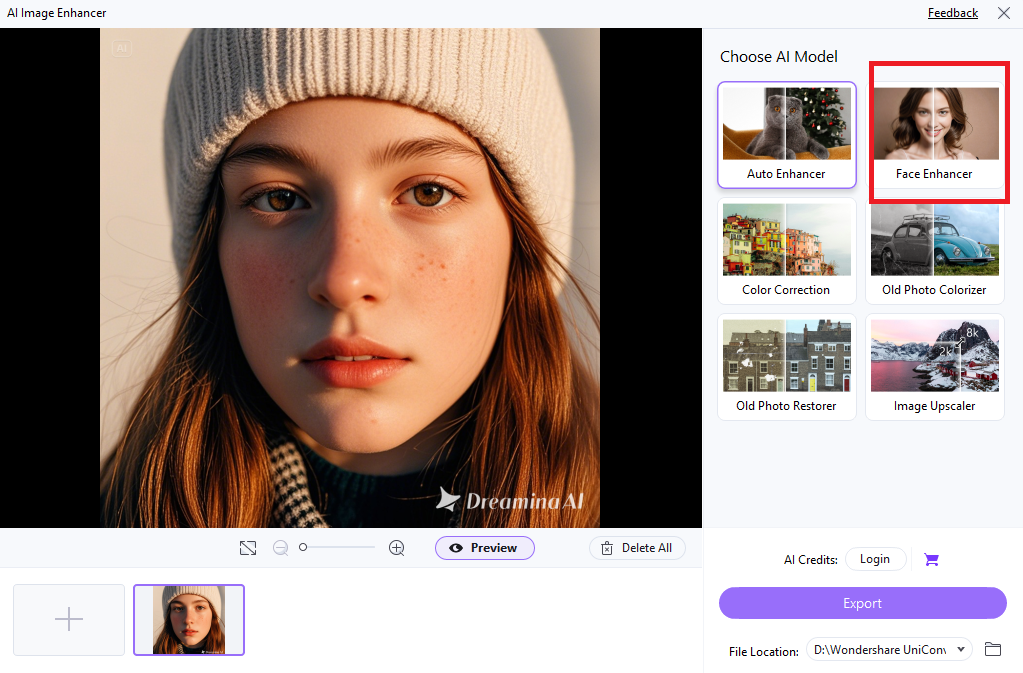
Step 3: Export Your Perfected Image
Once you're satisfied with the enhanced results, preview the final image. Choose to export and save your flawless, blemish-free photo for sharing or printing.
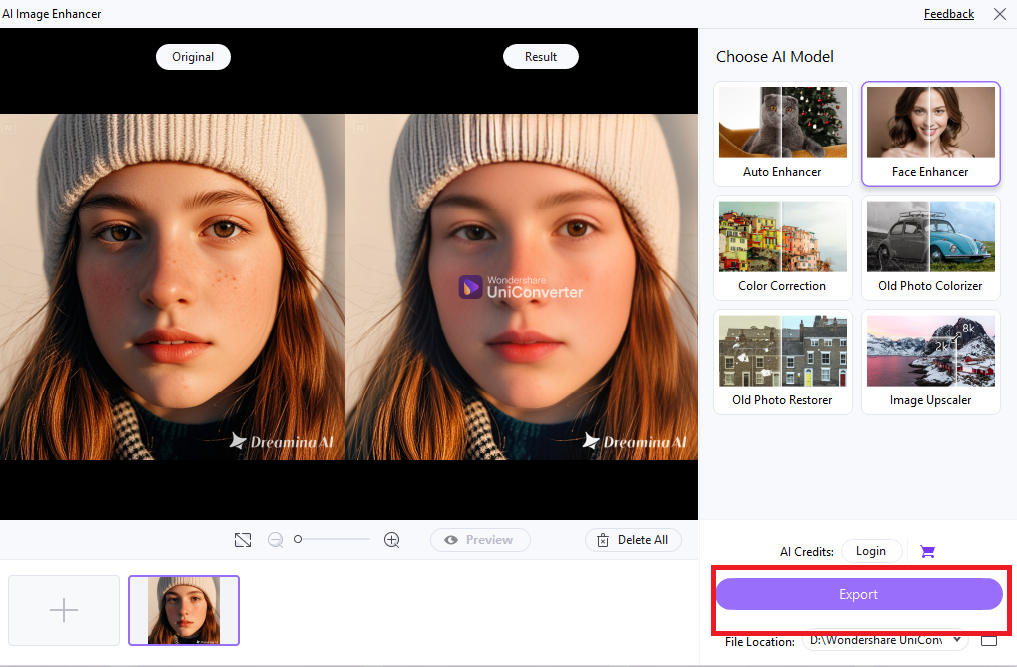
Method 2: Image watermark remover
Step 1: Launch Wondershare UniConverter Watermark Remover
- Open Wondershare UniConverter Watermark Remover and upload the image with visible watermarks or blemishes that you want to remove.
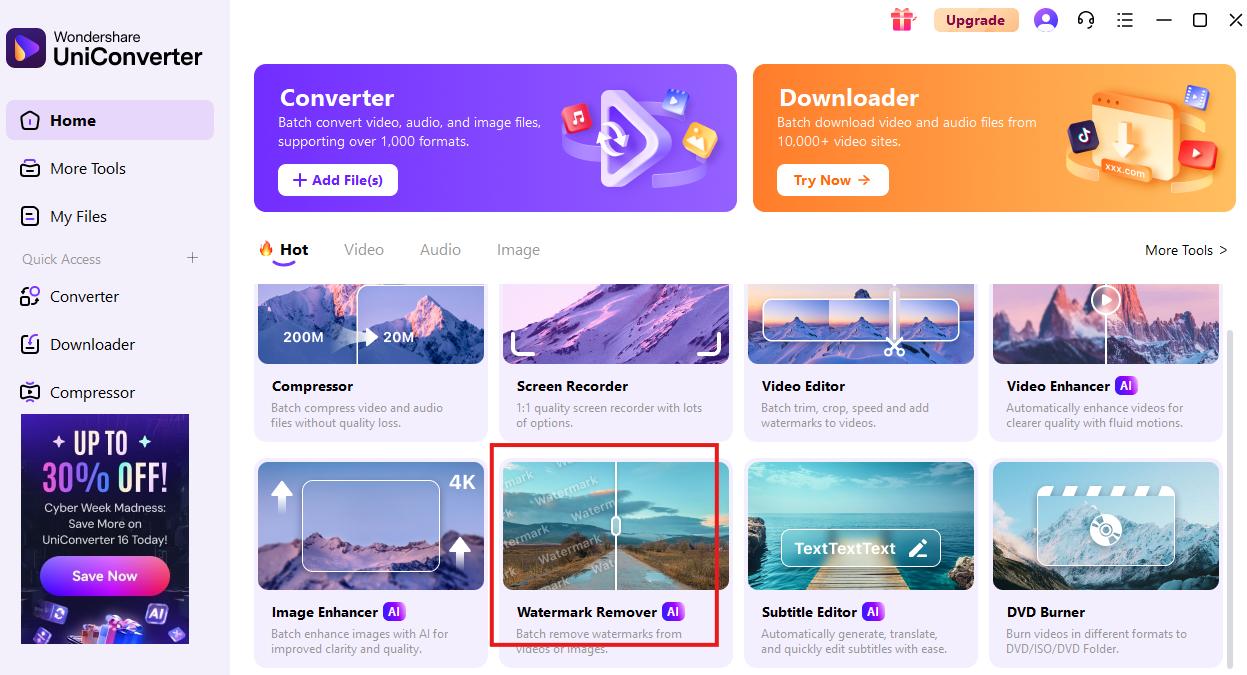
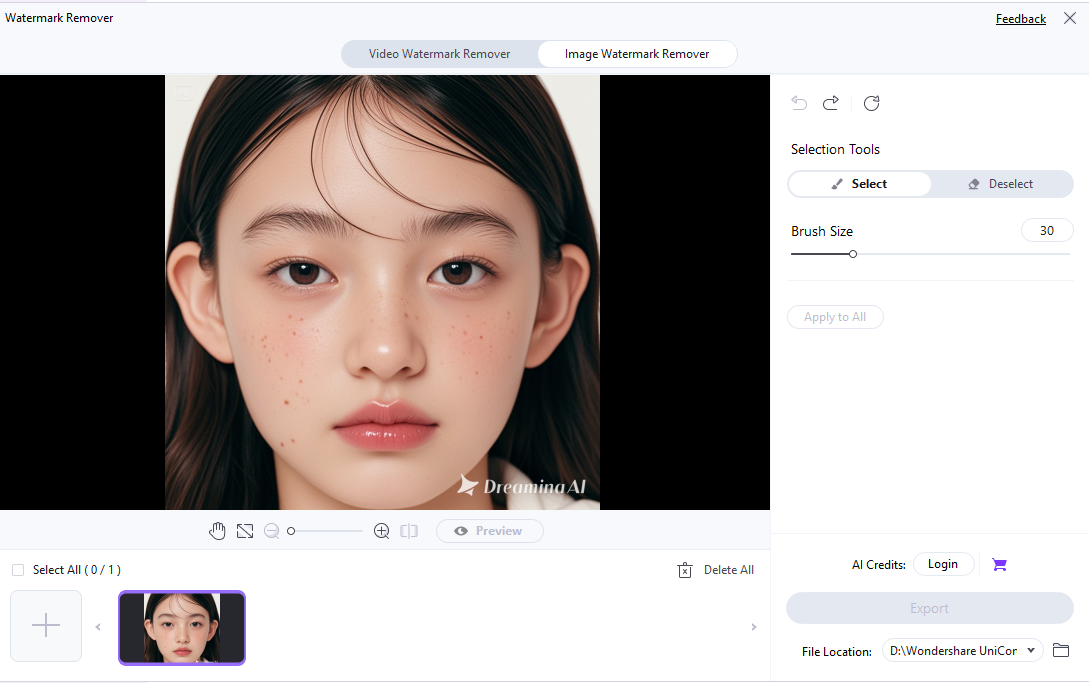
Step 2: Select Blemish Areas
- Use the selection tool to carefully highlight the blemish areas or any other imperfections you want to remove, ensuring precise editing.
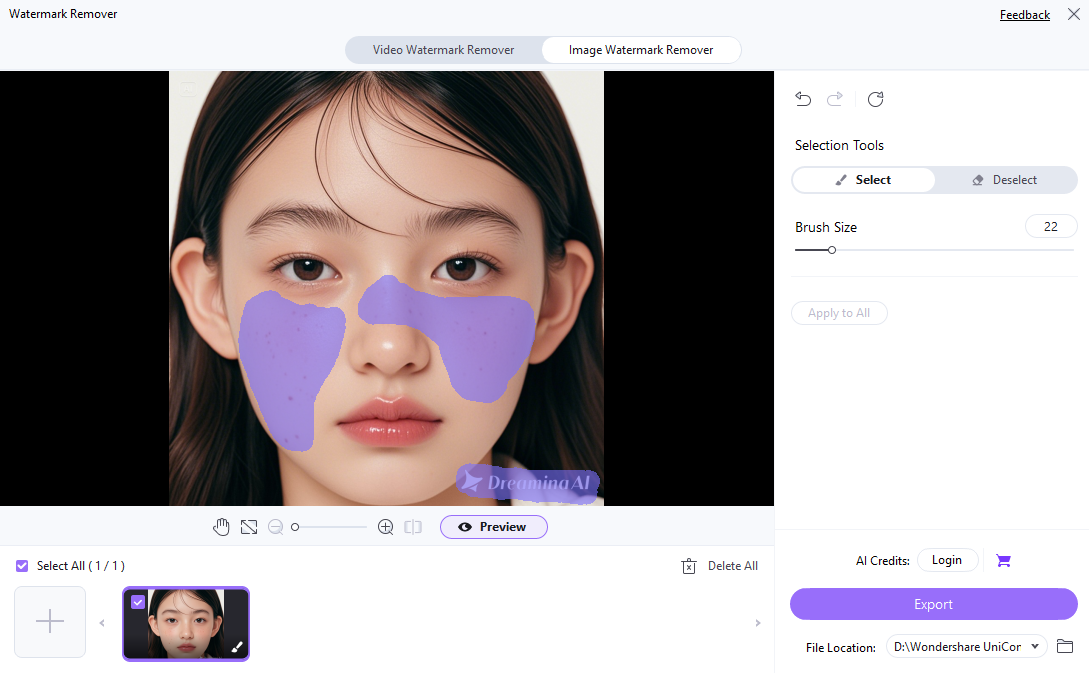
Step 3: Export the Image
- Once the blemishes are removed and you're satisfied with the result, export the edited image to your desired location, saving it in the preferred file format.
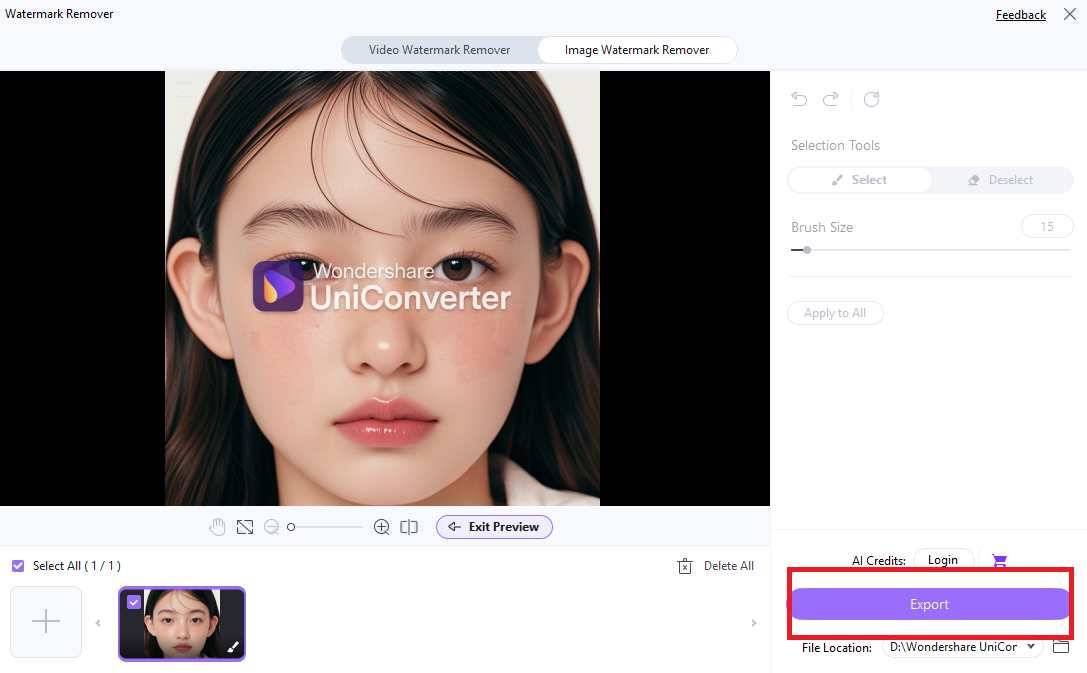
Pros:
- AI-Powered Precision: Removes blemishes while maintaining skin texture.
- Batch Processing: Edit multiple photos at once, saving time.
- High-Resolution Support: Enhances photos with clear details.
- User-Friendly Interface: Easy for beginners and professionals alike.
Cons:
- Limited Customization: Lacks advanced manual adjustments.
- Software Dependency: Requires installation or online access.
Part 2: Other Blemish Removers Recommended
Tool 1. Facetune
Facetune is your go-to tool for enhancing photo aesthetics by effortlessly remove pimples from photo online, delivering a flawless, natural look. Perfect for personal and professional use, it helps you present your best self in every shot. With advanced automated features, it saves time while ensuring high-quality edits. Accessible for all skill levels, Facetune makes professional-grade remove blemish iPhone photo free and photo editing simple and stress-free.
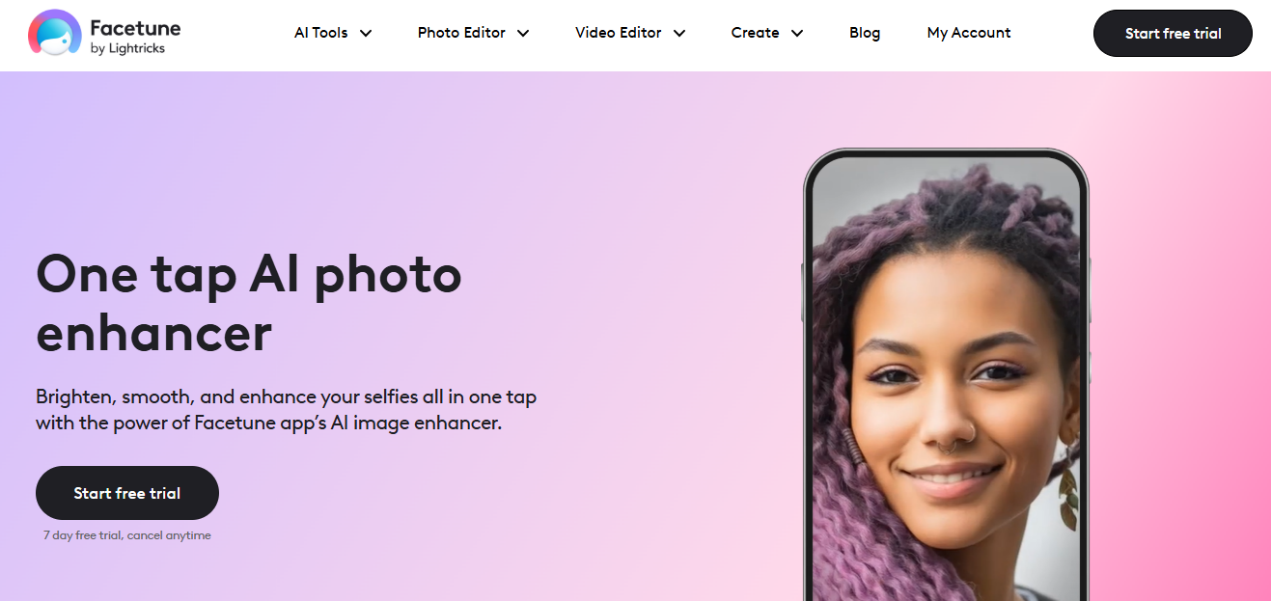
Features:
- Blemish Removal: Erase pimples, scars, and imperfections for a flawless look.
- Skin Smoothing: Refine skin texture and tone for a natural glow.
- Precise Retouching: Adjust features subtly for enhanced appeal.
- Professional Photo Filters: Elevate photos with high-quality effects.
- User-Friendly Editing Tools: Quick, seamless edits for all skill levels.
Compatibility: iOS and Android devices
Best for: Best for fix blemishes on photo with its user-friendly interface and powerful editing tools designed for quick, high-quality photo enhancements on mobile devices.
Steps to use Facetune:
Step 1: Select Your Photo
Open Facetune and upload the image you want to edit from your gallery. Choose a clear and high-quality photo for the best results.
Step 2: Edit Blemishes and Features
Use tools like "Smooth," "Patch," and "Details" to remove blemishes, smooth the skin, and enhance facial features. These tools allow you to refine imperfections such as pimples and scars effortlessly.
Step 3: Apply Finishing Touches
Adjust lighting, apply filters, and fine-tune the image until you're happy with the result. Enhance colors, brightness, and contrast, then save or share your flawless, professionally edited photo with confidence.
Pros:
- Easy to Use: Simple interface for quick edits.
- All-in-One Tools: Covers blemish removal, skin smoothing, and more.
- Time-Efficient: Automated features save editing time.
- Professional Quality: Delivers high-quality, polished results.
Cons:
- Paid Subscription: Full access requires a subscription.
- Over-Editing Risk: Excessive use can make photos look unnatural.
Tool 2. Fotor Online Photo Editor
Fotor Online Photo Editor is an excellent tool for removing image blemishes and imperfections effortlessly. It allows you to smooth skin, remove spots, and correct flaws, ensuring a flawless, polished look. With its easy-to-use features, you can quickly enhance your photos for a natural, professional appearance. Ideal for both casual users and professionals, Fotor helps create blemish-free images in just a few clicks.
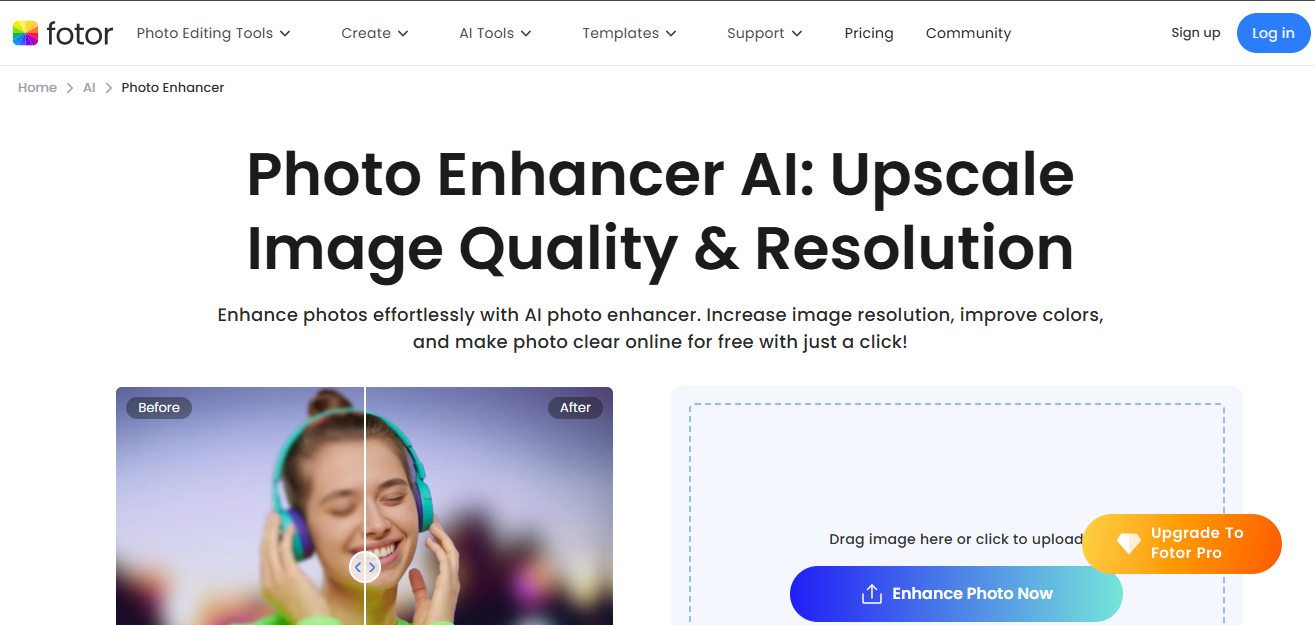
Features:
- Blemish Removal: Remove pimples, scars, and spots for clear skin.
- Skin Smoothing Tools: Achieve even skin tone effortlessly.
- Advanced Retouching Tools: Enhance features and refine details.
- Professional Photo Filters: Apply filters for stunning images.
- Text & Sticker Effects: Add creative text, stickers, and effects.
Compatibility: Windows, macOS, and mobile devices (iOS and Android)
Best for: Best photo editor for blemishes, offering powerful tools to easily remove imperfections and enhance image quality.
Steps to Use Fotor Online Photo Editor:
Step 1: Upload Your Image
Open Fotor online editor and upload the image you want to edit. You can either drag and drop your photo or select it from your device.
Step 2: Use Blemish Removal Tool
Navigate to the "Beauty" section and select the Blemish Remover tool. Click on the imperfections you want to remove, such as pimples and scars, and let Fotor automatically smooth them out.
Step 3: Fine-Tune and Save
Adjust the intensity of the edits if needed, and apply additional adjustments like lighting or contrast. Once you're satisfied with the result, save your flawless image or share it directly from Fotor.
Pros:
- Easy to Use: Simple interface for all skill levels.
- Comprehensive Tools: Includes blemish removal, filters, and retouching.
- Fast Editing: Quick and efficient automated enhancements.
- Free Version Available: Basic tools available for free.
Cons:
- Limited Features in Free Version: Advanced tools require a paid plan.
- Watermark on Free Edits: Free edits come with a watermark.
Tool 3. BeFunky Photo Editor
BeFunky Photo Editor is a user-friendly tool that allows you to easily remove blemishes from photos free. Simply upload your image, and use the free online blemish remover feature to target and eliminate pimples, scars, and other imperfections. The tool automatically smooths out the skin, leaving your photo with a natural and flawless look. With just a few clicks, you can perfect your images without any cost.
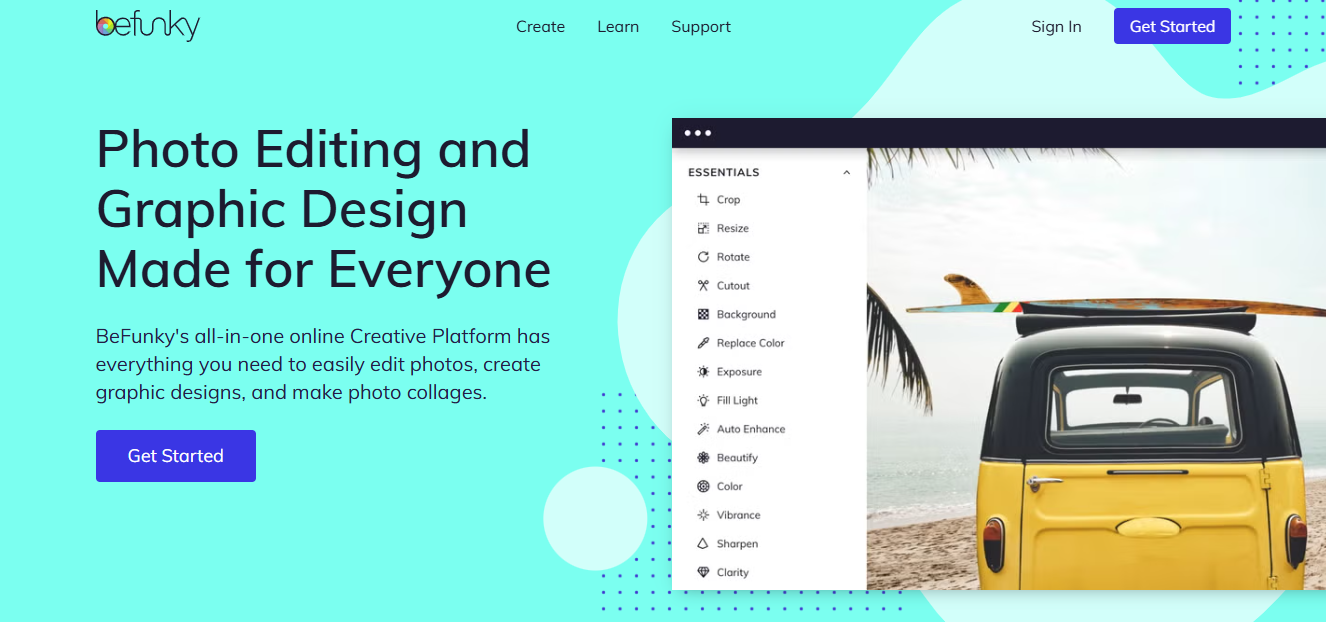
Features:
- User-Friendly Interface: Easy-to-use design suitable for beginners and professionals.
- Free Blemish Remover: Removes pimples, scars, and imperfections at no cost.
- Automatic Skin Smoothing: Smooths out skin for a flawless, natural look.
- Fast Editing: Quickly eliminates blemishes with just a few clicks.
- No Installation Needed: Edit photos directly online without any downloads.
Compatibility: Windows, macOS, and mobile devices (iOS and Android)
Best for: Its free online blemish remover, allowing users to effortlessly eliminate imperfections without any cost.
Pros:
- Free Online Blemish Remover: Removes blemishes at no cost.
- User-Friendly Interface: Simple and intuitive design.
- Automatic Skin Smoothing: Smooths skin naturally.
- No Installation Required: Edit photos online instantly.
Cons:
- Limited Features in Free Version: Advanced tools need a paid plan.
- Watermark on Free Edits: Free edits include a watermark.
Tool 4. Pixlr Editor
Pixlr Editor is a powerful and easy-to-use tool for editing photos with precision. It offers a free online blemish remover feature that allows you to effortlessly eliminate pimples, acne, and other skin imperfections. Simply upload your image, use the tool to remove blemishes from photos free, and enhance your photo to look flawless. Pixlr’s intuitive interface ensures that you can achieve professional results without any cost.

Features:
- Blemish Removal Tool: Easily removes pimples, scars, and other imperfections.
- Healing Brush: Allows precise touch-ups to blend blemish areas seamlessly.
- Clone Stamp Tool: Duplicate surrounding areas to cover blemishes effectively.
- Smooth Skin Filter: Softens skin texture to create a flawless appearance.
- Real-Time Preview: View changes instantly to ensure natural-looking results.
Compatibility: Windows, macOS, and mobile devices (iOS and Android)
Best for: Ideal for blemish remover photo online due to its advanced tools, including healing and cloning features, offering precise and professional results.
Pros:
- Precision Tools: Offers advanced tools for detailed blemish removal.
- Healing Brush: Seamlessly blends blemishes with the skin.
- Layered Editing: Supports multiple layers for flexible editing.
- Cloud-Based Access: Edit images online from any device.
Cons:
- Limited Free Version: Some features are only available in the paid version.
- Internet Dependency: Requires an active internet connection to use.
Tool 5. Remove.bg
While it is primarily used for background removal, it also serves as a free online blemish remover by isolating the subject, making it easier to apply blemish removal or smoothing. Once the background is removed, you can remove blemishes from photos free and enhance your images with ease. With its quick, automatic processing, Remove.bg is ideal for enhancing portraits or product photos, allowing users to focus on perfecting the subject.
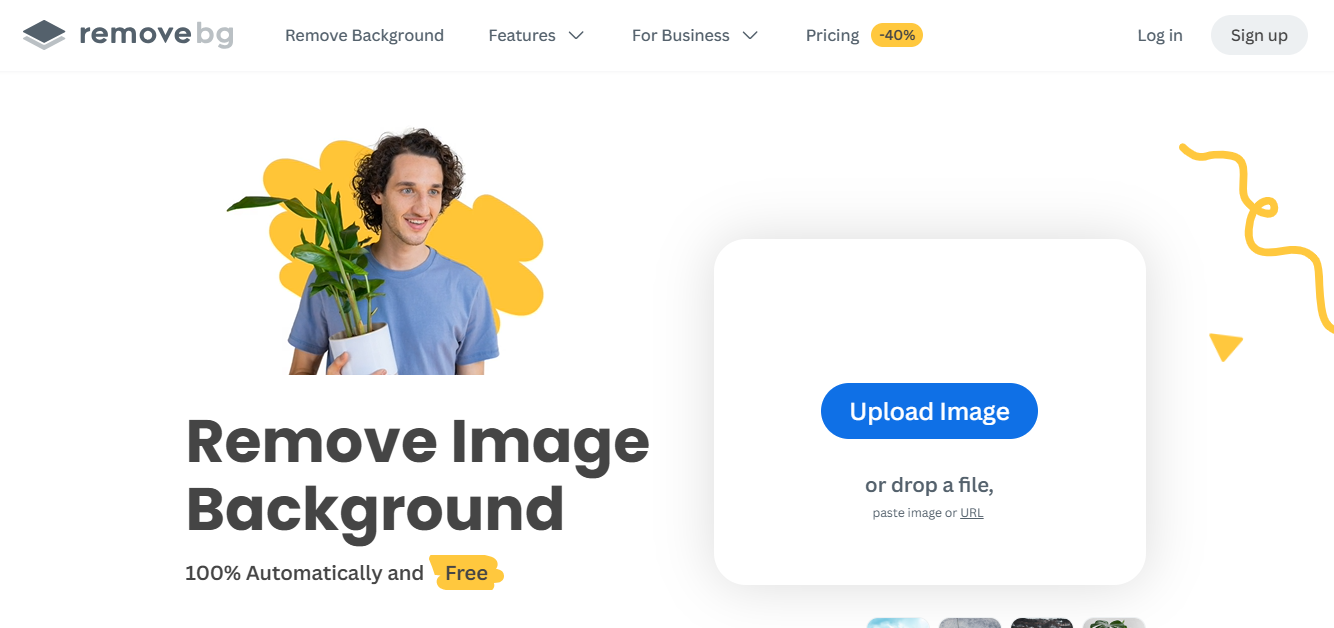
Features:
- Automatic Blemish Removal: Quickly removes pimples and imperfections.
- AI-Powered Precision: Uses AI for accurate blemish correction.
- Flawless Smooth Skin Finish: Creates a natural, radiant, flawless look.
- Simple Editing Interface: Easy to use for fast and efficient editing.
- High-Resolution Image Support: Maintains image quality after advanced edits.
Compatibility: Windows, macOS, web browser
Best for: Best for remove pimples from photo online, offering fast, AI-powered blemish removal with high-quality results and a user-friendly interface.
Pros:
- Fast Processing: Instantly removes pimples with minimal wait time.
- AI Precision: Automatically detects and removes blemishes with high accuracy.
- High-Quality Output: Maintains image resolution after blemish removal.
- User-Friendly Interface: Simple and intuitive design for quick edits.
Cons:
- Limited Customization: Lacks manual editing options for finer adjustments.
- Internet-Dependent: Requires an internet connection to process images.
Part 4: Photo Blemish Remover Mobile Apps
Mobile apps to remove blemishes offer a convenient way to perfect your photos on the go. These apps allow you to quickly fix blemishes on photo and enhance your images effortlessly. Whether you're smoothing skin or eliminating imperfections, these apps make it easy to achieve flawless results right from your smartphone.
1. YouCam Perfect
YouCam Perfect is a powerful mobile app designed to help users easily remove blemishes from their photos. It uses AI-driven tools that automatically detect and eliminate imperfections like pimples, scars, and acne. The app offers an intuitive interface for users to fix blemishes on photos, ensuring smooth, natural-looking results. With its user-friendly features, it’s ideal for quick and efficient photo enhancements.
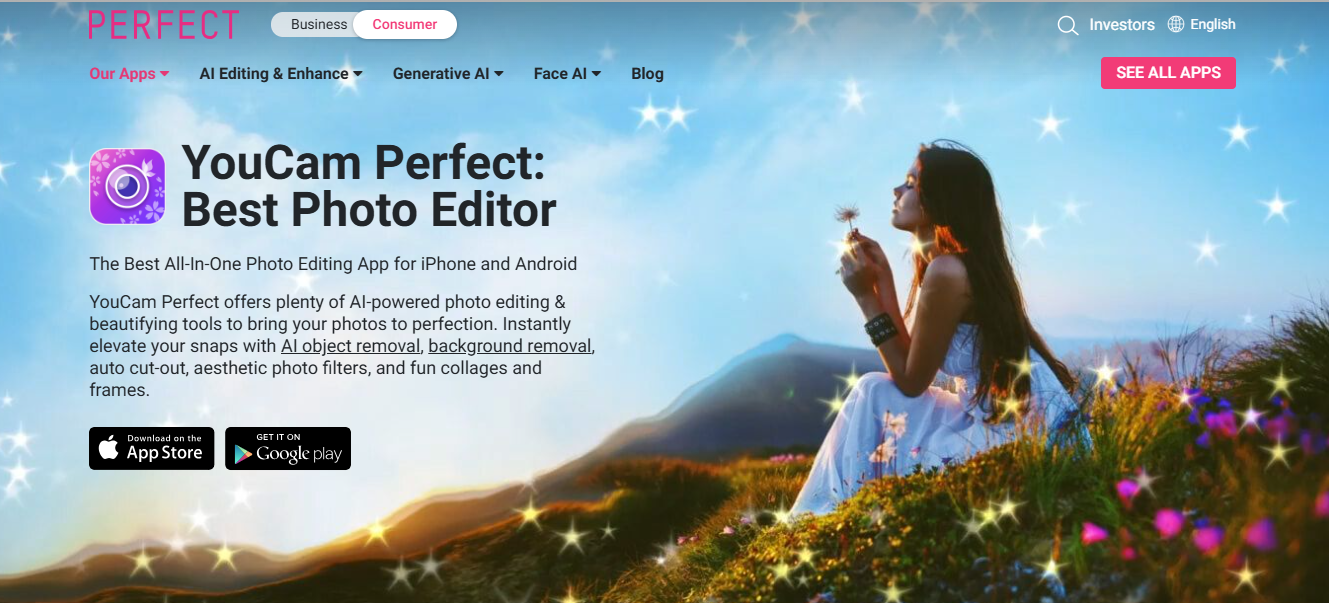
Features:
- Instant Blemish Removal Tool: Quickly removes pimples, scars, and imperfections.
- AI Touch-Up Feature: Automatically detects and removes blemishes seamlessly.
- Flawless Smooth Skin Effect: Gives skin a natural, flawless appearance.
- Real-Time Preview Mode: Instantly view and adjust edits easily.
- Accurate Face Detection: Targets facial blemishes precisely and effectively.
Compatibility: iOS and Android mobile devices
Best for:
- YouCam Perfect is best for image blemish remover due to its powerful AI tools, making photo touch-ups easy and precise on mobile devices.
Pros:
- AI-Powered Removal: Automatically detects and eliminates blemishes with high precision.
- Smooth Skin Filter: Gives your skin a flawless, natural look.
- User-Friendly Interface: Simple and intuitive, suitable for beginners.
- Real-Time Edits: Allows you to see changes immediately.
Cons:
- Limited Features in Free Version: Some advanced features require a paid version.
- Mobile-Only: Available only as a mobile app, not for desktop use.
2. Snapseed
Snapseed offers an effective tool for editing photos and removing imperfections, making it a great choice for fixing photo blemish issues. The app features a "Healing" tool that allows users to remove pimples, scars, and other imperfections by simply tapping on the blemishes. This tool blends the surrounding skin texture, ensuring a natural and smooth look. Snapseed is available for free, making it an accessible option for anyone looking to enhance their photos.
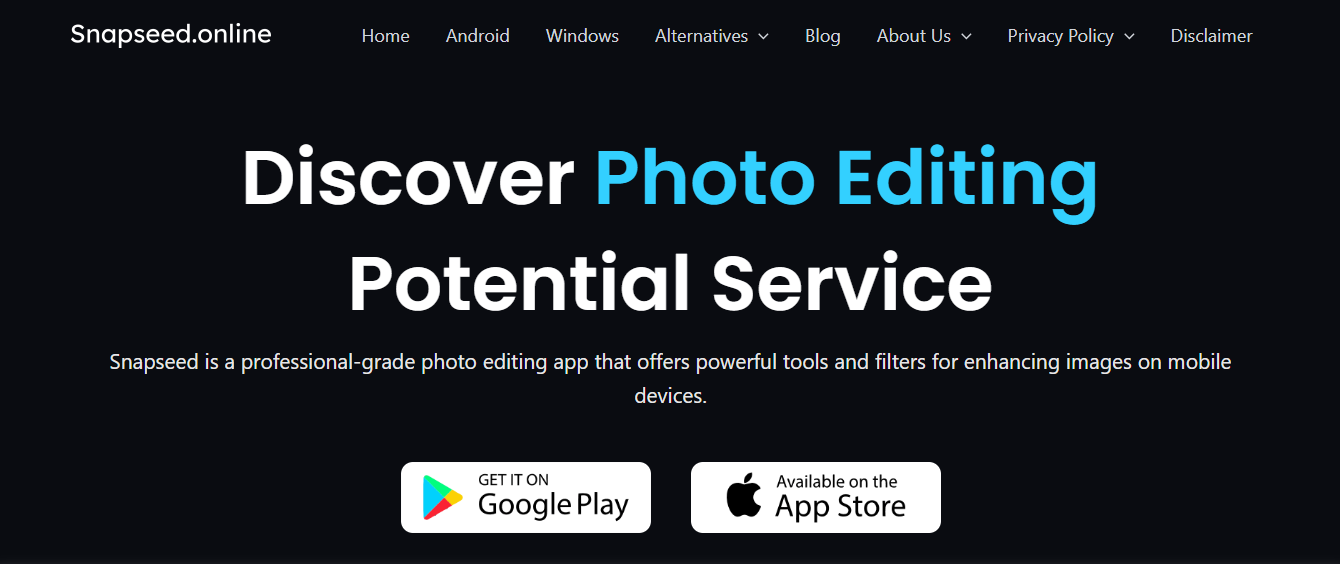
Features:
- Healing Tool: Removes blemishes and imperfections with ease.
- Precise Editing: Allows detailed corrections for blemish-free skin.
- Smooth Skin Effect: Softens skin and removes unwanted spots.
- Selective Adjustments: Targets specific areas for blemish removal.
- Real-Time Adjustments: Preview changes instantly for a natural result.
Compatibility: iOS and Android
Best for: Best for picture blemish remover with its powerful healing tool and precise editing features, offering professional-quality results on mobile.
Pros:
- Healing Tool: Efficiently removes blemishes and imperfections.
- Selective Adjustments: Targets specific areas for perfect results.
- User-Friendly Interface: Simple and easy to navigate.
- High-Quality Output: Delivers professional-level photo edits.
Cons:
- Limited to Mobile Devices: Available only on iOS and Android.
- No Batch Editing: Cannot edit multiple photos at once.
3. VSCO
VSCO photo editor offers a simple yet effective way to address photo blemish removal. With its "Clone" tool, users can remove pimples, scars, and other imperfections by selecting and cloning nearby skin tones for a seamless finish. The app's intuitive interface allows for precise edits, ensuring natural-looking results. VSCO makes it easy to enhance your photos and achieve a smooth, flawless look.
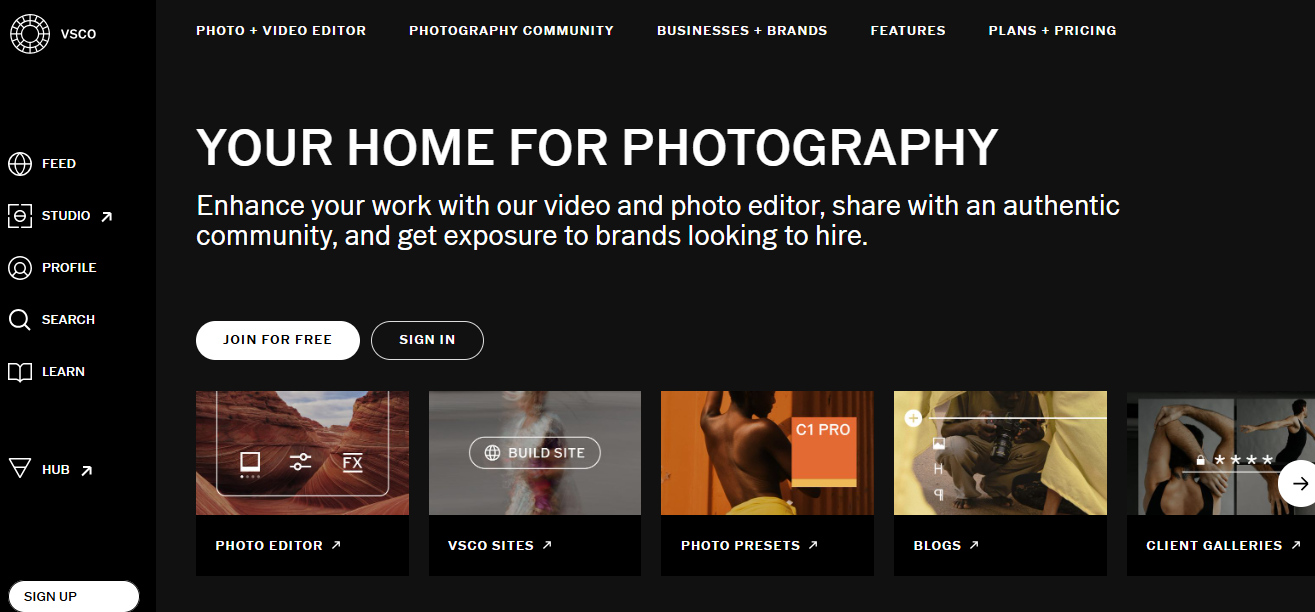
Features:
- Spot Removal Tool: Precisely removes blemishes and imperfections.
- Skin Tone Filters: Enhances skin tone and smooths textures beautifully.
- Adjustable Intensity Settings: Customizes blemish removal strength easily.
- Smooth Skin Effect: Softens skin for a flawless, radiant look.
- Real-Time Preview Mode: Provides instant preview of changes effortlessly.
Compatibility: iOS and Android
Best For: Best for picture blemish remover with its precise spot removal tool and customizable filters for professional edits on mobile.
Pros:
- Spot Removal Tool: Effectively removes blemishes.
- Advanced Filters: Enhances skin tone and texture.
- Adjustable Intensity: Customizable blemish removal effect.
- Easy to Use: Intuitive interface for quick edits.
Cons:
- Limited Free Features: Some features require a subscription.
- Mobile-Only: No desktop version is available.
FAQs About Picture Blemish Removers
Q1. Can I remove pimples from photos using mobile apps?
Yes, many mobile apps include a dedicated remove pimple from photo feature, allowing you to eliminate imperfections quickly and easily.
Q2. How does an image blemish remover work?
An image blemish remover uses AI or manual tools to detect and blend imperfections like pimples or scars with the surrounding area for a natural result.
Q3. Which photo editor for blemishes is best for beginners?
Apps like YouCam Perfect or Snapseed are user-friendly and excellent photo editor for blemishes, offering easy-to-use tools for smooth editing.
Q4. Can a picture blemish remover fix other issues like lighting?
Yes, most picture blemish remover tools also include features for adjusting lighting, contrast, and other enhancements for a polished image.
Q5. Is a photo blemish remover effective for group photos?
Absolutely! A photo blemish remover can target specific faces in group photos to ensure everyone looks their best without affecting the entire image.
Conclusion: Perfecting Photos with Image Blemish Removal
Image Blemish Remover is a powerful feature designed to eliminate imperfections like pimples, scars, and acne from photos effortlessly. By blending skin tones seamlessly, it ensures natural-looking results without compromising image quality.
This tool is available in various photo editing apps and online platforms, offering both manual and AI-powered solutions for precision and ease. Whether you're enhancing personal photos or professional portraits, an image blemish remover makes flawless editing accessible to everyone.






