Chrome brings tab groups to iOS, adds syncing and more
It promises smoother browsing across devices, but users sharing devices should keep privacy in mind.
If you often find yourself juggling multiple tabs across devices, Chrome’s latest updates may make things easier.
Google has announced that tab groups, previously available on Android and desktop, are now available to its ~400 million iOS users. iPhone and iPad users can now group related tabs together, with custom names and colours for quick identification.
This feature is part of Google’s effort to improve users' experience and help them better organize their browsing without needing to bookmark everything.
To access this feature on an iOS device, users can open the tab grid in the Chrome app, long-press on a tab, and select “Add Tab to New Group.” Once grouped, you can rearrange your tabs however needed, offering more flexibility in managing open pages.
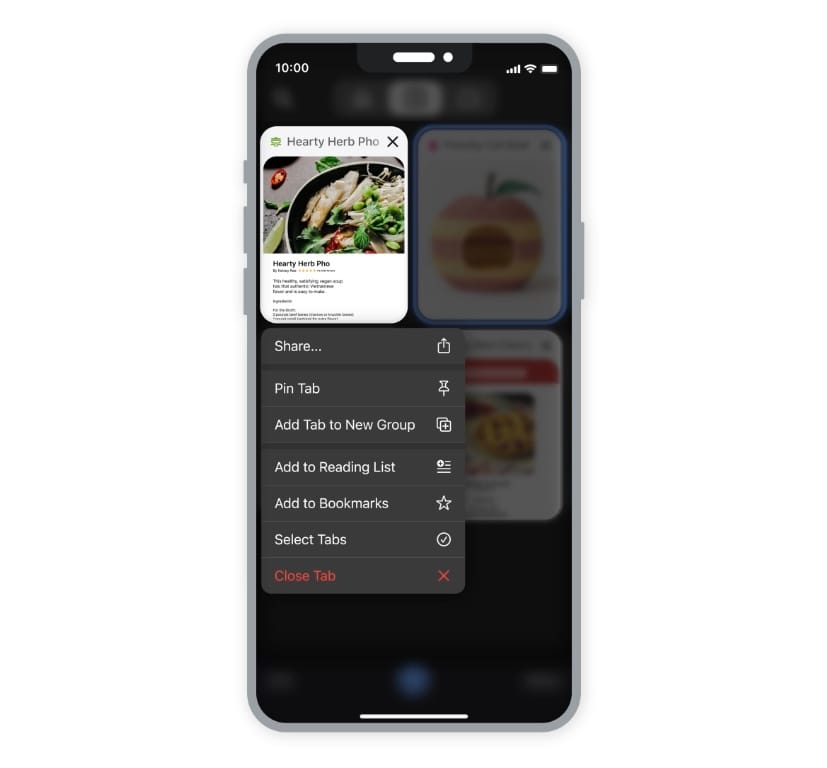
In addition, Chrome is planning to roll out a syncing feature that allows users to save and access their tab groups across different devices.
This could mean that if you start browsing on your phone, you’ll be able to pick up right where you left off on your desktop without losing track of any open tabs. While this feature is not yet available, it’s expected to roll out soon.
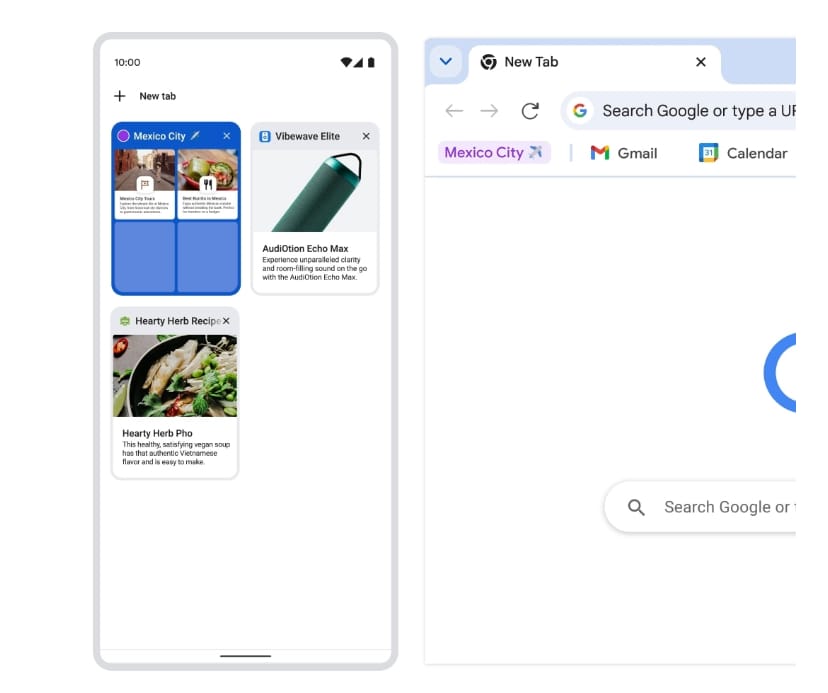
Chrome is also testing a feature that suggests previously opened pages on other devices. For example, if you were browsing a website on your phone at work, Chrome may suggest it on your desktop when you open a new tab, without you needing to bookmark or remember the URL. This feature is still in the experimental stage, and Google says it plans to test it in the coming weeks.
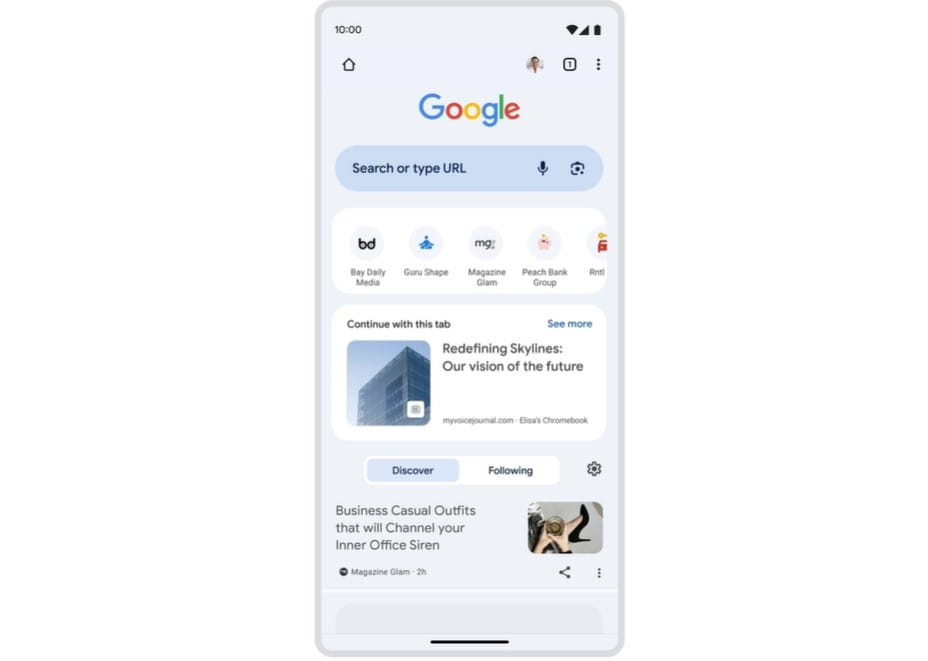
Additionally, Google introduced a minimized custom tabs feature for Android users earlier this year to allow apps to display web content in a compact, customizable view.

Overall, Google’s new features could also be part of a strategy to attract more iPhone users who currently prefer Safari, which already offers tab grouping. But it remains to be seen whether these updates will be enough to entice users to switch from Safari to Chrome.
That said, if you share devices with others, syncing personal tabs (when the feature becomes available) could unintentionally reveal private browsing sessions. It’s worth considering tools like Chrome’s guest mode or setting up separate profiles to ensure that sensitive tabs stay private, even when devices are shared.








