Copilot's Wave 2 will be more compatible with Microsoft 365 Office apps
It will allow users to use the AI companion across platforms more easily.
In the AI battle between tech giants, we have seen numerous innovative endeavours by tech companies' AI models. Google's Gemini Live and Apple's iOS 18 update have set the bar high, now, Microsoft's Copilot Wave 2 aims to compete with these innovative offerings.
On September 16, after weeks of wondering what to expect, Microsoft unveiled its latest upgrade to its AI model, Copilot branding it as Wave 2, as it looks to push its AI model to the world and make it a more useful part of Microsoft Office.
Microsoft's latest update to Copilot enhances its compatibility with Microsoft 365 Office applications like Word, Excel, Outlook, PowerPoint, and OneDrive. Seamless data sharing across different platforms is now possible thanks to this enhanced integration. For instance, Copilot can now effortlessly incorporate Outlook emails and Teams meetings data into your Word documents.
Some other ways Microsoft has incorporated Copilot into its 365 suite of applications include:
- Excel will now feature Python integration, allowing users to perform advanced data analysis tasks using natural language. Also, Copilot will offer support for common spreadsheet functions like XLOOKUP and SUMIF, conditional formatting, automated charts, and PivotTable generation.
- PowerPoint will benefit from an improved narrative builder, to create initial drafts of slide decks easier. Users will also have access to company-branded templates for consistent presentation design.
- Word can reference data from emails and meetings, simplifying the incorporation of relevant information into documents. Attachment and talking point integration will also be available.
- Outlook will introduce a feature that automatically prioritizes emails based on importance. Users can also customize email prioritization by teaching Copilot specific topics, keywords, or individuals that are relevant to them.
- Finally, OneDrive will gain a file comparison tool, allowing users to identify differences between multiple files easily. The app will also offer a summarization feature, providing concise overviews of file content.
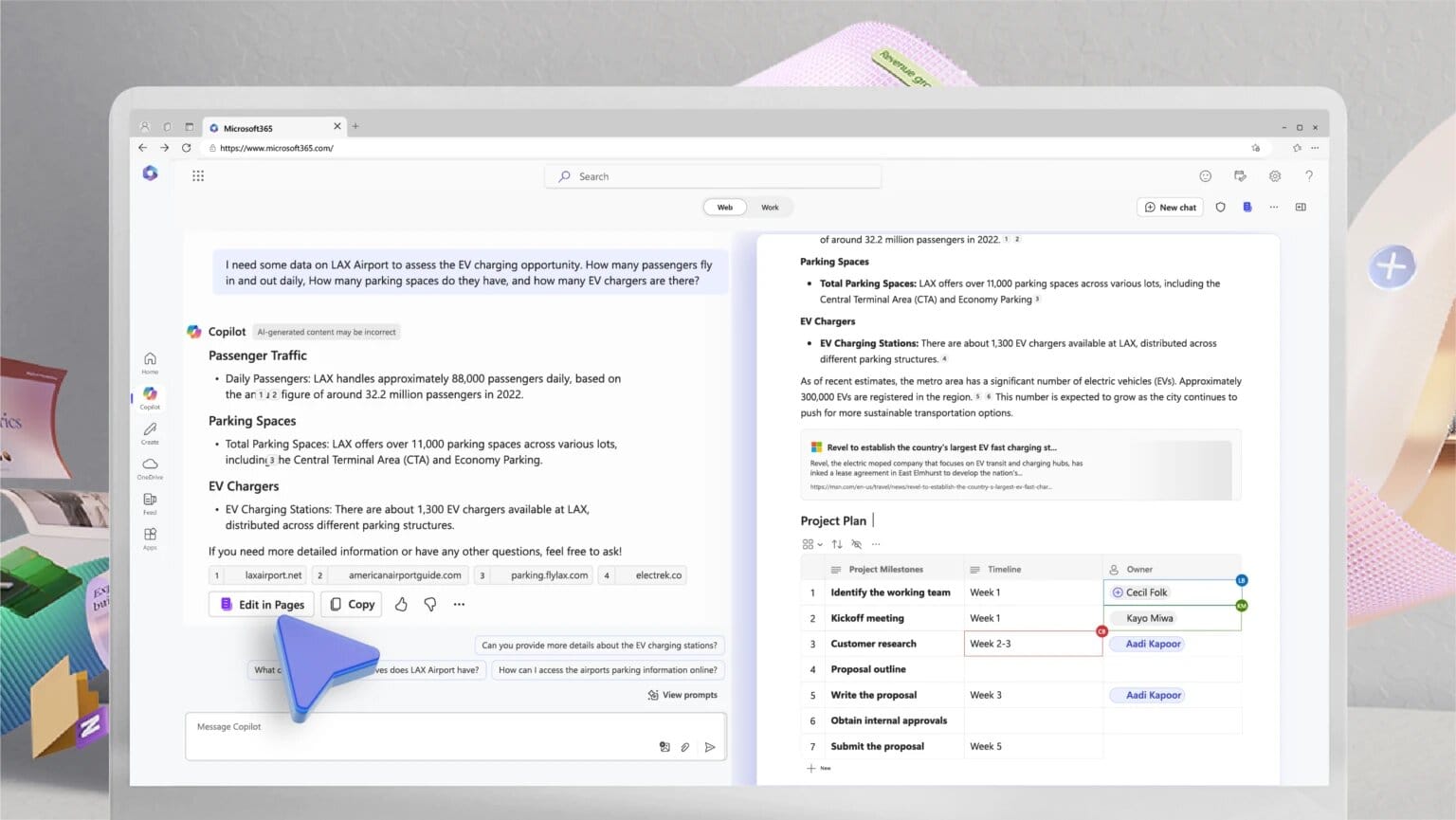
According to Microsoft, all these features have begun to roll out to Copilot subscribers and users can expect to see these changes soon.
Copilot was officially launched in September 2023. Since then, it's had a good run, with Microsoft claiming the number of people who use it regularly at work “nearly doubled quarter-over-quarter”.
By enhancing Copilot's integration with Office applications and introducing new features, Microsoft aims to make the AI assistant an indispensable tool for businesses. As Copilot continues to evolve, it will be interesting to see how it fairs compared to other major AI chatbots.









