Fix Pokemon Go Failed to Detect Location 12 Android
Learn how to fix the Pokemon Go failed to detect location 12 Android with the advanced spoofing tool PoGoskill.

After the recent June update, many Android players are encountering the frustrating "Failed to Detect Location 12" in Pokemon Go when most users attempt to change their location.
However, the good news is you don't need to worry! PoGoskill Location Changer still offers a reliable way to spoof your location on Android and iOS devices—completely free from errors and interruptions. Curious to learn more?
Part 1: What is Pokemon Go Error 12 While Spoofing Android?
Many players now use location spoofing tools to explore different regions and catch more Pokemon virtually. Spoofing is against Niantic's terms of service. With the latest Pokemon update (version 315.2), Niantic has enhanced its detection methods for location spoofing tools.
If you're encountering the frustrating Error 12 and are unsure of the causes, here are the most common reasons for Pokemon Go error 12 while spoofing Android:
1. Outdated Spoofing Tools
With the new Pokemon Go version, Niantic has implemented strong countermeasures to identify and block spoofing tools. If you're using an outdated and insecure spoofing app, it may no longer work properly, leading to the failed to Detect Location 12 error in Pokemon Go. This update has rendered older spoofing tools ineffective and can cause this error while spoofing.
2. Frequent Location Changes
Constantly changing your location without breaks can trigger the error as well. The game's detection system flags unrealistic movement patterns, which could lead to this error.
3. Weak GPS Signal
A weak or inconsistent GPS signal can also cause this error. Sometimes, the GPS data conflicts with your spoofed location, which can cause the game to fail to recognize your actual position and results in “Pokemon Go failed to detect location 12 Android.”
4. Outdated Pokemon Go Version
Pokemon Go has recently updated to version 315.2. If you are still using an older version of the app, this could also be the source of the 12 errors.
5. Mock Location Enabled
Pokemon Go relies on your device's GPS data. If you enable the "Mock Location" feature, the game may fail to track your actual GPS location, which can trigger the "Pokemon Go failed to detect location 12 Android."
Part 2: Why Traditional Methods Can't Fix Pokemon Go Failed to Detect Location?
Traditional methods fail to fix “Pokemon Go failed to detect location error” because they don't address the core issues caused by modern security measures. The game's developer, Niantic, has strengthened its GPS tracking and spoofing detection mechanisms and made simple fixes ineffective, like toggling airplane mode or restarting the app.
Outdated spoofing tools are a primary cause, as older software can no longer bypass Niantic's advanced detection algorithms. Traditional solutions, such as reinstalling the app or resetting GPS settings, also don't work because the root of the problem lies in the game's enhanced ability to identify unnatural location changes or weak GPS signals.
Moreover, if the "Mock Location" setting is enabled, traditional troubleshooting methods won't resolve the issue, as the game prioritizes authentic GPS data. The system flagged constant location spoofing and using outdated app versions as suspicious, which led to the persistent error.
Part 3: How to Fix Failed to Detect Location 12 Android?
The most effective way to resolve the Pokemon Go failure to detect the Location 12 error is by using updated, advanced software for location spoofing. Fortunately, PoGoskill Location Changer is the only tool that seamlessly solves this issue and you can spoof location without interruptions.
Key Features of PoGoskill Location Changer:
● Exclusive Fix for Error 12: PoGoskill is the first and only software designed to fix the Pokemon Go failed to detect location 12 Android and also the MH Now location signal issues. In this way, you can spoof locations without errors and interruptions.
● Instant Location Change: Easily switch your GPS location to anywhere in the world with just one click on iOS and Android devices, including the latest Android 15, iOS 17, and 18 versions.
● Compatibility: Works flawlessly with all location-based games and apps, not just Pokemon Go.
Here are the steps to spoof safely without Pokemon Go failed to detect location 12.
Step 1: Download and Install
Go to the PoGoskill official website, download and install the software for free on a PC or Mac, and click “Start.”
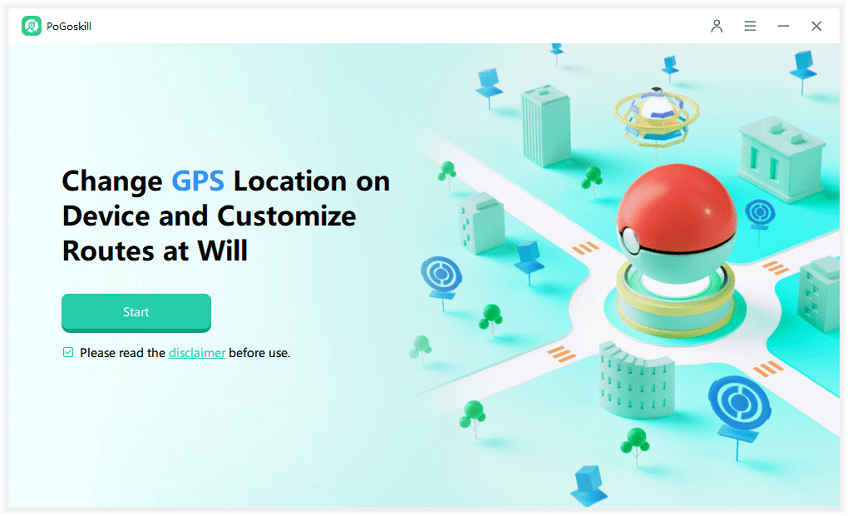
Step 2: Connect Your Device
Connect your required device to the computer with a USB cable and enable USB debugging by following the onscreen instructions.
Step 3: Spoof Pokemon Go Location
Now, on the top of the screen, select teleport mode to move instantly from one place to another location in Pokemon Go. Type the destination address or GPS coordinates in the search box and hit Start to Modify.
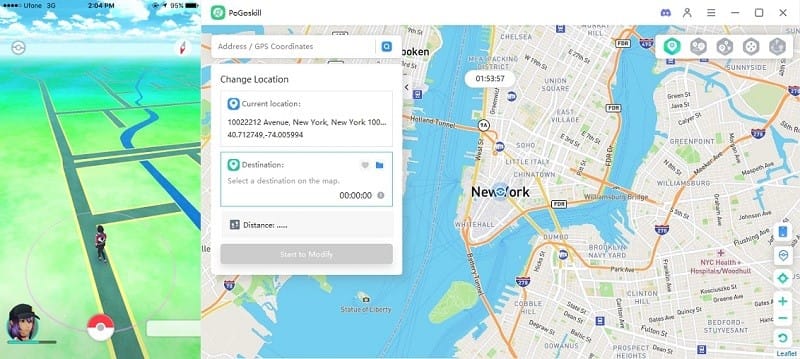
FAQs about Failed to Detect Location 12 Error in Pokemon Go
Q1: How to fix the failed to detect location 12 on iPhone?
If you're an iPhone user struggling to play Pokémon Go due to the failed to detect location 12 error in Pokemon Go error, PoGoskill has created a powerful solution: PoGo Wizard. This advanced tool is designed to resolve all GPS-related issues, including GPS signal not found, Pokemon showing the wrong location, and the "Failed to Detect Location" error.
With PoGo Wizard, you can enjoy seamless spoofing by subscribing to its paid plan. You can access this tool for free if you're already a PoGoskill paid user.
Q2: Can you spoof Pokemon Go on Android in 2024?
Yes, Pokemon Go spoofing on Android is available by a reliable and safe Pokemon Go spoofer PoGoskill. It makes your spoofing error-free and without interruptions. Moreover, you don't need to root the device and offer extensive features that eliminate the risk of getting banned in Pokemon Go.
Conclusion
The Pokemon Go Failed to Detect Location 12 Android error has frustrated many users, as neither traditional methods nor outdated software can effectively fix the issue. Fortunately, the updated PoGoskill Location Changer offers a reliable solution, and players can enjoy the game and spoof their location without any errors.






