Google Messages will soon let you search and message group chats directly
With the new update, the "To" field now displays a list of your contacts, including group chats, making it easy to select the desired recipient.
If you've ever found yourself scrolling through a seemingly endless list of contacts just to find that one specific group chat on Google Messages, the app is now bringing a more user-friendly experience that lets you find and send messages to group chats.
The latest beta version of the app (version 20240820_00_RC00) introduces a long-awaited feature that will make searching and messaging group chats a breeze.
Previously, when starting a new conversation, the "To" field would only display individual contacts, making it impossible to send a message directly to an existing group chat from the new message screen.
With the new update, the field now displays a list of your contacts, including group chats (as seen in the screenshot below), making it easy to select the desired recipient. You can simply look for specific group names or participants to quickly locate the group you're looking for. The updated field also shows the last message sent in the group, adding another layer of convenience.
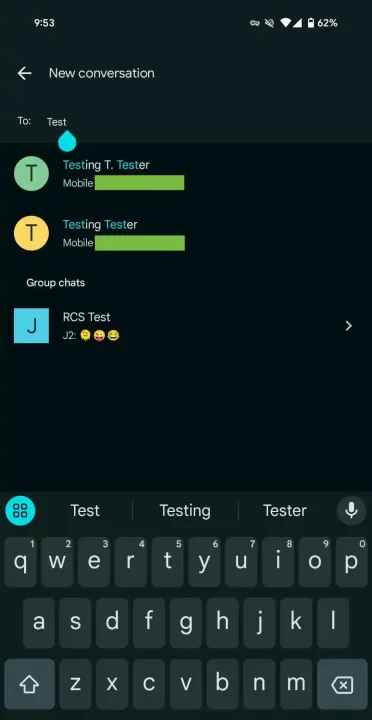
While this does have some catch-up vibe to it, with platforms like WhatsApp having the features for years, it marks a much-improved experience for Google Message users. Early feedback from beta users has been positive, with many expressing relief that they can now easily search for and name their group chats, something they avoided previously due to the lack of search functionality.
This feature addition follows other recent improvements in Google Messages, such as support for RCS on dual SIM devices, enabling users to enjoy features like read receipts, typing indicators, and high-quality image sharing on both SIM cards. The app has also seen minor UI updates designed to enhance user experience.
With these enhancements, demonstrating Google Messages' commitment to continuous improvement, the messaging app could emerge as a formidable rival to Apple’s Messages, making the race for the best messaging app more exciting than ever.









