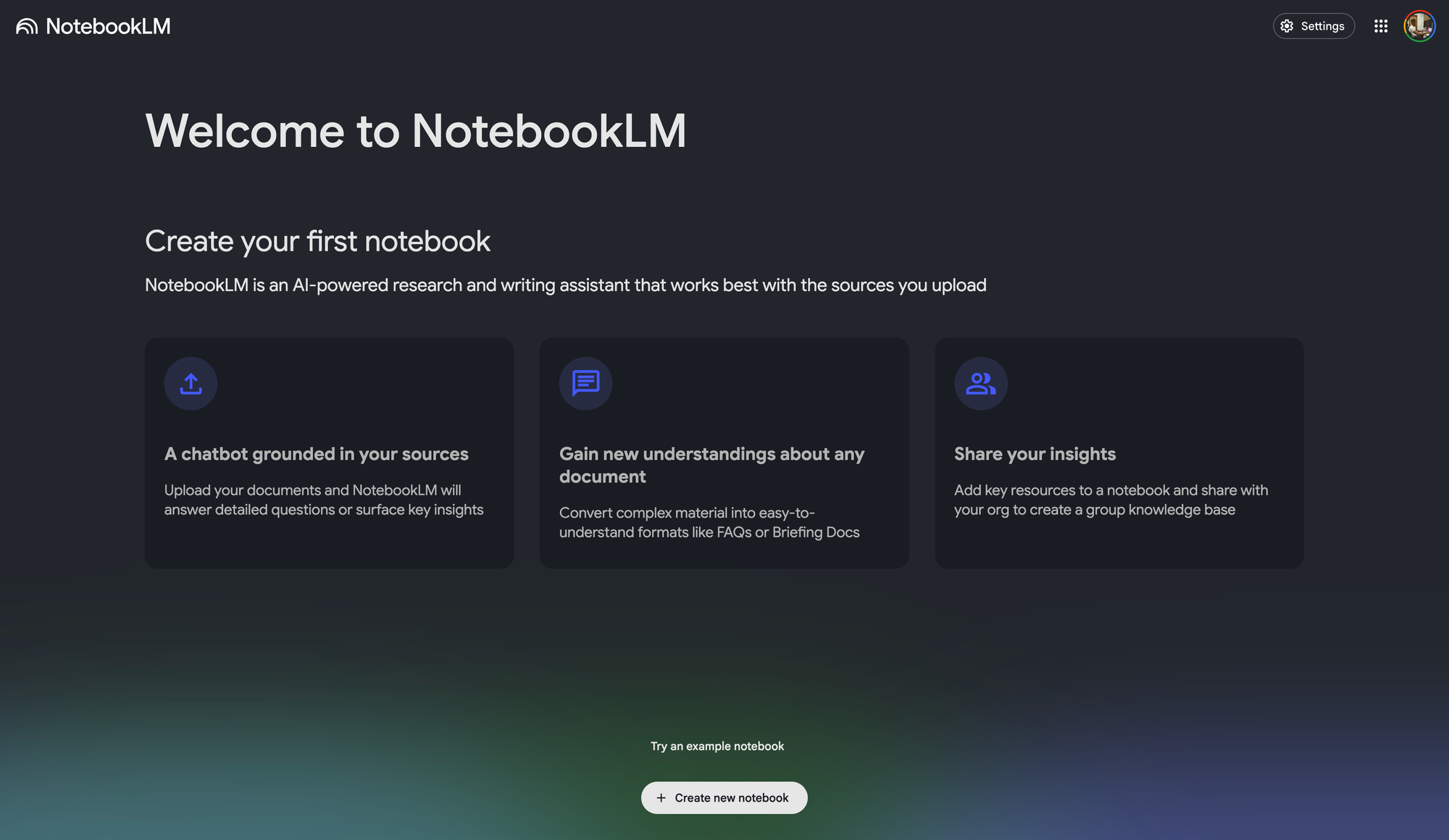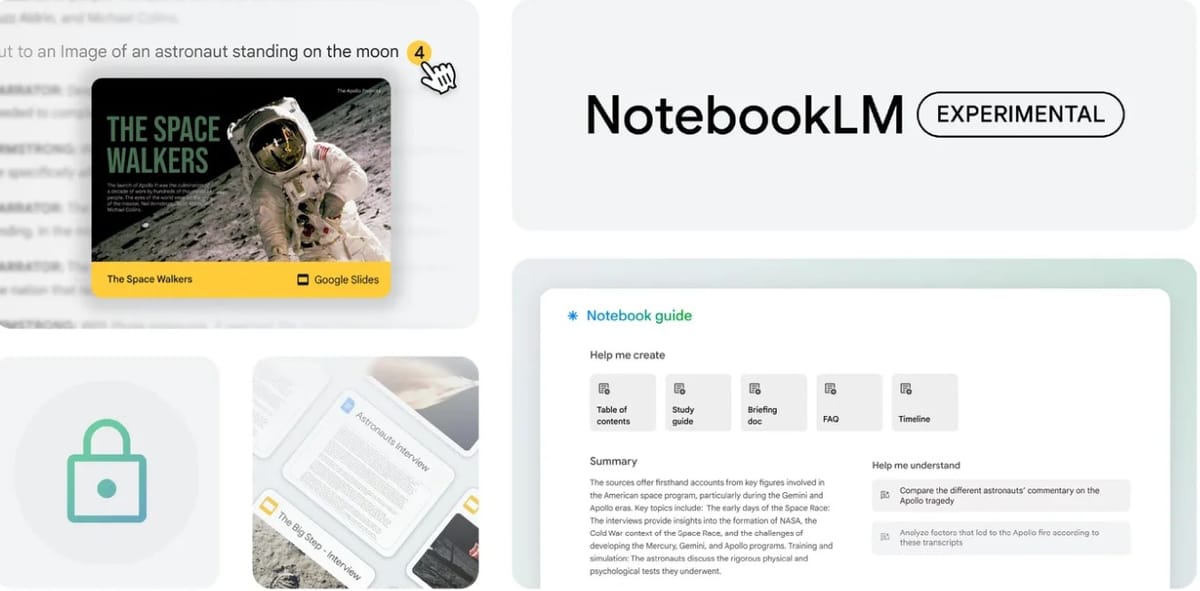Google NotebookLM Can Now Help You Cite Sources From the Web
NotebookLM now automates the most tedious part of research: finding trustworthy sources.
Ever spent hours searching for the right sources, only to end up buried in tabs and notes? Google’s NotebookLM, an AI-powered research tool, has introduced a new feature called "Discover Sources"—a feature that is said to automate the most tedious part of research: finding credible references.
Instead of manually searching, uploading documents, or pasting links, users can now simply describe their topic, and NotebookLM will generate a curated list of relevant sources from the web.
Previously, NotebookLM only worked with documents you uploaded (PDFs, articles, notes). Now, with the new ‘Discover’ button in the Sources pane, the process is automated.
After clicking the button and entering a topic, Google’s Gemini AI scans the web, evaluates factors like source credibility and relevance, and presents up to 10 suggested sources—each with a short summary explaining its relevance.
Users can select all sources or pick specific ones that fit their needs. Once added, these sources integrate seamlessly with NotebookLM’s features, including Audio Overviews, FAQs, and Q&A functions. The tool also retains sources for later reference, making it useful for ongoing research.
By removing the need to constantly switch between NotebookLM and external search engines, this feature could ensure a smoother, distraction-free workflow. And for those looking for inspiration, Google has added an ‘I’m Feeling Curious’ button, which generates random topics and sources. For those who rely on recurring sources, a Google One AI plan unlocks more advanced features. But for casual users, the free version offers plenty of functionality.
This move positions Google alongside AI-powered note-taking and research tools like Notion, Evernote, and Obsidian. Unlike Notion or Obsidian, which require external AI plugins or manual input, NotebookLM uses built-in AI to automate research tasks, NotebookLM sets itself apart with built-in AI that helps find, summarize, and manage sources—making it a more automated, research-focused option within the Google ecosystem.
While NotebookLM’s AI-driven citations save time, users should still double-check sources for accuracy. AI-generated results aren’t foolproof—misinterpretations and bias still exist. As helpful as this tool may be, independent research and verification remain essential for producing truly reliable work.