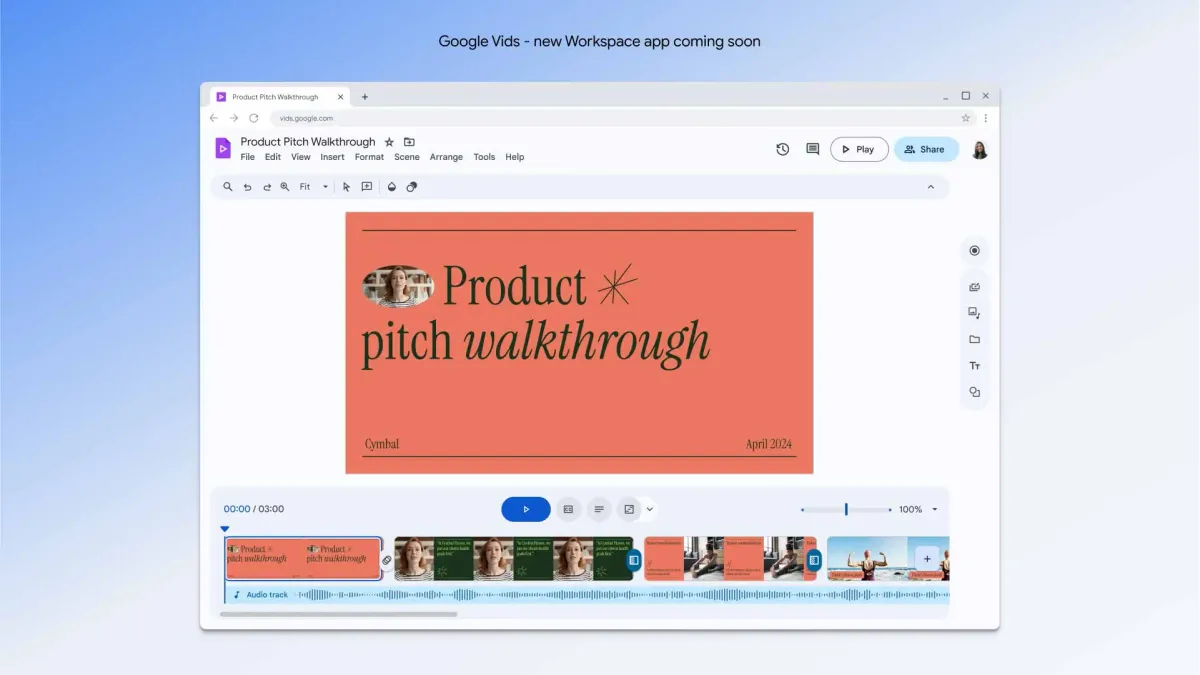Google Vids Makes Video Presentations Effortless with AI Assistance
Vids automatically insert relevant stock footage, craft a script, and even narrate your video presentation using an AI voiceover
Google is making video creation for presentations more accessible than ever with its new AI-powered video maker, Vids, designed to streamline the process of creating compelling presentations.
With the tagline "if you can make a slide, you can make a video in Vids," Vids leverages the power of Gemini AI to assist you in creating your presentation. While it's not about generating lifelike footage based on a prompt (like OpenAI's Sora), Vids takes a different approach.
Vids will allow you to integrate various elements into a single timeline seamlessly. Simply drop documents, slides, voiceovers, and even video recordings to create a dynamic presentation video. This streamlined approach lets you combine various media formats for a richer storytelling experience.
For instance, you can describe your presentation content to an AI assistant, and then have Vids automatically insert relevant stock footage, craft a script, and even narrate it using an AI voiceover – all without you lifting a finger (well, maybe a few clicks!). You can refine the script, swap out stock footage, and choose a voiceover style that suits your preferences.
Vids also offers a library of pre-built templates to kickstart your presentation draft. Additionally, royalty-free stock content allows you to enhance your creation with visuals that complement your message.
Announced back in April, Vids is currently available to test out in the Google Workspace Labs, allowing Workspace admins to opt-in users for early access. This provides an opportunity for users to experiment with the AI features and provide feedback to help shape the future of Vids.
The sneak peek of Vids in action highlights the potential of this new tool. With its intuitive interface, AI-powered assistance, and customization options, Vids promises to make the presentation creation process a breeze.