Google's Gmail Q&A feature powered by Gemini arrives on Android
With a simple tap, you can quiz Gemini about your inbox, whether you're searching for a specific email, or need a summary of emails.
Earlier this year, Google gave us a taste of its vision by previewing the Gmail Q&A feature at Google's I/O conference, and it began rolling out on the web.
The real good news is that this capability is no longer confined to desktops—it's arriving on mobile too.

The Gemini AI chatbot, which allows you to ask questions about your Gmail inbox, is making its mobile debut, bringing a new level of convenience to how you manage your emails on the go.
With a simple tap, you can quiz Gemini about your inbox, whether you're searching for a specific email, trying to locate unread messages or need a summary of emails on a particular topic. Google’s blog post elaborates on the versatility of this feature, which seems poised to change how we interact with our overflowing inboxes.
The real magic begins when you spot the Gemini "twinkle" button in your Gmail app. For instance, instead of manually digging through a long email thread or painstakingly searching for details like when your free trial expires or how much you spent on a recent purchase, you can simply ask Gemini.
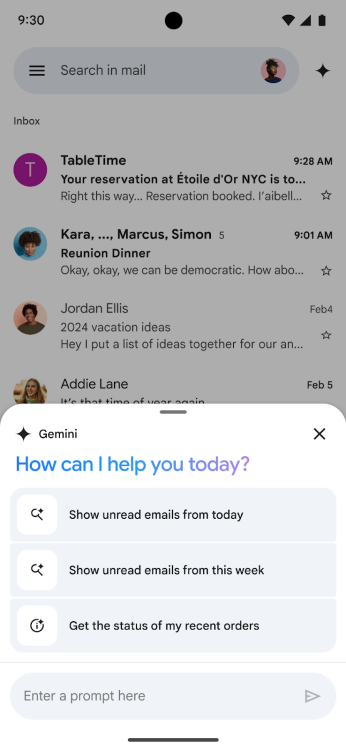
The AI will sift through the relevant emails and present you with the answers, complete with citations so you can verify the sources yourself.

However, as with any technology powered by generative AI, there are caveats. The Gmail Q&A feature responses, while helpful, are powered by the same Gemini AI that has been known to occasionally fabricate information, a behaviour common enough that Google includes a permanent disclaimer in the chat.
There’s also the broader concern of privacy—how comfortable are you with Google having such deep access to your personal data? But, how else would it be a personal assistant if it had no access? It really is a double-edged sword.
It’s important to note that the convenience doesn’t come for free, either. To use Gmail Q&A, you’ll need to subscribe to Google One AI Premium or be on a Google Workspace plan that includes the Gemini Business, Enterprise, Education, or Education Premium add-ons. The cost? $20 per month for an individual subscription.
While this price also includes access to the more advanced Gemini AI model, integration with other Google services like Drive, and 2TB of cloud storage, it’s a significant commitment. But, for those fully immersed in the Google ecosystem, it might be worth it.
For Android users, this feature is already in rolling out, while iOS users can expect it “coming soon,” according to Google.









