HDMI 2.1 vs DisplayPort 2.1: Which Display Tech Is the Best?
Choosing between HDMI 2.1 and DisplayPort 2.1 is crucial for maximizing the visual performance of your TVs, monitors, and gaming setups.

You just bought a brand-new 4K monitor—sleek design, vibrant colors, the whole package. You’re setting it up, ready to dive into some high-res gaming or get serious with creative work. But then you hit a snag: your monitor has both HDMI 2.1 and DisplayPort 2.1 ports… and now you’re staring at two cables, wondering which one will give you the best performance.
At first glance, HDMI and DisplayPort seem pretty similar. They both transmit high-quality video and audio from your device to your screen. But here’s where it gets technical—and important.
HDMI 2.1 (High-Definition Multimedia Interface) is super common—its used in TVs, game consoles, and most monitors. It supports up to 8K at 60Hz or 4K at a super smooth 120Hz and carries both audio and video, making it ideal for home entertainment.
DisplayPort 2.1, on the other hand, is built with PCs in mind. It supports up to 16K at 60Hz and 8K at 120Hz, but with more bandwidth, better HDR support, and features like Adaptive Sync—perfect for gamers and creatives.
So while both can get the job done, one might be better suited to what you need. Let’s break it down and see which is the right fit.
1) Use Case
Think of HDMI 2.1 as the go-to connection for your home entertainment setup – it's designed to seamlessly link your TVs, gaming consoles, and Blu-ray players. It's all about bringing high-quality video and audio to your living room.
On the other hand, DisplayPort 2.1 is more focused on the computer world. It's the champion for connecting your graphics card to high-resolution monitors, especially for tasks like gaming, graphic design, and video editing, where top-notch visual fidelity and high refresh rates are crucial.
So, which wins? If your main goal is connecting consumer electronics for a great home theater experience, HDMI 2.1 likely takes the lead. But if you're a PC user needing the best possible display connection for demanding tasks, DisplayPort 2.1 is probably your best bet. Both are excellent—it really depends on what you're trying to connect.
2) Bandwidth
At its core, the difference in performance between HDMI 2.1 and DisplayPort 2.1 often boils down to bandwidth – the amount of data they can transfer per second. HDMI 2.1 boasts a significant 48 Gigabits per second (Gbps), which is plenty for most high-end needs.
However, DisplayPort 2.1 takes the crown in this category with a massive 80 Gbps of bandwidth. This extra data-carrying capacity allows it to handle even higher resolutions and faster refresh rates than HDMI 2.1, especially when you start looking at future display technologies.
So, which wins? DisplayPort 2.1 is the clear winner due to its superior bandwidth.
3) Refresh Rate & Resolution Support
When it comes to the visuals you see, refresh rate (how many times the image on the screen updates per second) and resolution (the level of detail) are key. HDMI 2.1 can comfortably handle resolutions up to 8K at 60Hz or 4K at a super smooth 120Hz. This makes it fantastic for high-end gaming on consoles and watching ultra-HD movies.
For DisplayPort 2.1, thanks to its higher bandwidth, can also support these resolutions and even up to 16K at 60Hz, especially with the help of Display Stream Compression (DSC) technology. While practical support can vary between devices, DisplayPort 2.1 generally offers more flexibility for achieving very high resolutions and refresh rates, potentially exceeding what HDMI 2.1 can manage without compression in certain scenarios.
So, which wins? DisplayPort 2.1 supports a higher refresh rate and resolution.
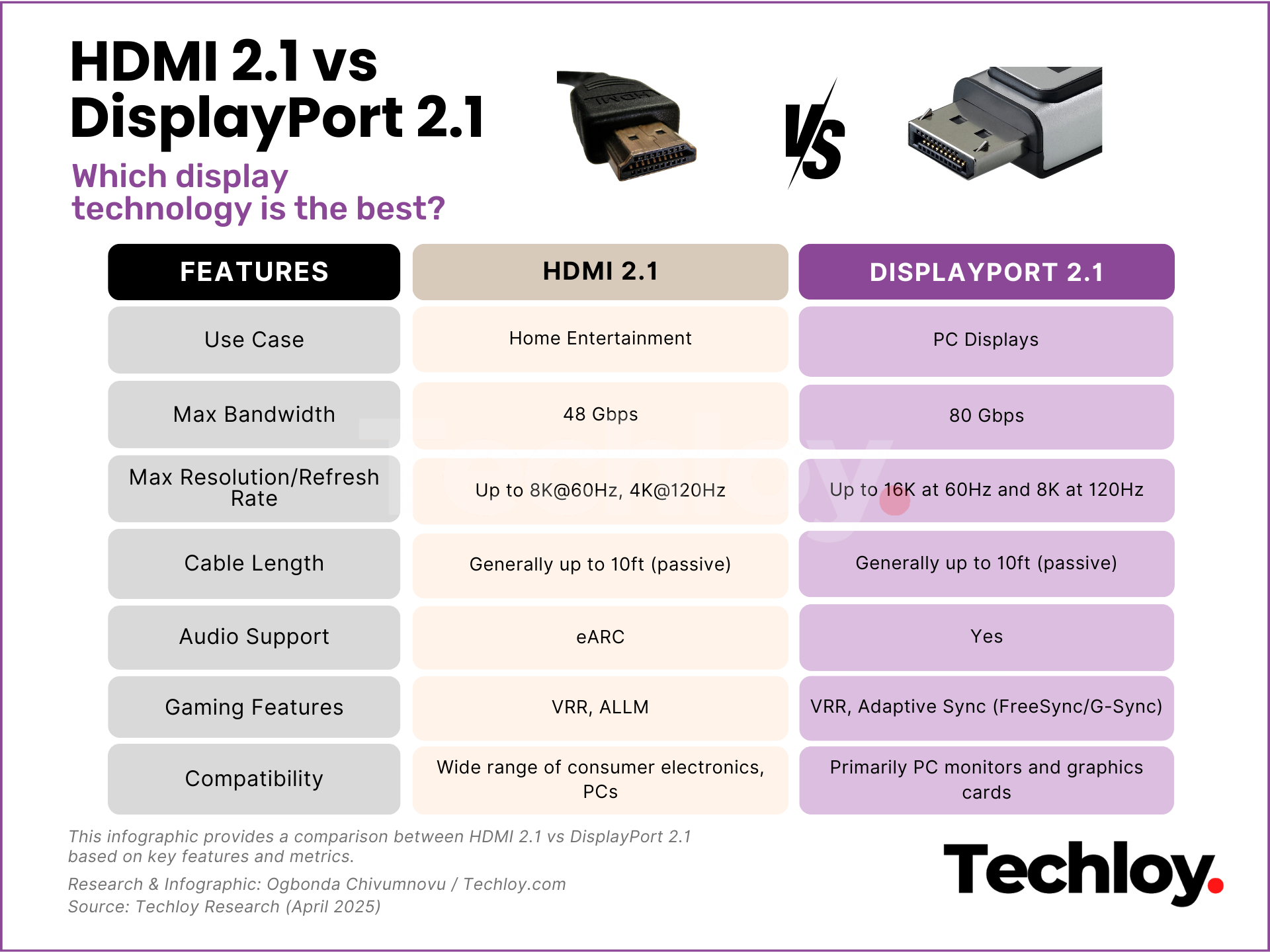
4) Cable length
For standard passive cables, both HDMI 2.1 and DisplayPort 2.1 typically recommend lengths up to around 10 feet (approximately 3 meters) to reliably maintain their full bandwidth capabilities.
Beyond this length, signal degradation can occur, potentially requiring the use of active cables or signal extenders for both standards to achieve the highest resolutions and refresh rates. Neither technology inherently holds a significant advantage in terms of standard passive cable length limitations for their peak performance.
So, which wins? Both have similar limitations for passive cables.
5) Audio Support
Both HDMI 2.1 and DisplayPort 2.1 are capable of carrying high-quality audio alongside video. HDMI 2.1 features eARC (Enhanced Audio Return Channel), which allows for the transmission of high-bandwidth audio formats like Dolby Atmos and DTS:X from your TV to a soundbar or receiver.
Conversely, DisplayPort 2.1 also supports a wide range of audio formats. While it doesn't have a specific feature branded as eARC, its high bandwidth allows for the transmission of similarly advanced audio.
So, which wins? Both offer excellent audio capabilities. HDMI 2.1's eARC provides a dedicated and widely adopted solution for advanced audio in home theater setups. DisplayPort 2.1 is equally capable, especially in the PC context. This round is largely a tie, depending on your specific audio setup.
6) Gaming Features
For gamers, specific features that enhance the experience are crucial. Both HDMI 2.1 and DisplayPort 2.1 support Variable Refresh Rate (VRR) technologies, which help eliminate screen tearing and stuttering by dynamically adjusting the display's refresh rate to match the game's frame rate. HDMI 2.1 has its own VRR specification.
While DisplayPort supports Adaptive-Sync, which is the foundation for AMD's FreeSync. Both standards also support Display Stream Compression (DSC), a visually lossless compression technology that allows for higher resolutions and refresh rates to be transmitted within the available bandwidth.
So, which wins? Both are excellent for gaming, offering VRR and DSC. The choice might come down to the specific VRR technology you prefer based on your graphics card (AMD FreeSync often utilizes DisplayPort, while both are supported on many modern GPUs and TVs with HDMI 2.1).
7) Compatibility
HDMI 2.1 enjoys widespread compatibility across a vast array of devices, including televisions, gaming consoles, Blu-ray players, laptops, and some PC monitors. Its prevalence in the consumer electronics market makes it a very versatile connection.
On the other hand DisplayPort 2.1, also found on some laptops, is primarily the standard connection for desktop PC monitors and graphics cards. You'll typically find it on devices geared towards computing and professional use rather than general home entertainment.
So, which wins? HDMI 2.1 for broader compatibility across diverse device types, DisplayPort 2.1 for its dominance in the PC monitor market.
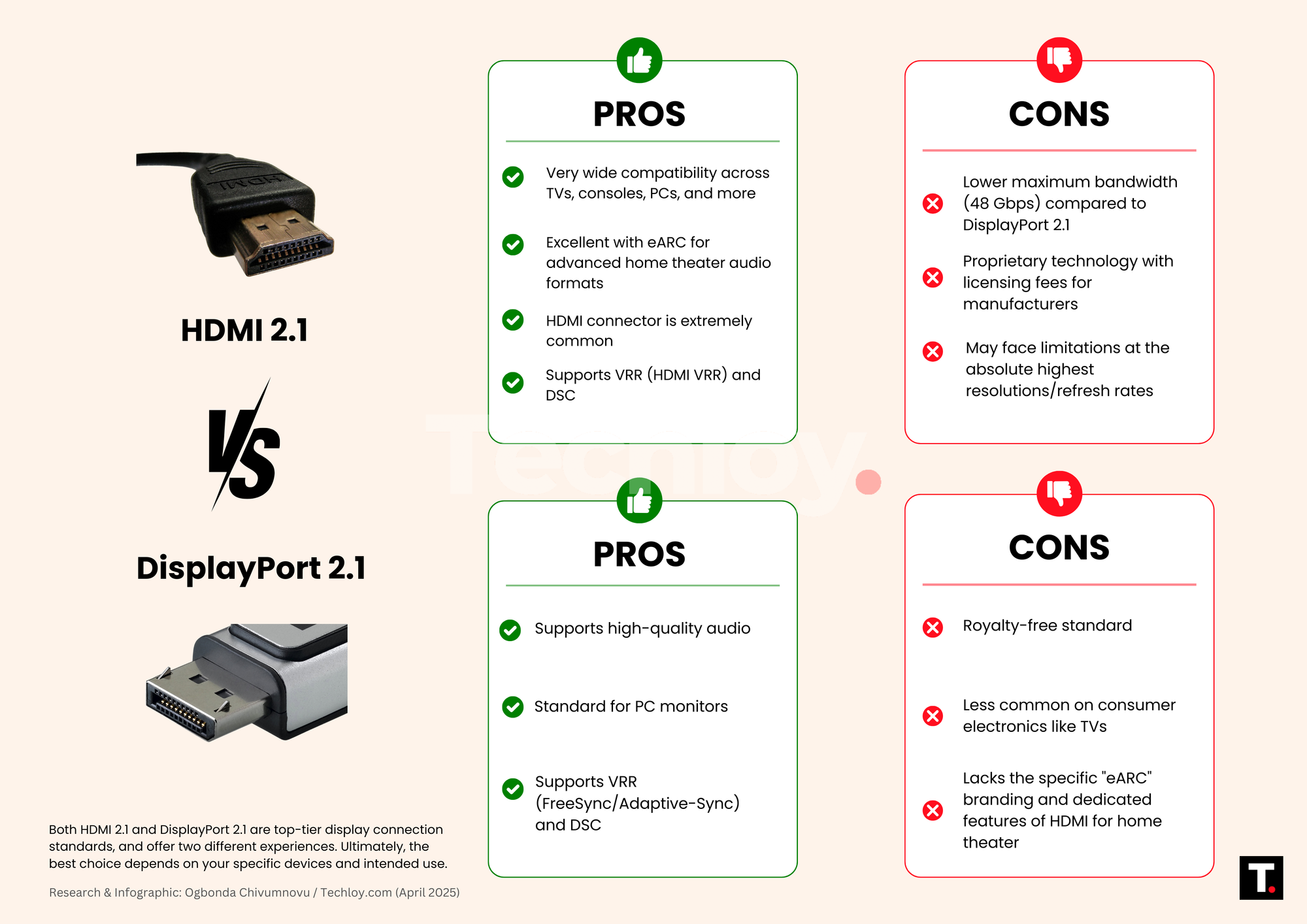
Conclusion
Both HDMI 2.1 and DisplayPort 2.1 are powerful display technologies. HDMI 2.1 excels in home entertainment with broad device compatibility, while DisplayPort 2.1 leads in bandwidth and is the preferred choice for high-end PC displays. Ultimately, the "best" option depends on your specific needs and the devices you intend to connect.









