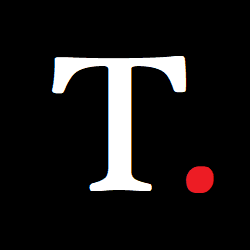How developers can join the ChatGPT plug-ins waitlist

Developers do quite a lot of work including researching, designing, implementing, and managing software programs.
They also test and evaluate new programs, identify areas for modification in existing programs and subsequently develop these modifications. They are technically responsible for writing and implementing the codes on which programs run smoothly.
These developers use a lot of plug-ins and recently with the ChatGPT web plug-ins, it is a more improved way of writing all these codes.

ChatGPT web plug-ins are a revolutionary deal for developers. With the possibility of running quite several programs, it can help developers write code from scratch. Its offerings when properly integrated can be used to utilize countless practical applications. This means it can open the door to a lot of possibilities.
So, if you’re wondering how developers can join the ChatGPT web plug-ins waitlist, this step-by-step guide shows how to do so:
1. Go to the OpenAI waitlist website and scroll down to find the waitlist signup form.
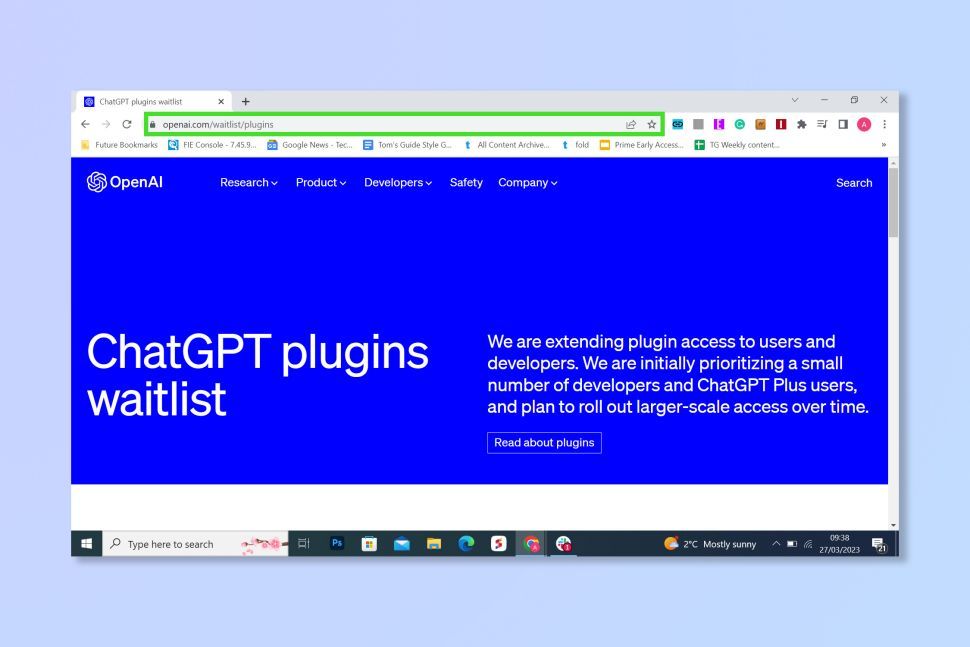
2. Complete the form
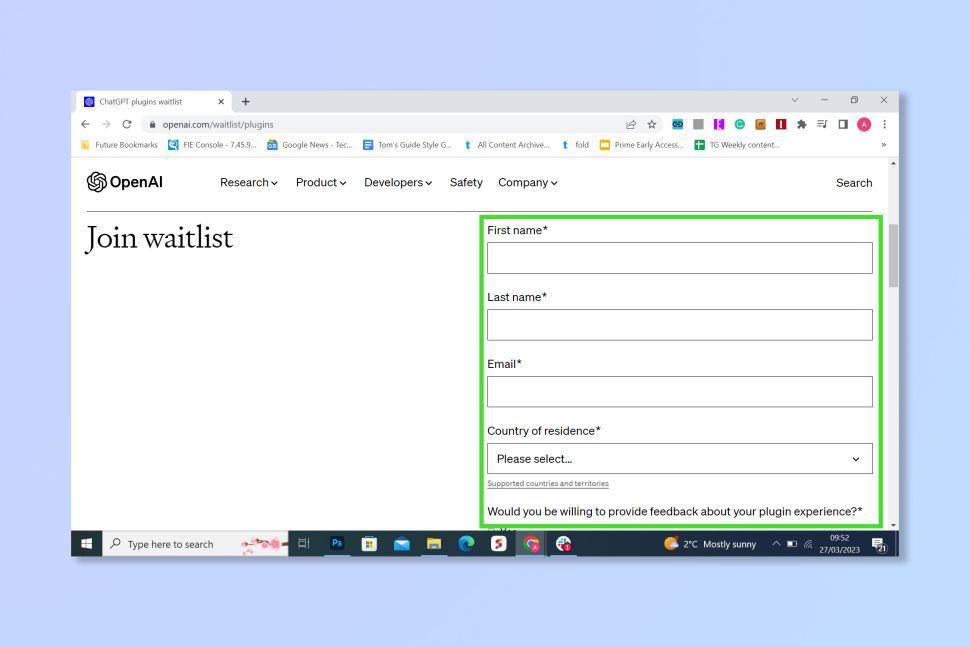
3. Select your purpose for signing up
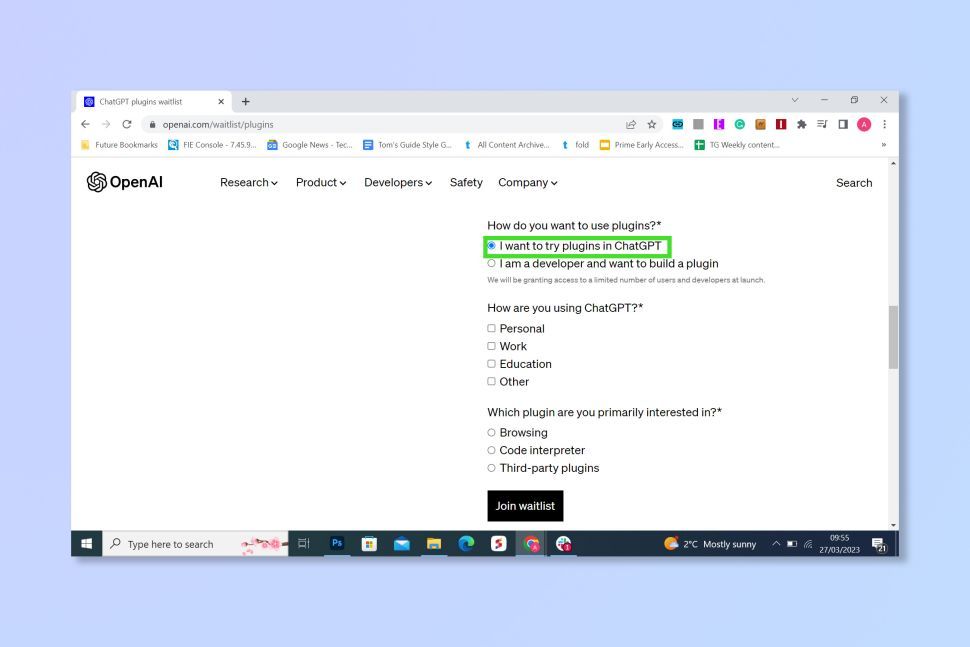
Under 'How do you want to use plugins?' select “I want to try plugins in ChatGPT” — unless you are indeed a developer, of course.
4. Select join waitlist
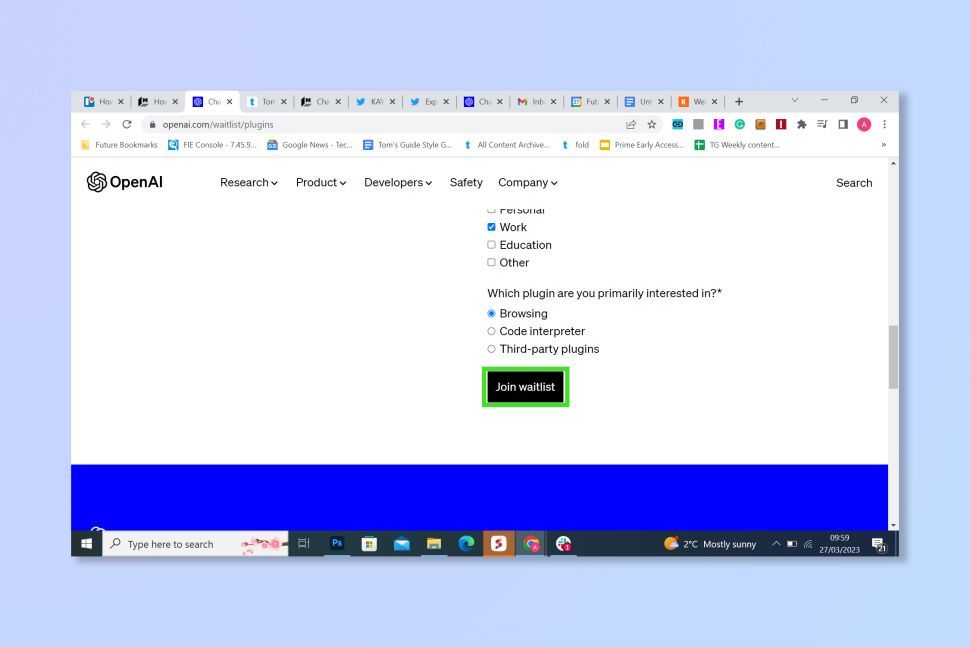
Select Join Waitlist and keep an eye on your emails for notifications.
Now you’re on the list, when ChatGPT Plugins do go live check your emails for a notification, or stick with Tom’s Guide and we’ll be among the first to let you know.
Conclusion
While some developers have already been given access, quite several people will have to make do with joining the waitlist.
If you want to boost your chances of early access you might want to consider a ChatGPT subscription, as OpenAI has admitted it will “initially prioritize a small number of developers and ChatGPT Plus users.”