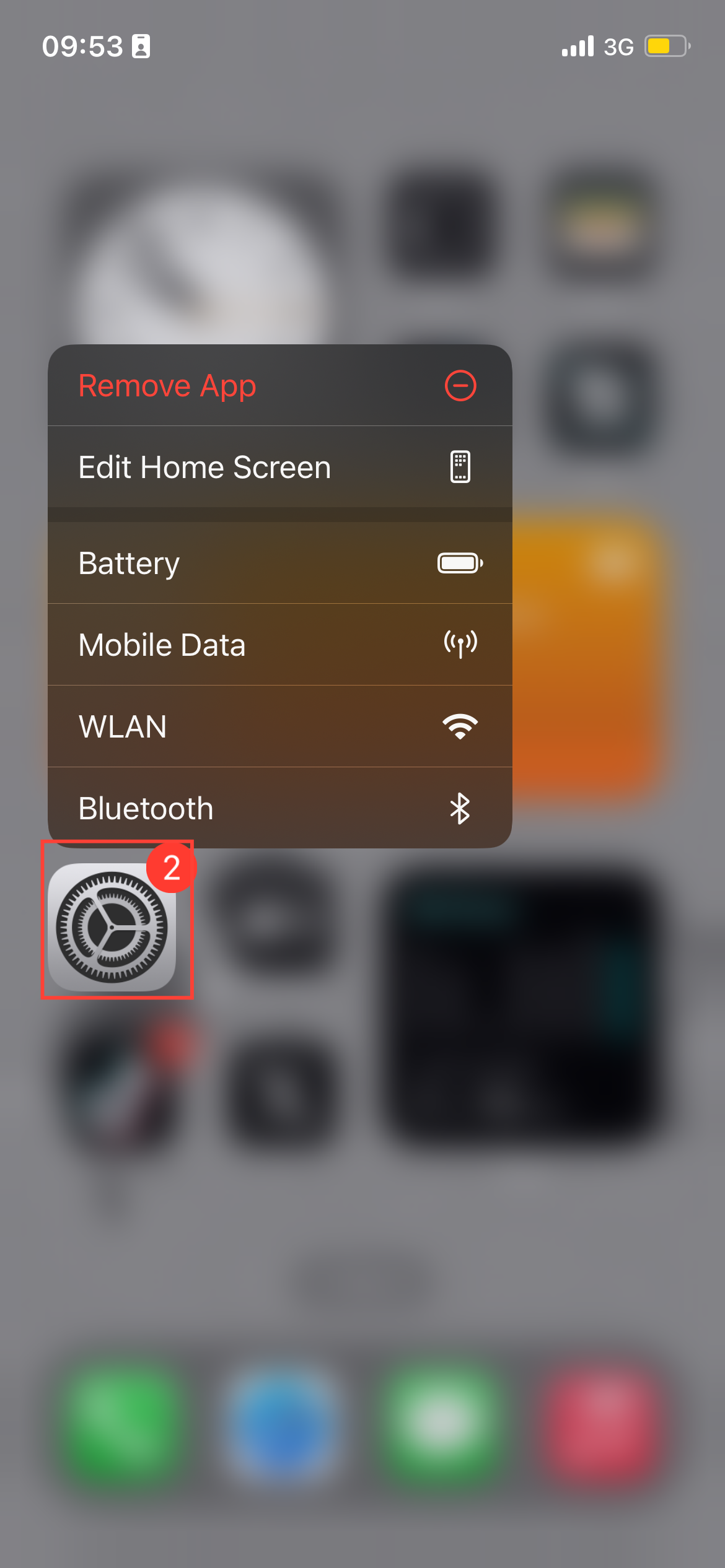How Do I Know if My iPhone is New or Refurbished?
With this, you can make informed decisions on the spot whether to buy the iPhone or not.

While buying an iPhone flagship sounds appealing and gives you the feeling of being among the elite smartphone users, many buyers remain unaware of whether the iPhone they hold is new or refurbished.
The fact that you purchased it as "new" doesn't always guarantee its status. But here’s the good news—there are ways to verify if your iPhone is new or refurbished and even determine its original region of sale.
This can help protect you from misleading claims, such as being told your iPhone is from the UK when it's actually from the US or Japan.
Steps to Check if Your iPhone is New or Refurbished
Step 1. Go to Settings on your iPhone
- Unlock your phone and locate the Settings app.