How to access 2024 Music Recap on YouTube Music
With this, you can discover patterns in your music preferences and listen to tracks you may have forgotten.

Could it be, that you’ve been searching for the perfect way to reflect on your 2024 music journey? The year 2024 is wrapping up, and it's that time when users can listen to their favorite music hits on YouTube Music.
Recently, YouTube Music unveiled its 2024 Music Recap, offering insights into your top artists, favorite songs, listening moods, and genres, that defined your music year.
If you’re wondering how to access your personalized recap, follow this guide for a seamless experience.
Steps to access 2024 Music Recap on YouTube Music
Step 1. Open your YouTube Music app and click on your Profile image and Select Your Recap
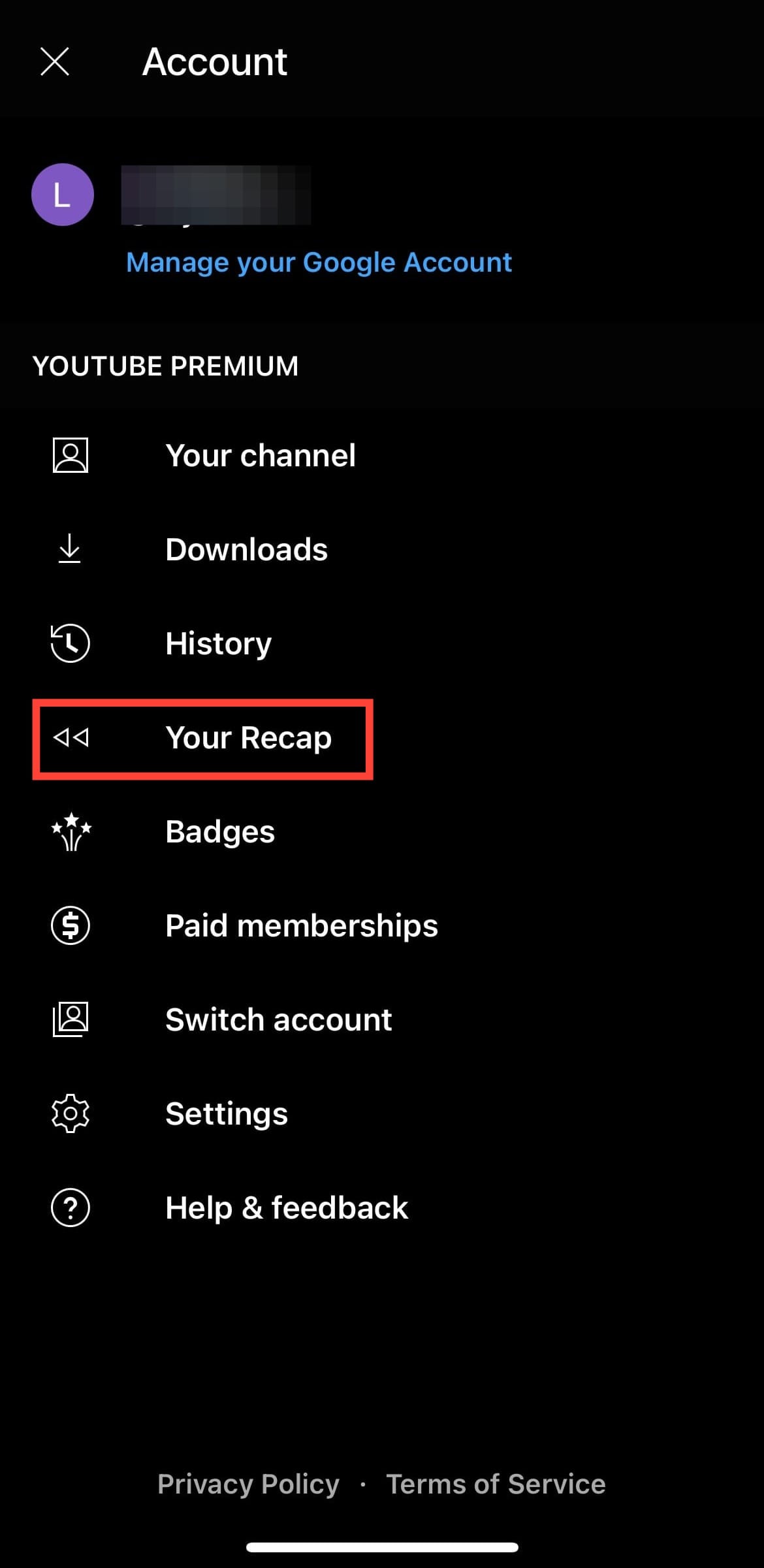
Step 2. Select “Get your Recap”. When you choose this, you will be brought to the Recap page as below.
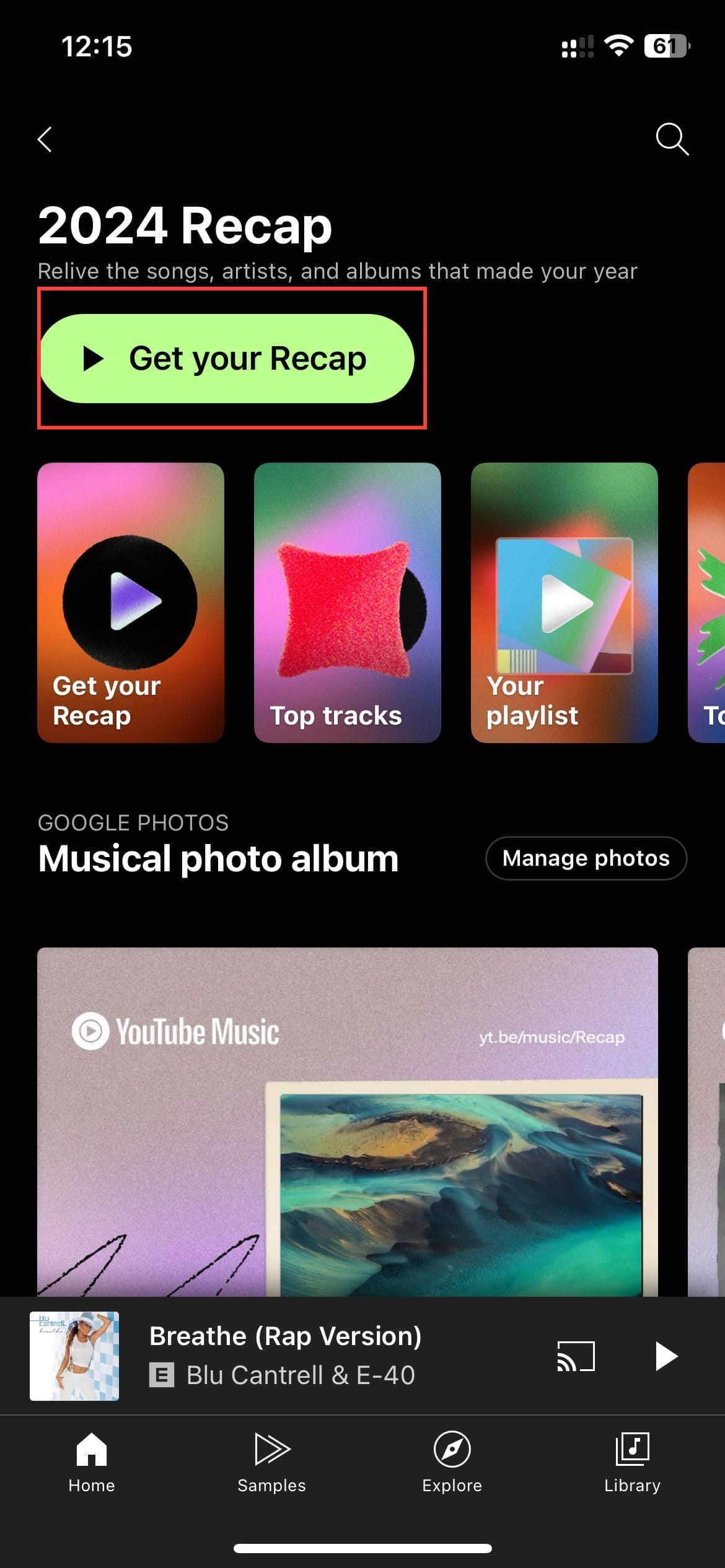
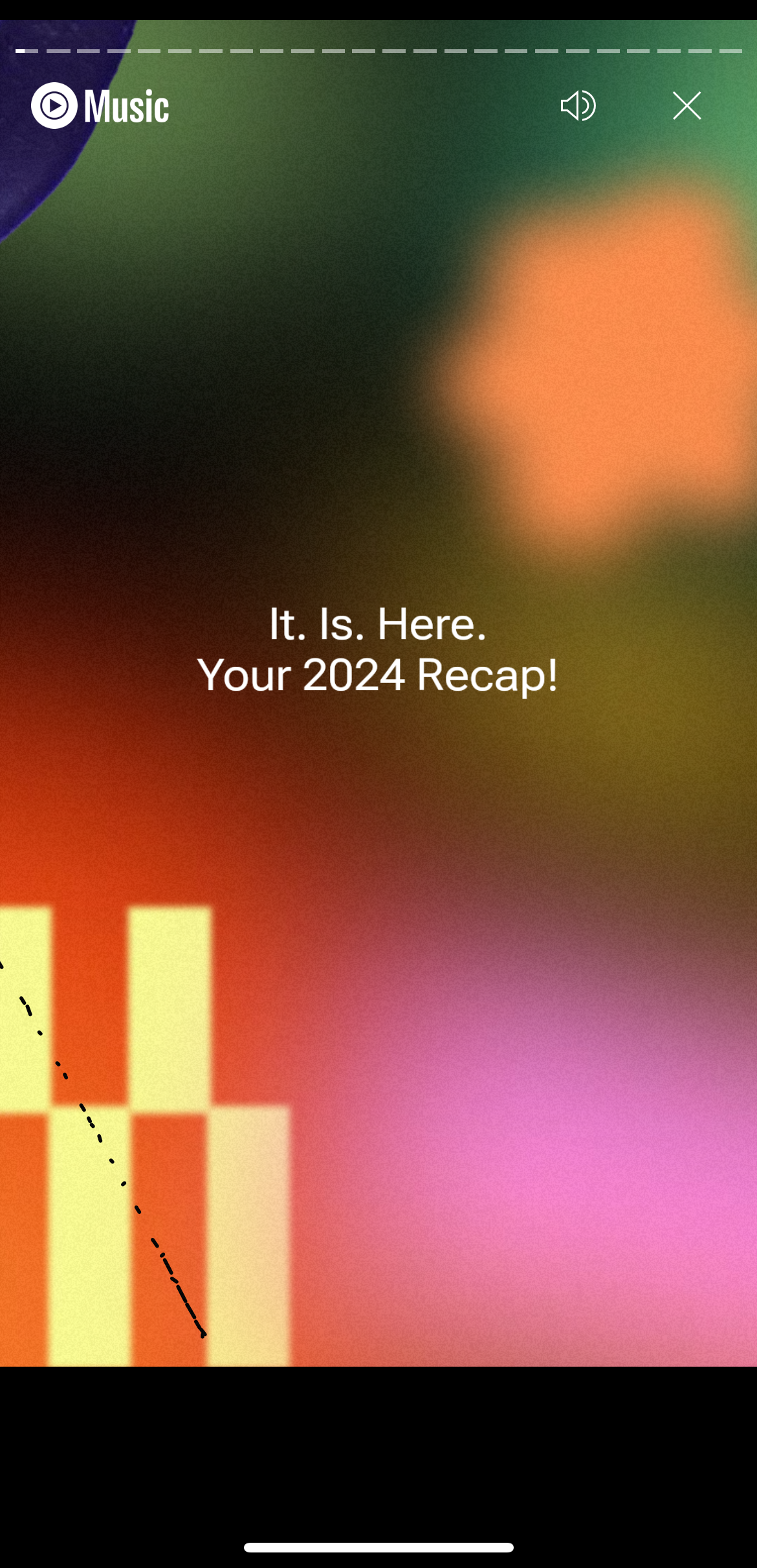
Step 3. You can also scroll down to explore the 2024 music recaps playlists you want to listen to. You can listen to the curated recap by month or for the entire year.
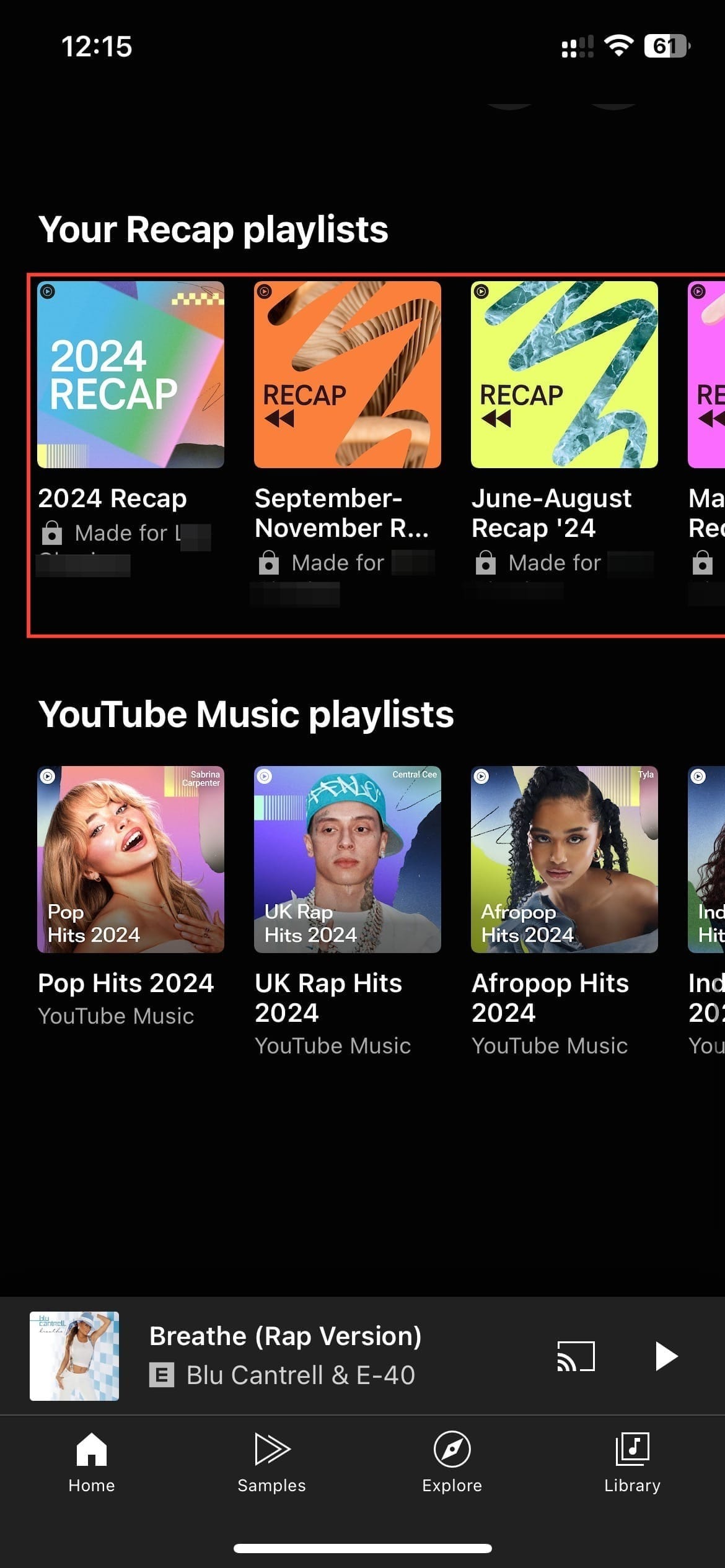
Conclusion
For many, listening to music recaps is a fun and nostalgic way to close the year, while for others, it’s a thoughtful and interactive way to reflect on the tracks and artists that defined their year.
Whichever it is for you, all you need to access your recap is to follow the four easy steps to unlock your 2024 Music Recap on YouTube Music and relive the soundtrack of your year.
Image credit: Techloy.com






