How to access Amazon Delivered 2024

Music lovers know that one of the most exciting parts of the year is revisiting their top songs and artists through year-end recaps. Following the footsteps of Spotify Wrapped and YouTube Music Recap, Amazon has rolled out its much-anticipated 2024 music summary– Amazon Delivered 2024. This personalized recap lets users relive their listening habits, spotlighting their most-streamed tracks, favourite artists, and even top podcasts from the past year.
Unlike other music streaming, which offers an overview of your yearly listening trends with a playlist featuring your top songs, Amazon Delivered takes it further with detailed insights and a curated playlist that offers personalized messages from your favourite artists—especially if you have Alexa-enabled devices.
Whether you're a core music fan or someone who enjoys reliving musical moments, this guide will show you exactly how to access these features, ensuring you don’t miss out on celebrating your unique soundtrack for 2024.
Steps to Access Your Amazon Delivered 2024
Step 1. Open the Amazon Music app on your iOS or Android device.
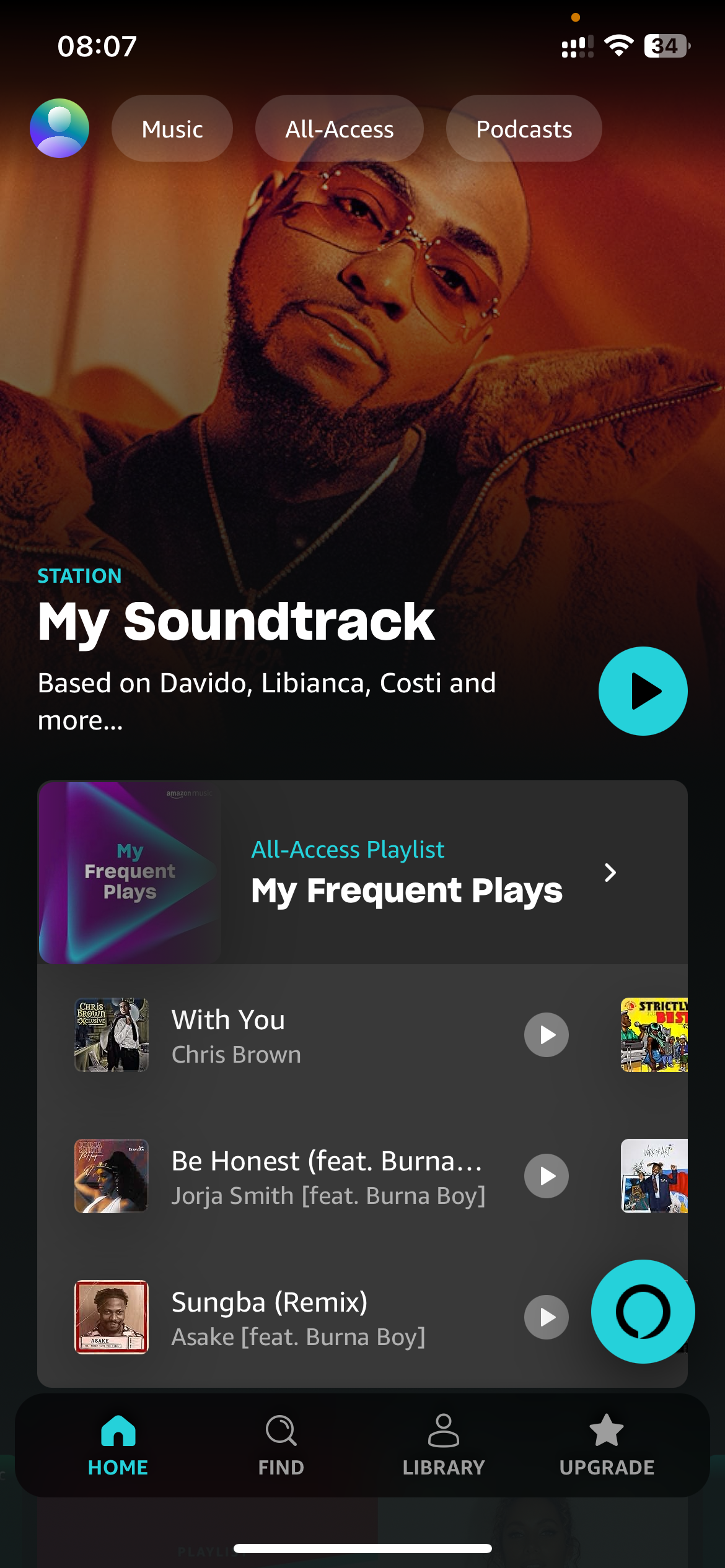
Step 2. Click the "Library" tab at the bottom of the screen to access the Library page by tapping.
Step 3. Tap on “2024 Delivered”. This feature plays out like an Instagram Story, guiding you through your favorite tracks, total listening hours, and the number of artists you enjoyed throughout the year, which you can share with friends.
Step 4. At the end of the story, tap on the 'Top Songs 2024' playlist to revisit your most-listened-to tracks and enjoy your favorite hits again.
Conclusion
Amazon Delivered 2024 is an exciting way to reflect on your year if you ever find yourself bored or stressed. With these simple steps, you can enjoy curated playlists and explore top-streamed tracks tailored to your experience.
So, grab your headphones, and relive the moment.
Image credit: Techloy.com