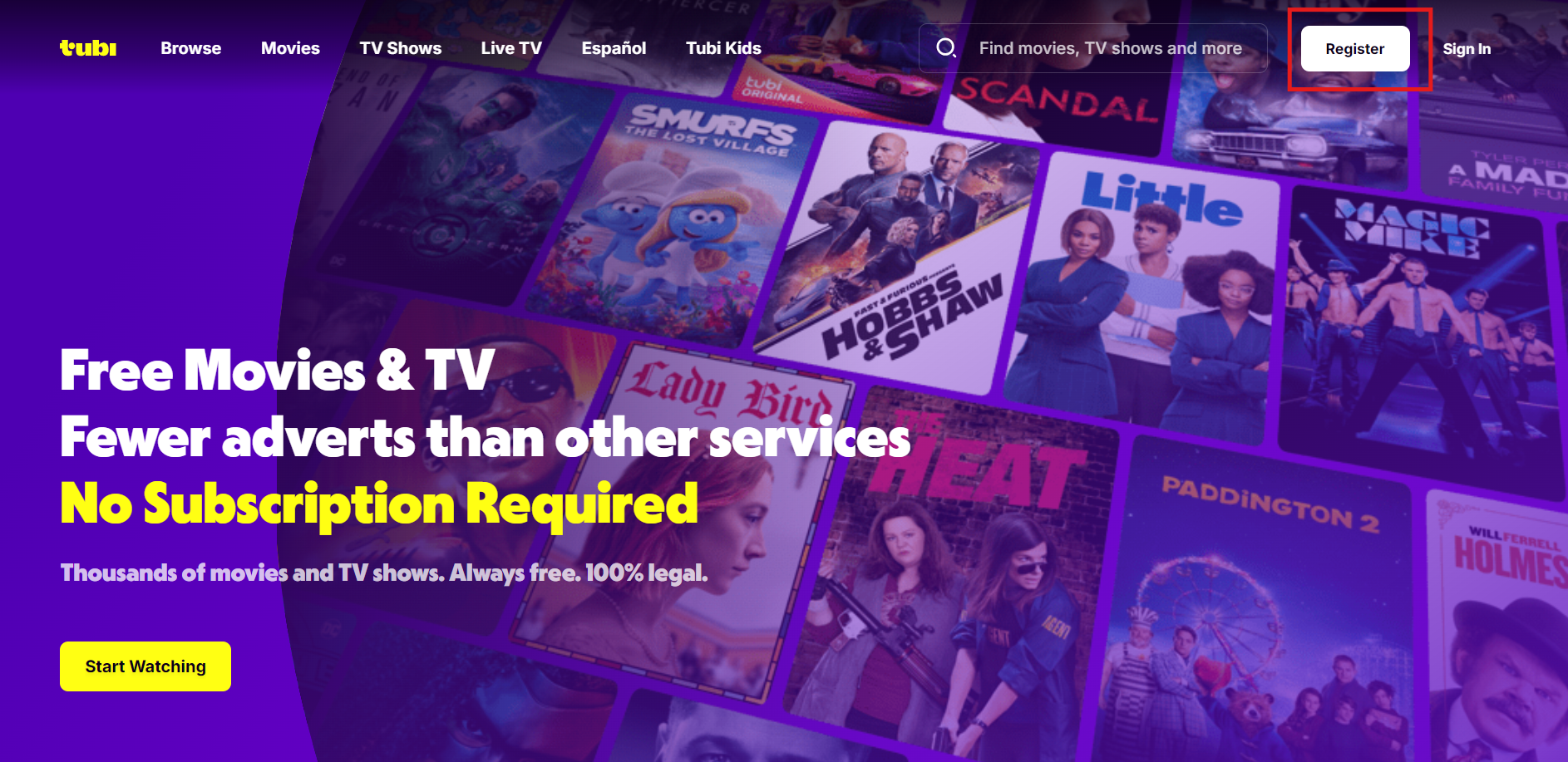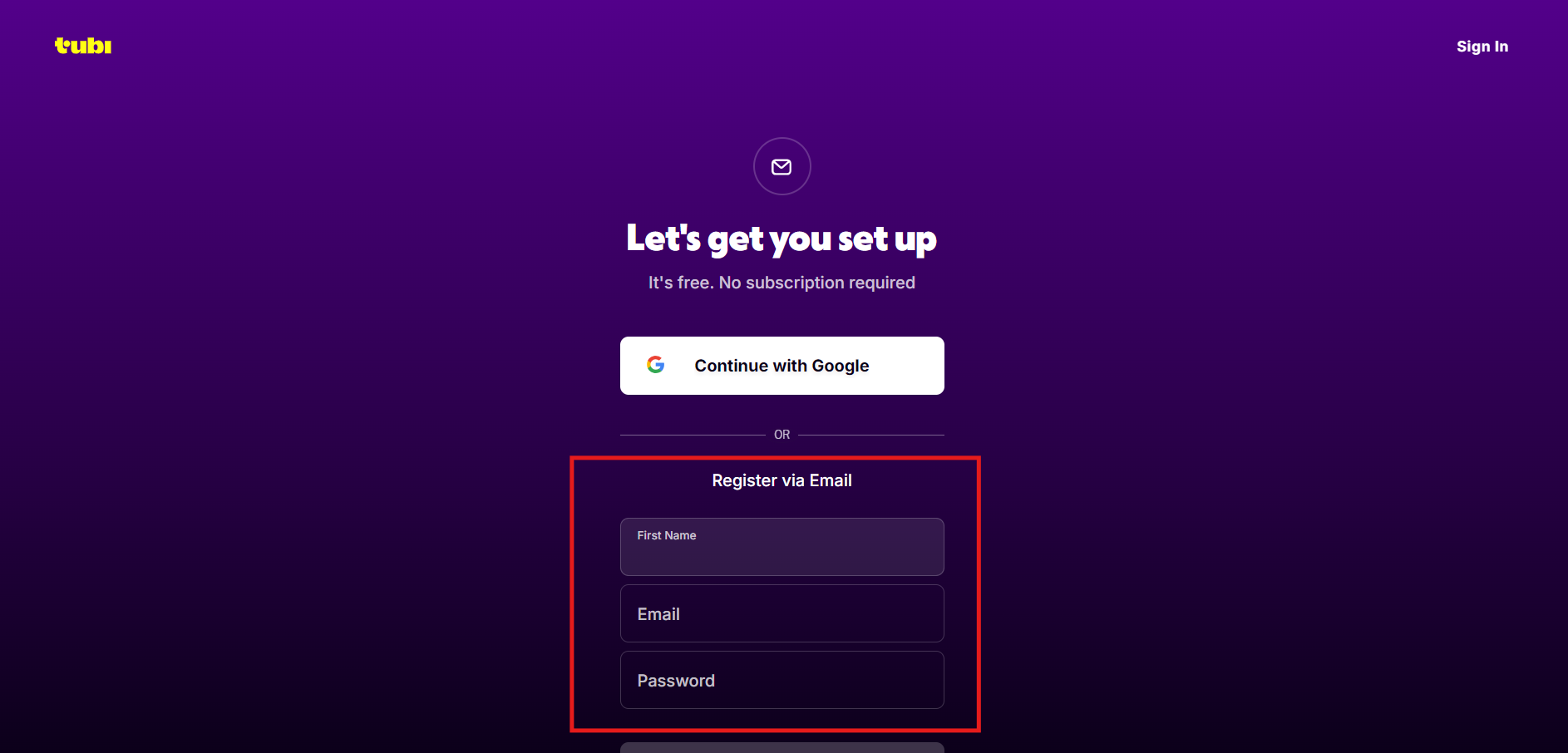How to Access and Create a Watchlist on Tubi

Tubi is one of the best on-demand video streaming apps offering over 50,000 movies and television shows.
Creating a watchlist on the platform is a convenient way to keep track of the movies and TV shows you want to watch later, especially when browsing through Tubi’s extensive library or coming across a title you’re interested in.
Also, you can watch movies and TV shows for free on Tubi although if you are outside of the United States, you must have a VPN activated that indicates that you are in the United States before you can access its collection of free movies and shows.
In this guide, you will learn how to access the platform and create a watchlist of your favorite movies and shows in six simple steps.
6 Simple Steps on How to Access and Create a Watchlist on Tubi
Step 1: To access Tubi, you must create an account first. To do this, simply visit the Tubi website, and click the "Register" button at the top right corner to sign up for an account.