How to access and use Microsoft Editor on your PC
This will help improve your grammar, spelling, and style of writing.

Like Google Docs, Microsoft Word has an AI-powered writing assistant available in Microsoft 365– Microsoft Editor. This tool identifies content grammar, spelling, and style issues while offering suggestions to enhance readability, clarity, and tone.
Aside from Word, Microsoft Editor works in Outlook and even online as a browser extension for Chrome and Edge, making it easy to check your content anywhere. Plus, it lets you decide whether to accept or ignore each suggestion.
If you are wondering how to access this on your PC, here is how to make the most of Microsoft Editor.
Steps to access and use Microsoft Editor on your PC
Step 1: Open Microsoft Word and start a new document or an existing one.
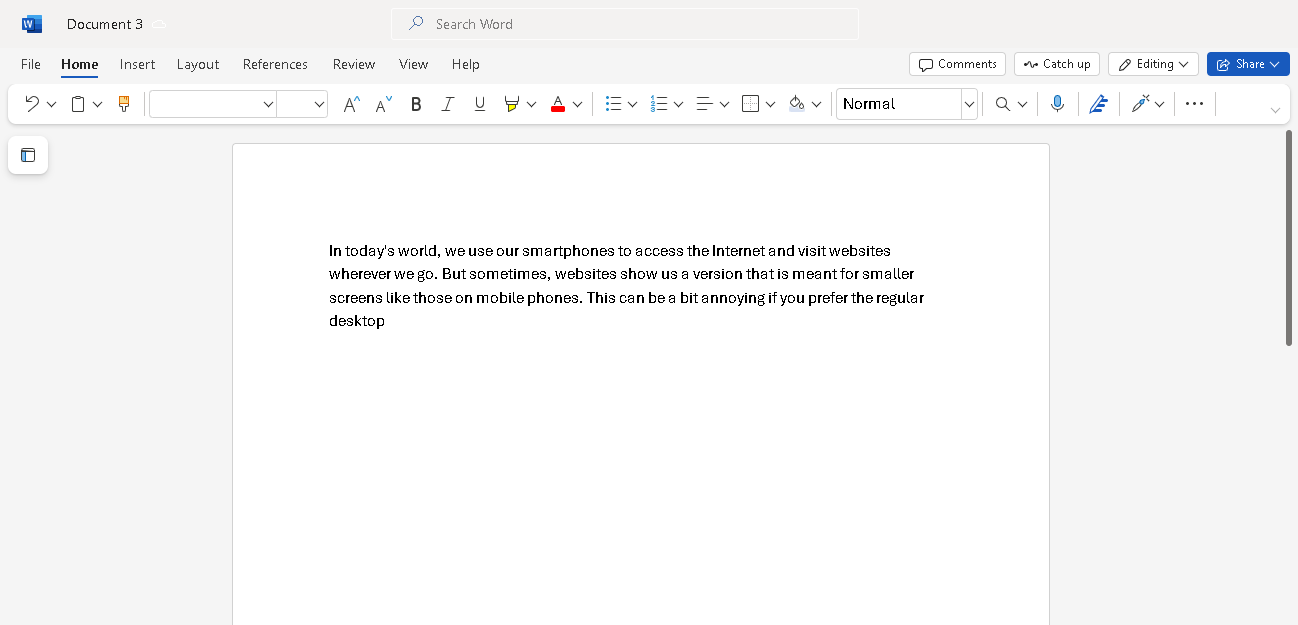
Step 2: In the Home tab, locate the Editor button (it is represented by a pencil icon labelled “Editor”).
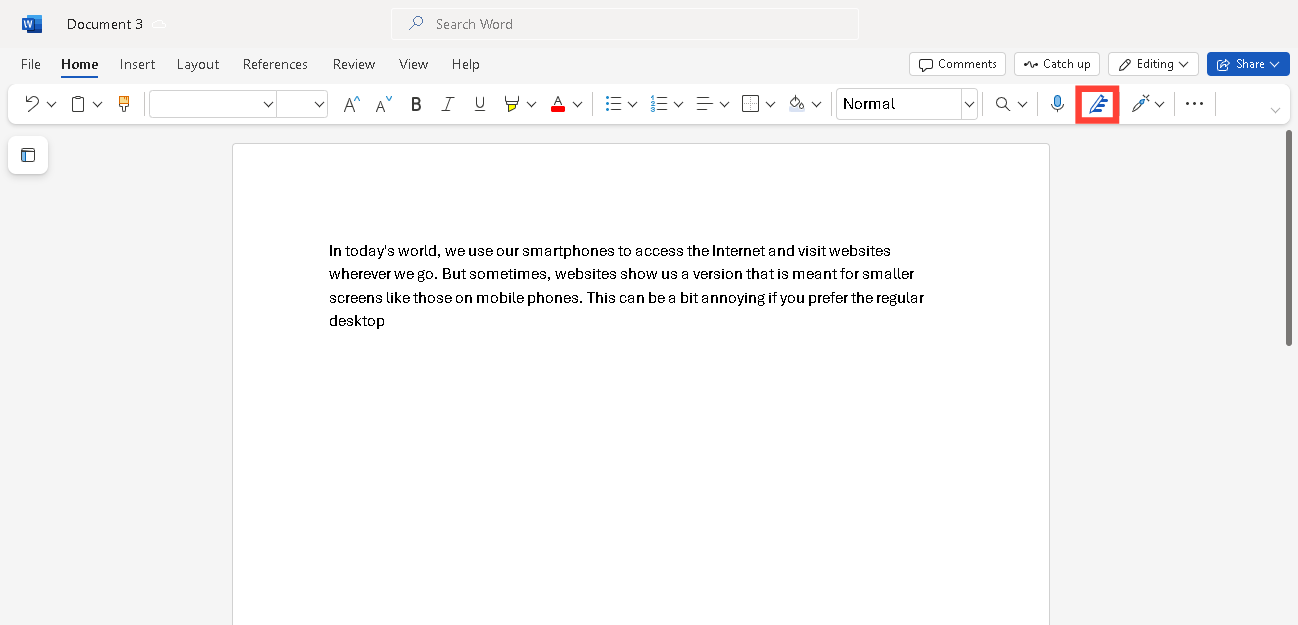
Step 3: When you click Editor it will automatically enable Word to highlight words in various colours (this could be spelling and grammar errors).
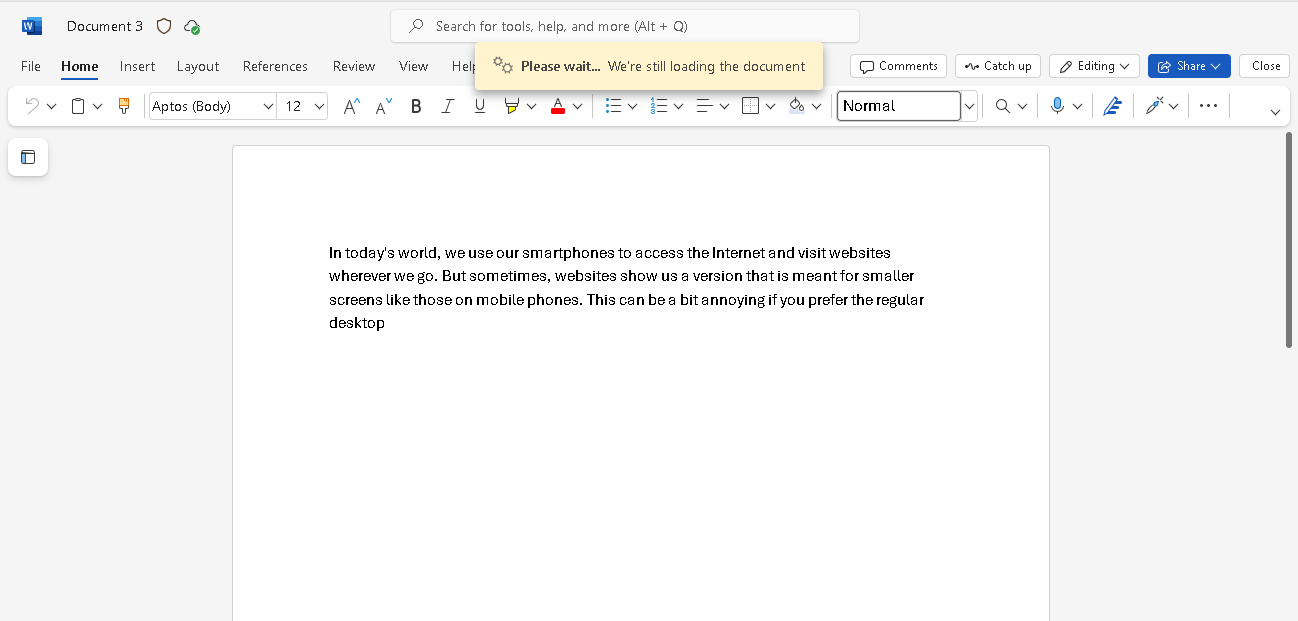
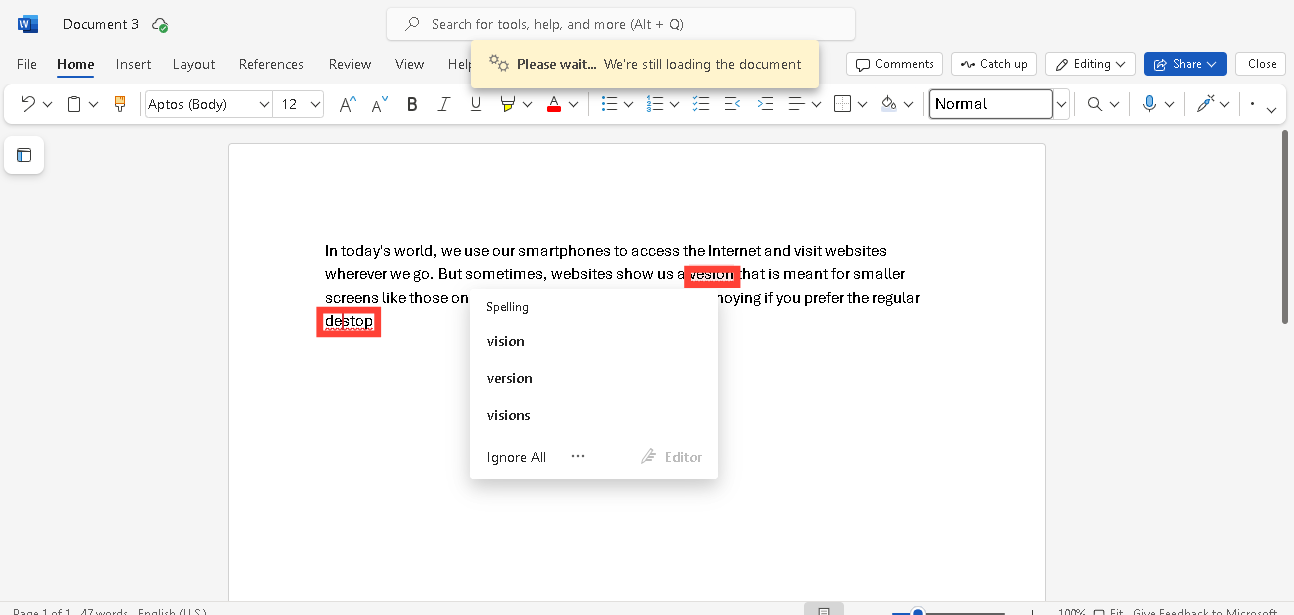
Step 4: Review each suggestion in the panel. Click on the correct word or phrase to refine your document.
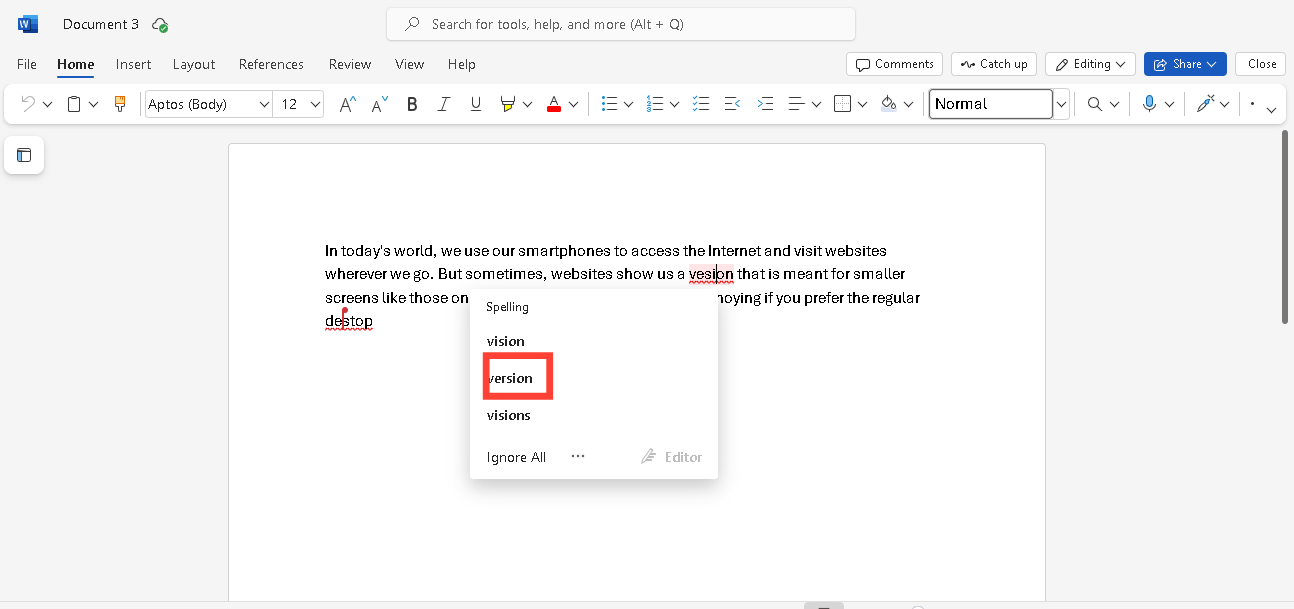
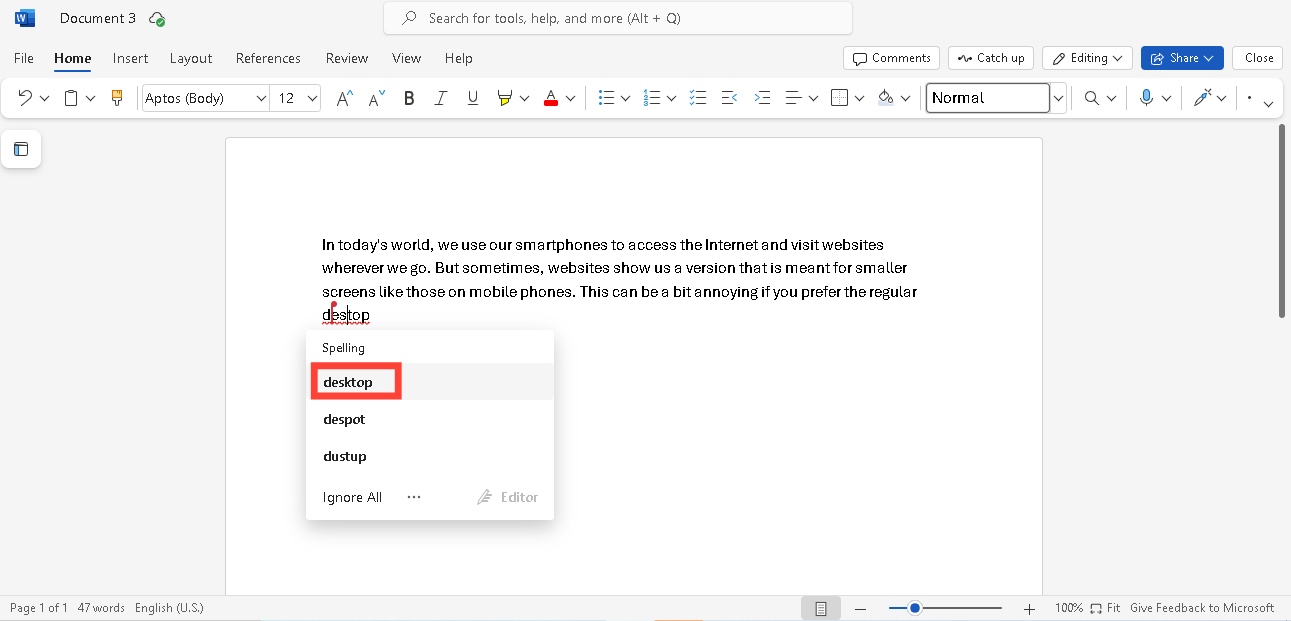
Conclusion
Microsoft Editor is a tool that can enhance your writing quality and save you time if you ever find yourself in need of an editing tool. Whether you’re working on a Word document or editing content online, you can follow the steps outlined to access Microsoft Editor on your PC and take advantage of its comprehensive features to create polished, professional content with ease.
Image credit: David Adubiina/Techloy.com






