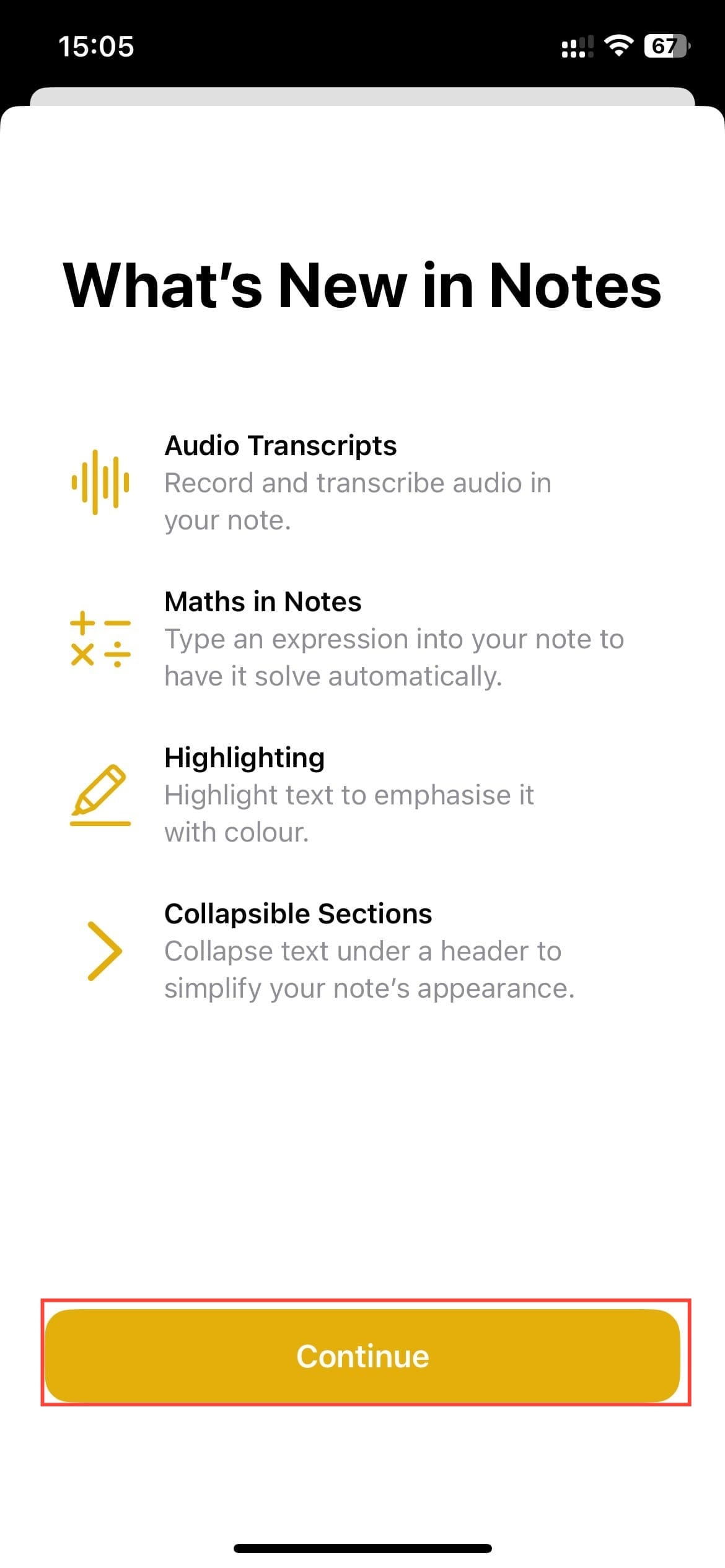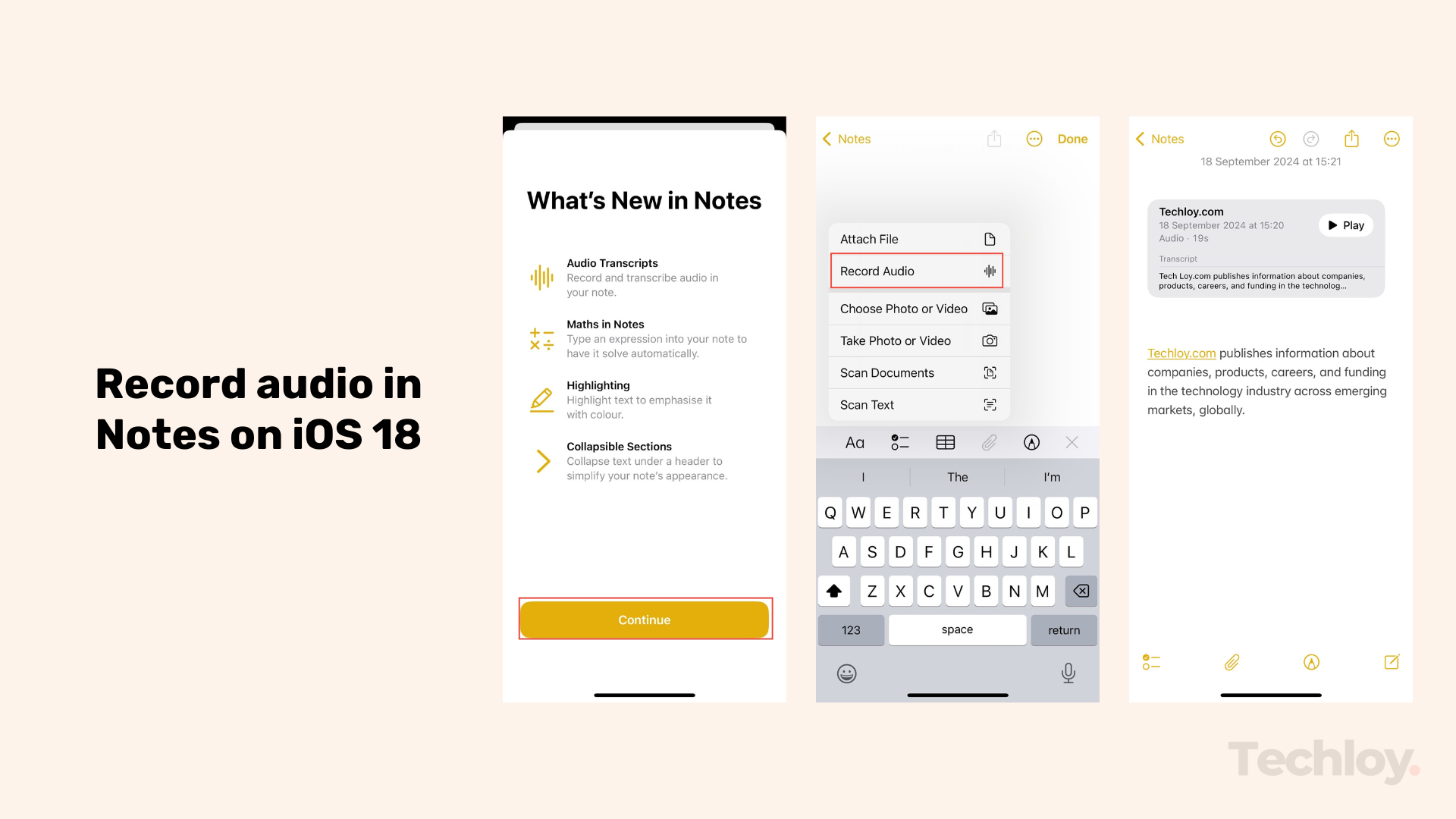How to access and use Notes' audio recording on iOS 18
This will help you record personal notes, classroom lectures, musical ideas, and more.
With the iOS 18 now launched, many possibilities are within reach, including unlocking new features, enhancing security, and improving performance. Of the many features unlocked by Apple, Notes audio recording allows iPhone users to capture and transcribe voice notes.
Aside from this, users can also generate real-time transcripts to review and search through recorded content, making it particularly useful for students and professionals or anyone who wants to capture and reference spoken information.
To get started using this new feature on iPhone 12 and later models, here are steps you can take.
Steps to Record Audio in the Notes App
Step 1. Open the Notes App on your iOS 18 device and tap "Continue". You can create a new note or open an existing one to add an audio recording.