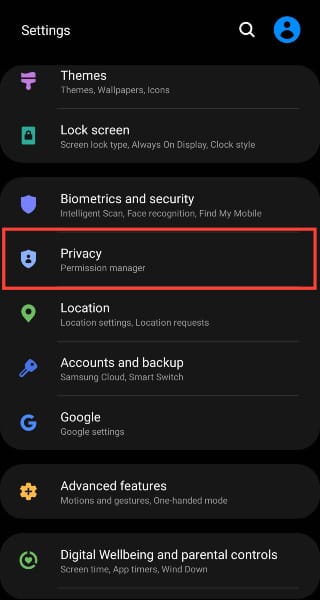How to Access Samsung's Privacy Dashboard
Access Samsung’s Privacy Dashboard to monitor and manage app permissions, ensuring your data privacy and security.

You may wonder how much personal data your mobile apps are collecting, recollecting the numerous times you've downloaded a new app and accepted the prompt "grant access." With so many apps requesting access to your contacts, location, and more, it is important to monitor and manage these permissions.
Samsung’s Privacy Dashboard is your central hub for maintaining control over your data privacy, as it provides you with a comprehensive view of how apps interact with your personal data. This allows you to see which apps have accessed sensitive information and to manage their permissions effectively. By using the Privacy Dashboard, you can ensure that your data stays secure and that your privacy is protected.
In this article, I will teach you how to access the privacy dashboard on your Samsung device.
How to access the Samsung Privacy Dashboard
- Open the settings on your phone.
- Go to Privacy. On some devices, Security and Privacy > Privacy