How To Activate Passkeys for X (Twitter) on Android
Passkey authentication is a great way to protect your account as it comes with an extra layer of security.

With over 611 million monthly users and ranked 6th out of all social media platforms according to Search Engine Journal, X (formerly Twitter), is one of the most used social media platforms there is.
This makes the platform attractive to hackers, leading to it experiencing at least one major security breach nearly every year. To solve this issue, the company has adopted passkey authentication for accounts.
Think of a passkey as a digital key split between your device and your X account. To access your account, all you need is to use the sign-in on X, enter your passkey and your device uses your key to automatically unlock your account, making it simple, fast and more secure than traditional passwords and two-factor authentication systems.
And with the current state of the company's security, it was about time they enabled passkeys on Android as an extra layer of security.
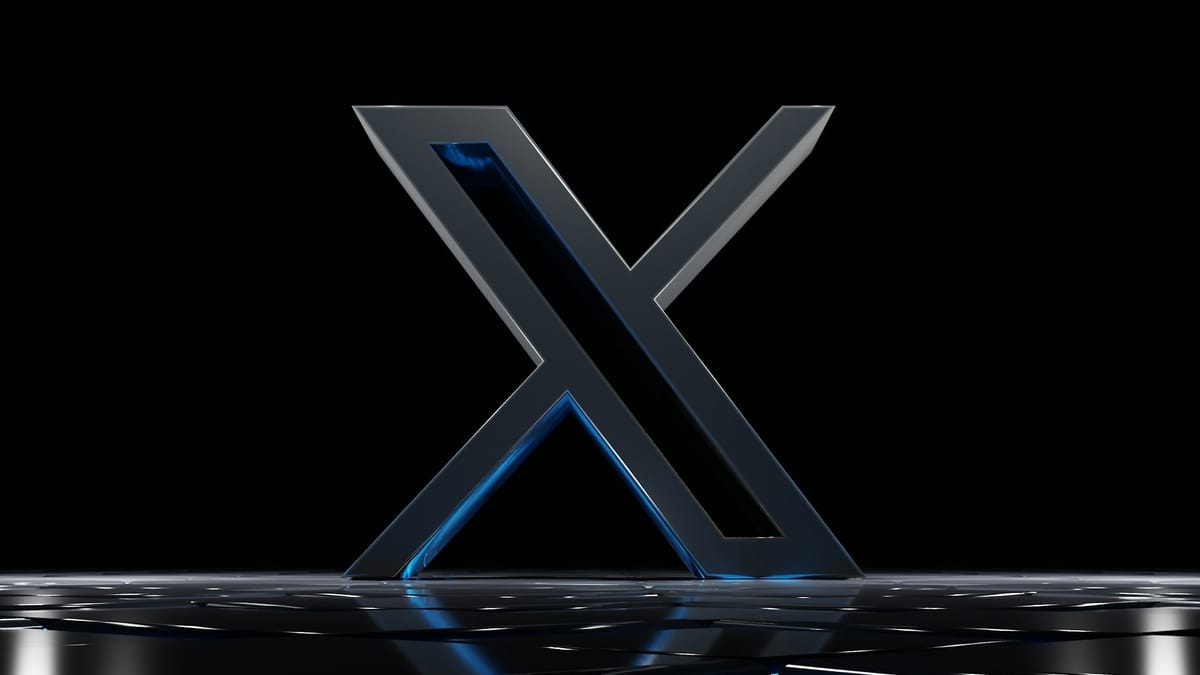
How To Activate X Passkey Login on Android
To activate the passkey, log in on your Android device, ensure your X app is up-to-date and you have a lock screen password set up.
With all that being said and done, you can follow these simple steps to activate passkeys.
- Open up your X app, click on your profile picture by the top right and go to "Settings & Support"







