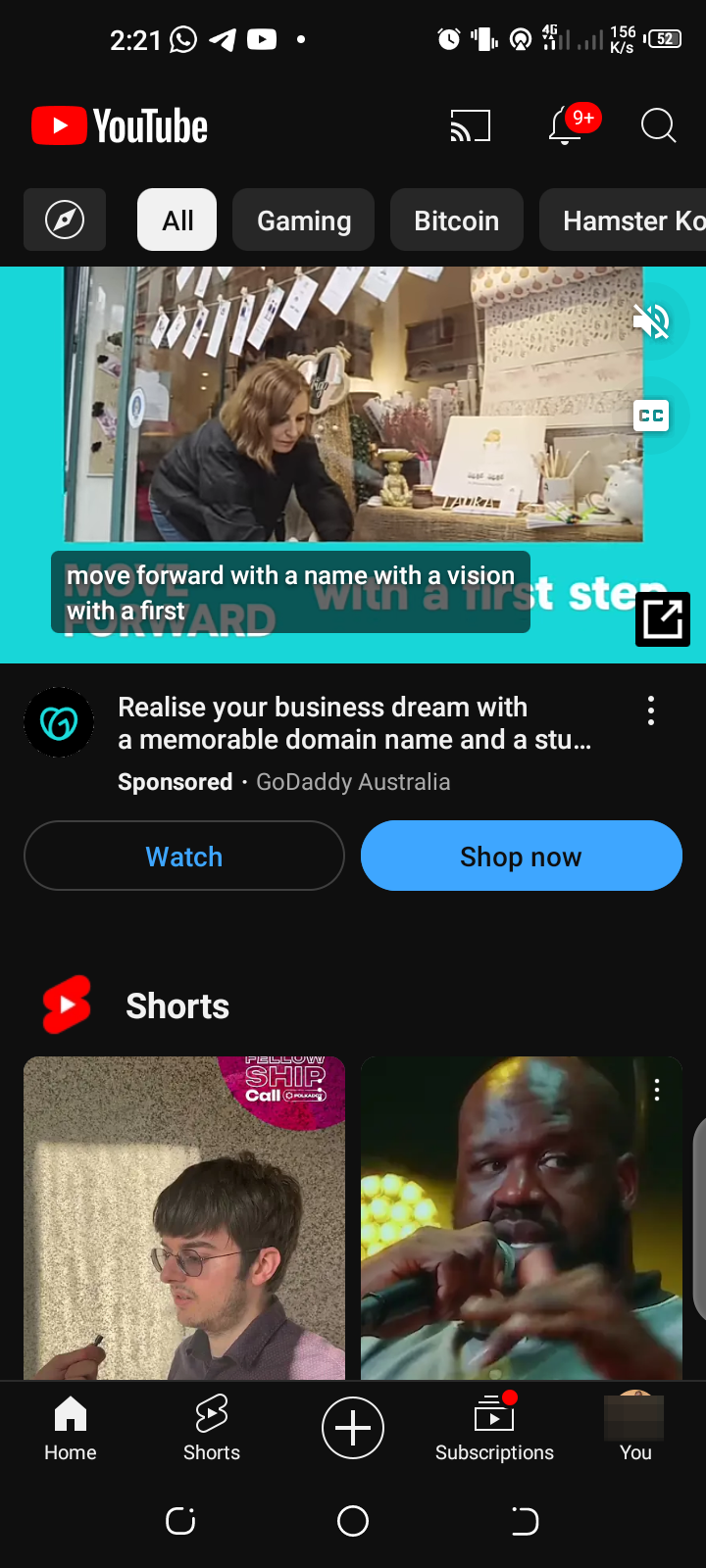How to add a YouTube Kids profile on YouTube
This will help you filter your child's content.
YouTube is one of the top social media platforms that has been around for a long time with 2.49 billion monthly active users, consisting of adults and kids who use the platform for entertainment or education.
However, as parents, you’ve likely wondered how to ensure protégé watches age-appropriate content even after placing them on YouTube kids.
With so many videos on the platform, it’s easy for young viewers to stumble upon content that is not suitable. Fortunately, YouTube offers tools like YouTube Kids profiles to help you manage what your child sees. This feature allows you to filter content based on age while providing extra perks, like keeping your child's viewing history separate from yours and removing ads from their experience.
To help you get started, this guide will show you how to create a secure and enjoyable YouTube experience for your kids.

Step 1. Open the YouTube app on your mobile device