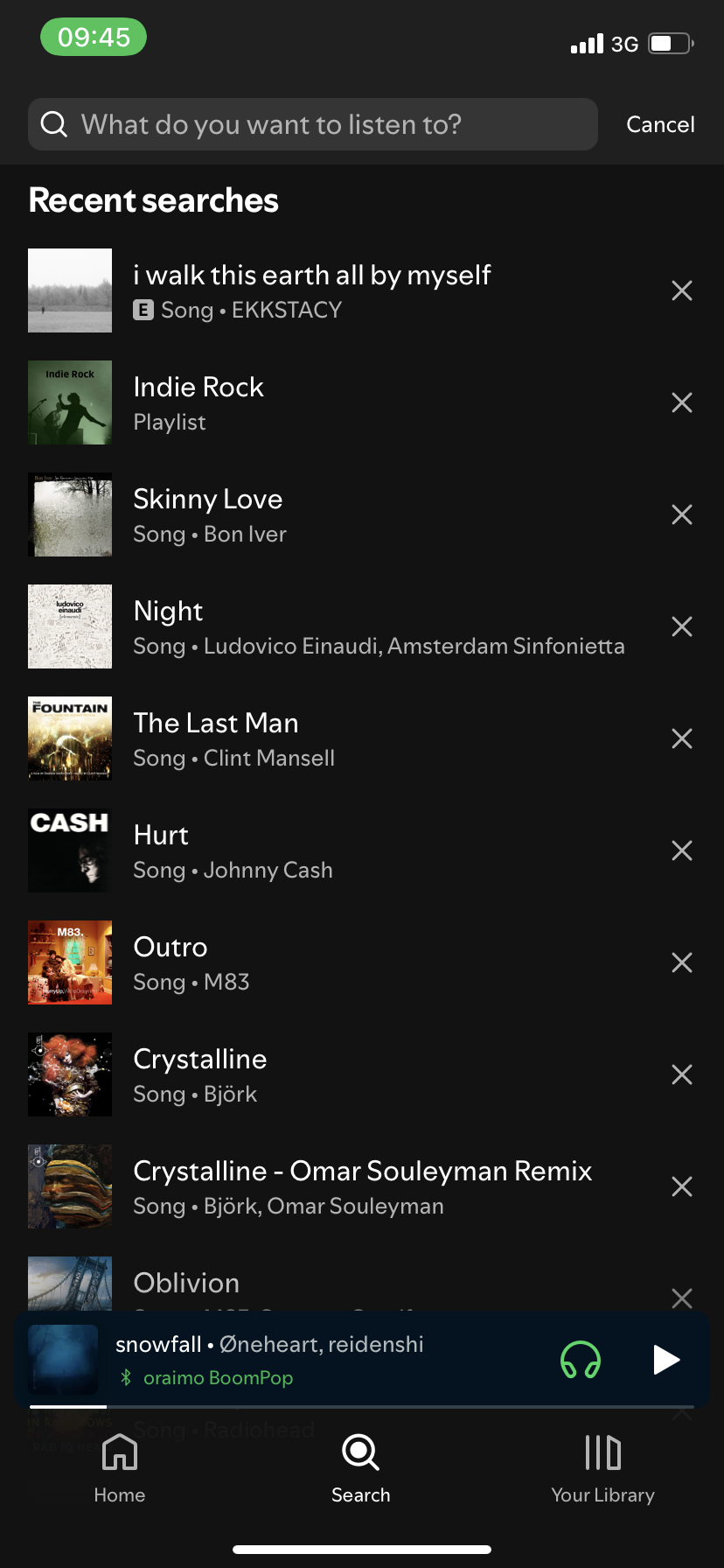How to add and remove songs from Spotify playlist
This will help you enjoy your music fresh and personalized.

You all will agree with me that one of the best streaming apps out there is Spotify, and the reason for this is not far-fetched. Mostly, its vast libraries and sound quality are nothing to scoff at, putting you in the mood, whether you're working out, relaxing, or just commuting.
But what truly enhances the experience is its playlists feature—custom collections that can capture the essence of any moment — that allows you to add and remove songs. With this feature, you keep your music fresh and personalized, ensuring that your playlists always reflect your current tastes.
In this article, we will teach you how to get the most out of your listening experience by adding songs of interest and removing songs that have become stale.
Adding Songs to Your Spotify Playlist on Mobile (iOS/Android)
Step 1. Open the Spotify app on your mobile device