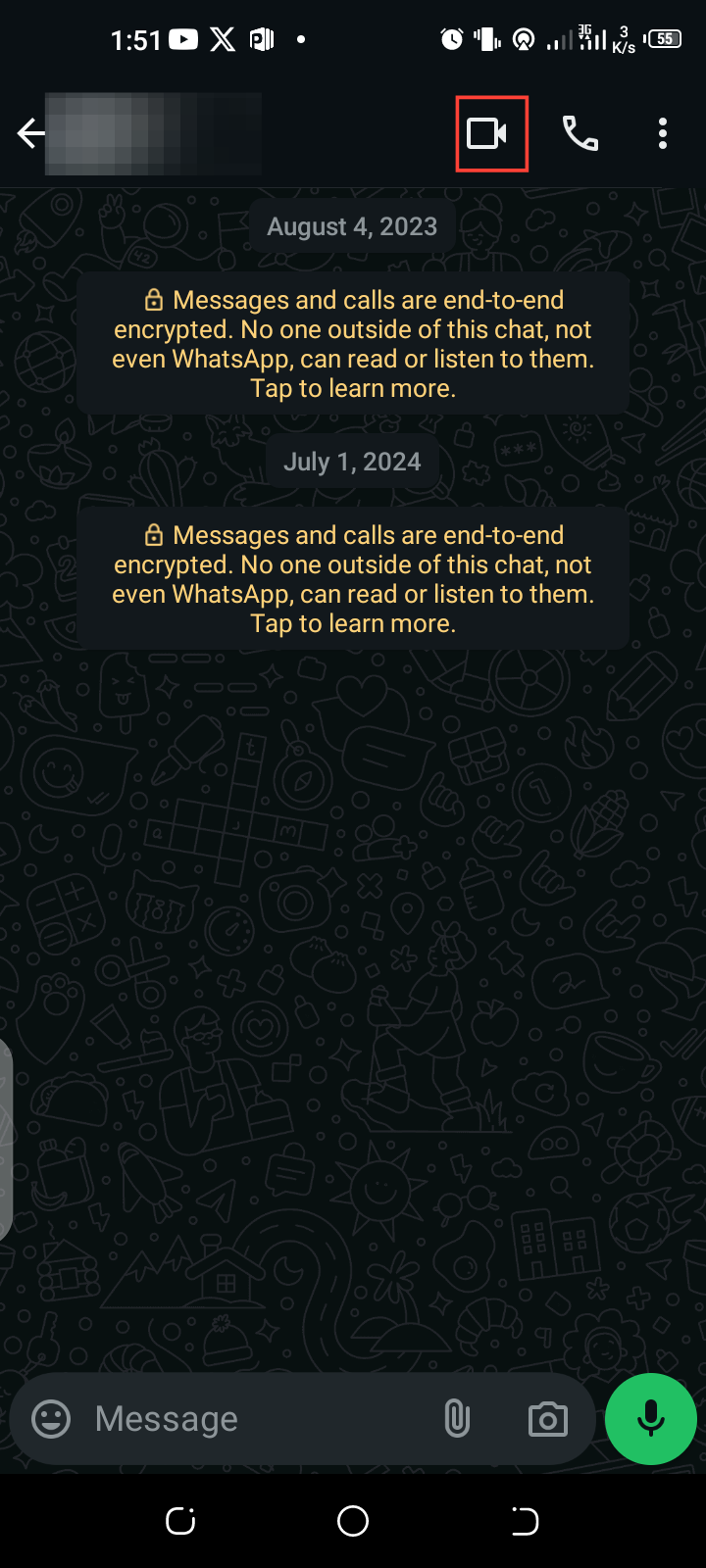How to add background to WhatsApp video calls, images and videos
With this, you can transform everyday photos or videos into stunning moments for free.
Let's say you find yourself in a bustling market, a noisy street, or a cluttered room, and you want to send a photo or video on WhatsApp. Unsurprisingly, the chaotic background doesn't do justice to the moment you want to share.
Thankfully, WhatsApp now offers a feature that allows you to enhance your photos and videos by adding a background. This feature is handy when you want your images to look cleaner, more creative, or better suited to the message you’re trying to convey. It lets you swap out a busy or dull background with something vibrant, minimalistic, or thematic—right before you hit send.
But it doesn’t stop there, you can also change your background during WhatsApp video calls to create a more professional or appealing environment during calls, even if your physical surroundings don’t meet the mark.
In this guide, you will learn the process step-by-step for an Android phone, so you can effortlessly add a background to your WhatsApp images and videos, as well as during video calls to elevate their quality.
How to Change your Background During WhatsApp Video Calls
Step 1: Open the chat with the person you want to video call on WhatsApp and tap the "Video call" icon at the top corner of the screen.