How to Add Hyperlink to Texts on Google Chat
By adding hyperlinks to texts, your chat will look cleaner, more compact, and easy to read.
You might have found it annoying to have links littered all over your Google chat, especially when sending important work details to your colleagues, making the conversation disorganized and difficult to read. Thankfully, Google has also acknowledged this frustrating pattern and has provided a way for you to add those links to a text, keeping your inbox clean.
Instead of sending those links unorganized in the chat, you can easily hyperlink them to the text concerned. All you have to do is simply embed links within text and the recipients can click on the hyperlinked text to directly access the linked content, which is relatively better than copying and pasting URLs.
If you're on Google Workspace, this feature works similarly to hyperlinking in other Google services like Docs, Sheets, and Gmail. This guide will teach you how to add hyperlinks to texts on Google Chat.
How to add a hyperlink to the text
- Open the Google chat app.
- Enter the text in the message bar and highlight the text in which you want to add the hyperlink.
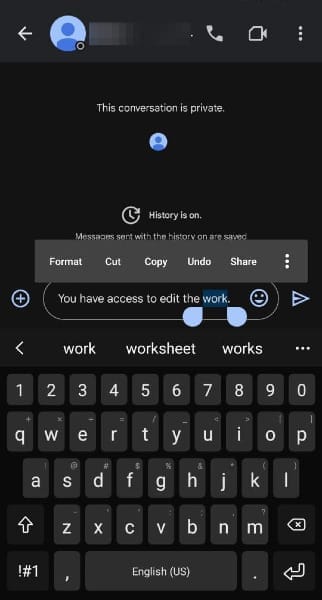






![Transfer WhatsApp from Android to iPhone Without Factory Reset [Step-By-Step Guide] post image](/content/images/size/w800/2025/02/wtsp-1.png)
