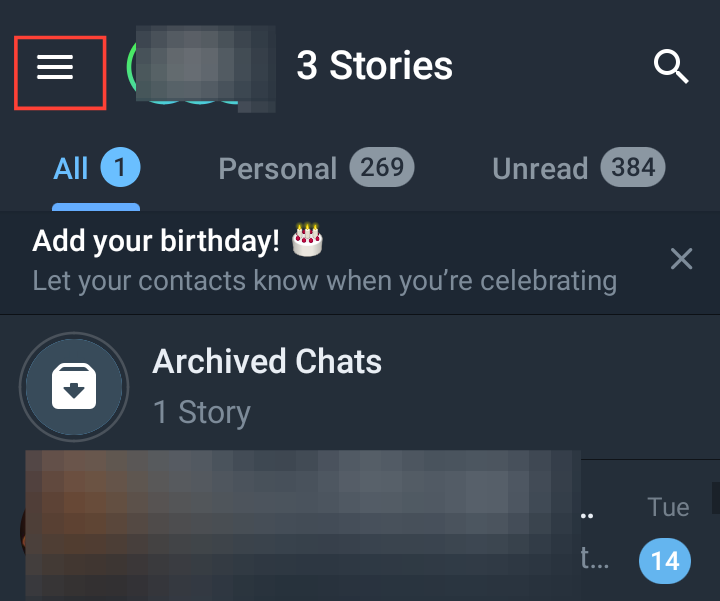How to Add Multiple Accounts on Telegram
In this article, we will guide you on how to add multiple Telegram accounts to your Android phone, ensuring maximum convenience for you.

If you're a user looking to have an additional Telegram account for either business or personal use, you no longer need to worry.
As a popular messaging app known for its focus on speed and security, Telegram has gained immense popularity for its extensive feature set. Among these features is adding multiple accounts from a single device. This feature provides the convenience and flexibility of handling different accounts on your devices, effectively managing your various identities.
In this article, we will guide you on how to add multiple Telegram accounts to your Android phone, ensuring maximum convenience for you.
How to Add Multiple Accounts on Telegram
Open the Telegram app on your mobile device and tap the hamburger menu (three horizontal lines) on the top left corner of the screen.