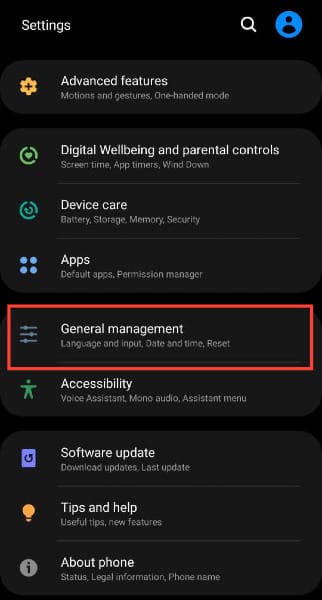How to Adjust the Keyboard Size on Your Samsung Device
Learn how to increase the keyboard size on your Samsung device for a more comfortable and accurate typing experience.

It can be hard to type in accurate words on your phone if you have an extremely small or large keyboard. This can be frustrating, but you can always adjust your keyboard to fit the size comfortable for your fingers.
Samsung phones provide options that make it easy for you to increase or reduce the keyboard size, making typing more comfortable and accurate.
In this guide, you will learn how to either increase or reduce your Samsung keyboard size.
How to Increase the Keyboard Size on Samsung Phone
- Open the Settings app.
- Tap General Management.