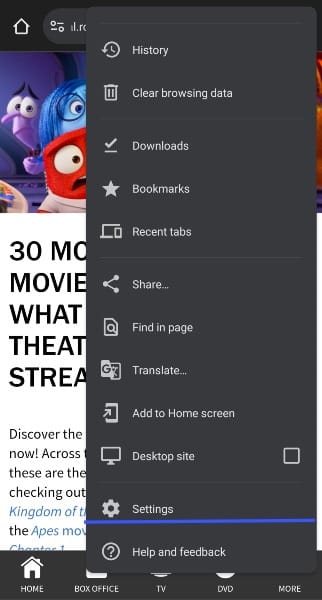How to Block Ads on your Android Device
Discover methods to block ads on your Android device and enjoy a smoother, ad-free experience across apps and browsers.

While ads are important in supporting websites and app developers by providing free or affordable content, an excess of it can disrupt the user experience, slowing down Android devices and draining battery life. Fortunately, there are various ways to reduce or block ads on your Android phone or tablet.
In this guide, we will walk you through some of the ways to block ads on your Android device.
Block ads, pop-ups, and redirects on Google Chrome
- Open Google Chrome on your Android phone.
- Tap the vertical three-dot menu at the top right, and select Settings.