How to Bypass Google Account Verification after Reset [2025]
In this guide, you will learn how to bypass Google account verification after a reset, so you can safely regain access to your Android device.
![How to Bypass Google Account Verification after Reset [2025]](/content/images/2024/11/bypass-google-account-verification-after-reset.jpg)
After performing a factory reset on your phone, you may encounter the Google account verification screen that says, “This device was reset. To continue, sign in with a Google account that was previously synced on this device.” If you're facing this issue, you're not alone.
This security feature, called Factory Reset Protection (FRP), is designed to prevent unauthorized access after a reset. While it’s a valuable security measure, it can be problematic if you've forgotten your Google account credentials or, worse, if you’ve purchased a secondhand phone that’s still linked to the previous owner's account.
Ideally, you can recover your Google account or reach out to the previous owner for help. But what if those options aren’t available? In this guide, you will learn how to bypass Google account verification after a reset, so you can safely regain access to your Android device.
Why do I need my Google account after a factory reset?
Your phone asks for the previously synced Google account after a factory reset because FRP lock is activated. When you add a Google account to your Android device, FRP is automatically enabled. Then, if you reset your phone via Android Recovery Mode without first removing the Google account, FRP lock is triggered. By requiring the Google account that was previously linked to the phone, FRP ensures that only the legitimate owner can set up and use the device. This helps protect your personal data and prevents thieves from wiping and reselling stolen devices. However, if you’re now lockout of your own device, bypassing the Google FRP lock may be necessary to regain access.
Steps to Bypass Google Account Verification after Reset
Using iSumsoft Android Passcode Refixer, you can easily bypass Google account verification (FRP lock) on your Android device. This trusted FRP bypass tool works with Samsung, Vivo, and Xiaomi, allowing you to remove the FRP lock quickly and efficiently. You need a computer and follow the steps below.
- Step 1: Download and install iSumsoft Android Password Refixer for free on your Windows PC or Mac. Once installed, launch the program.
- Step 2: Connect your Android phone to your computer using the USB cable.
- Step 3: In the software, select the option labeled “Unlock Google Lock (FRP)”.
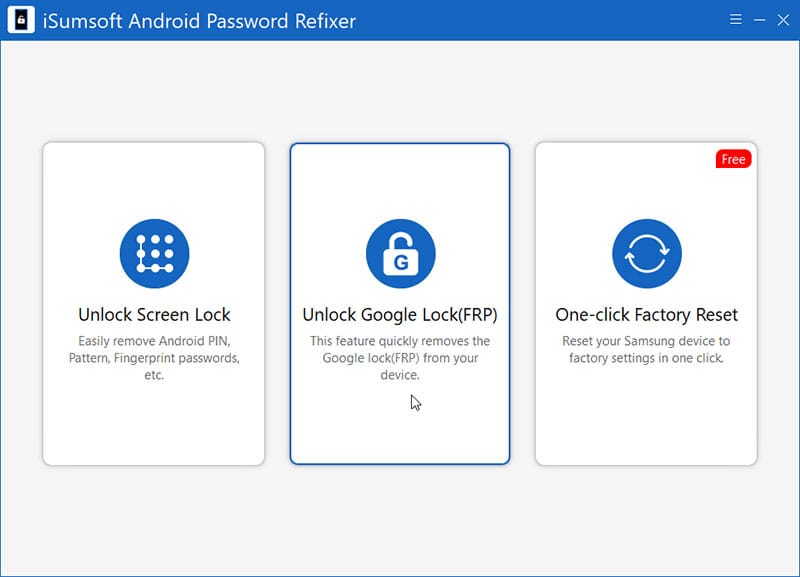
- Step 4: When prompted, choose your phone brand (e.g. Samsung) from the menu.
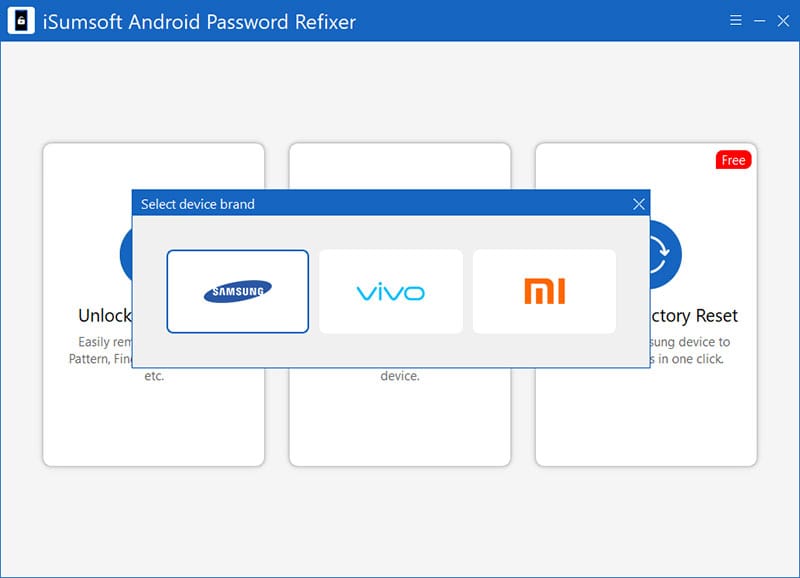
- Step 5: Click Start to confirm that you want to continue. The software will automatically detect your connected phone.
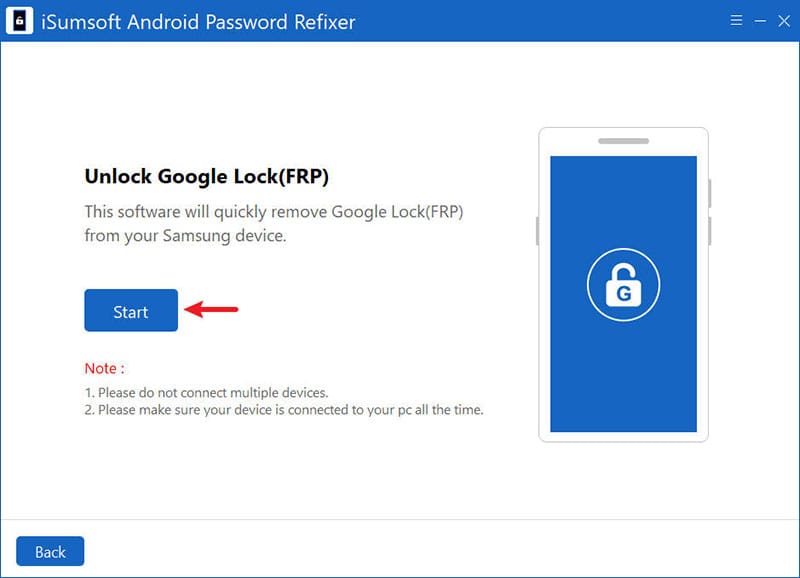
- Step 6: Next, the software will show you several different methods to remove Google FRP lock from your Samsung device, depending on the Android version. Select “All Android Versions” (the most effective option for newer Android versions) and click Continue.
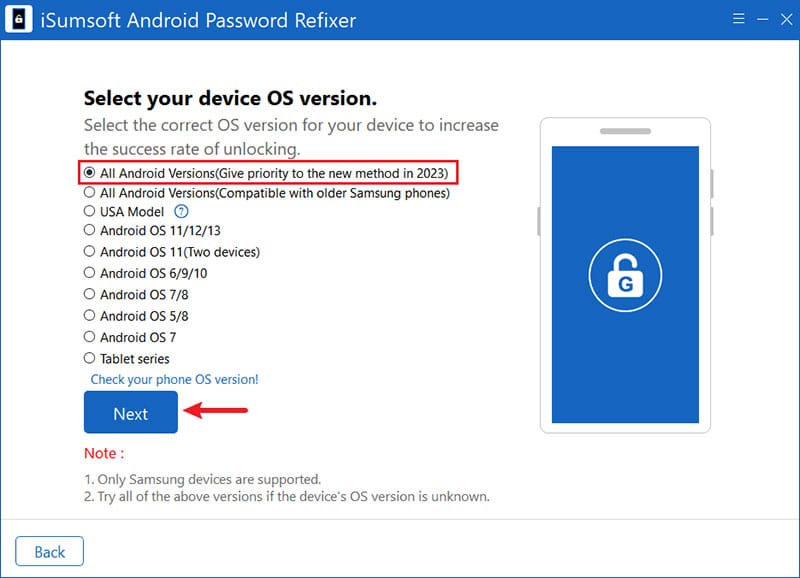
- Step 7: Follow the on-screen instructions to bring up the diagnostic menu on your phone. You’ll need to dial *#0*# or *#*#88#*#* through the Emergency Call screen to open it. Once done, click Next, and the software will send a USB debugging authorization prompt to your phone.
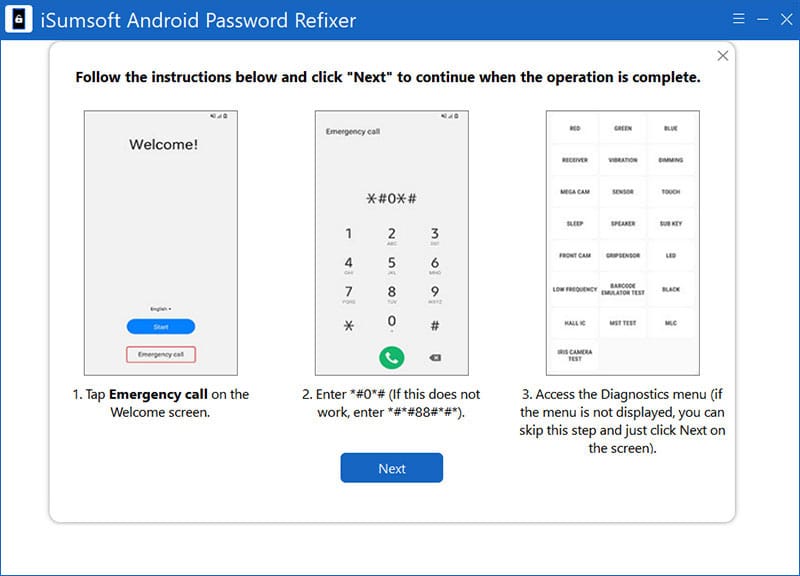
- Step 8: Once your phone receives the prompt, check the option for “Always allow from this computer” and tap Allow. Then, go back to the software and click Continue.
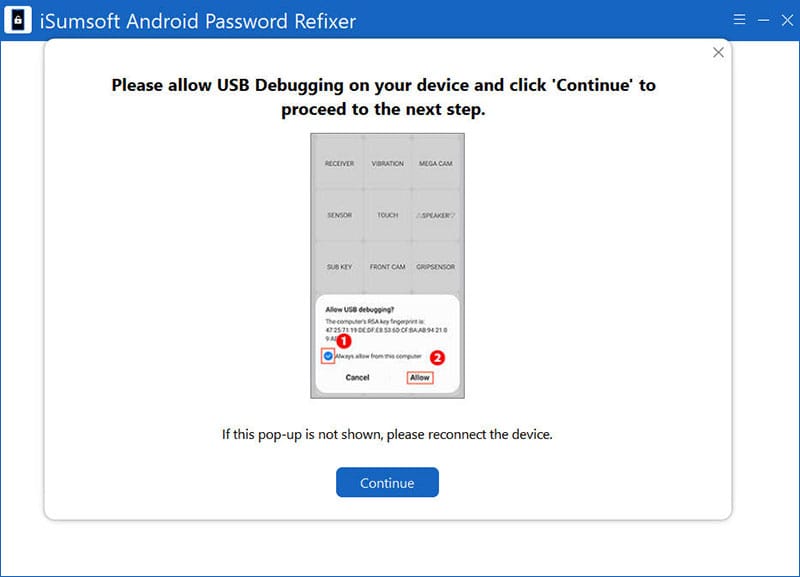
- Step 9: The software will immediately start removing the FRP lock from your Samsung phone. This typically takes just 1-2 minutes.
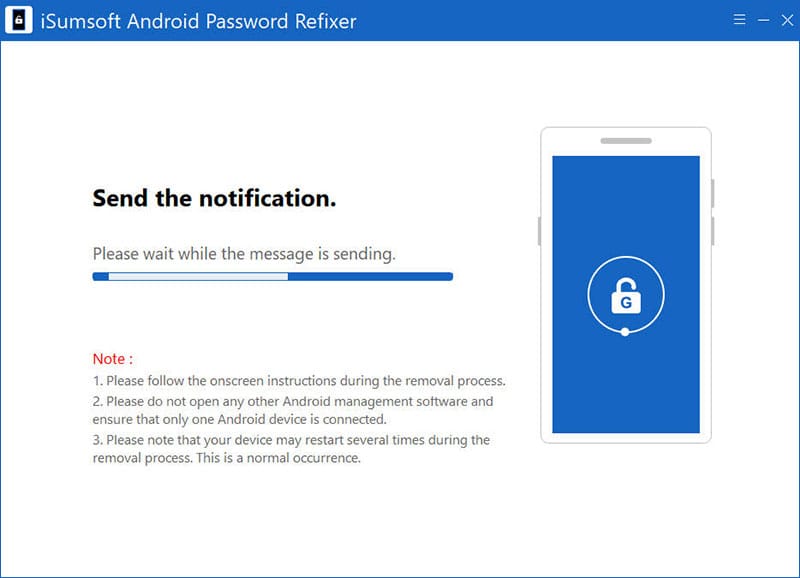
- Step 10: Once the software removes the FRP lock, your phone will reboot and go directly to the home screen, bypassing the Google account sign-in or verification.
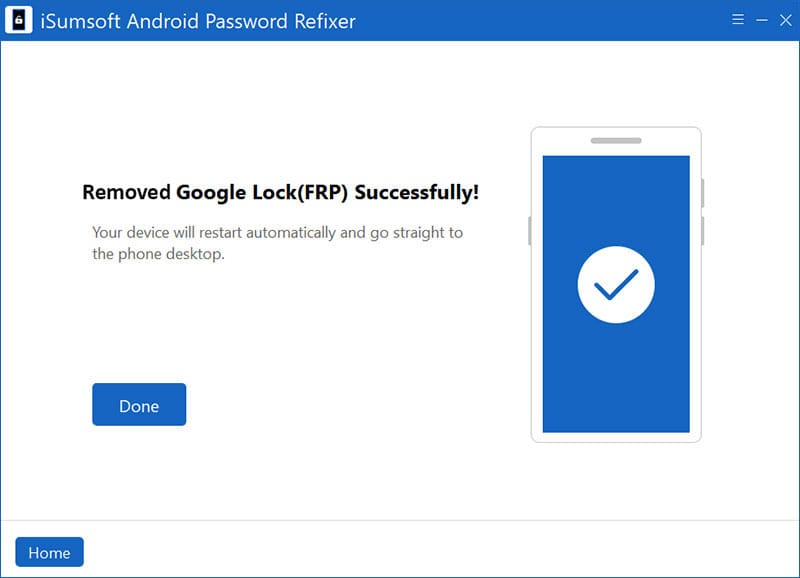
- Step 11: You can then use the phone without any issues and sign in to a new Google account if you wish.
How to Bypass Google Account Verification after Reset without Computer
There are several methods shared online that claim to bypass Google FRP lock on Samsung devices without the need for a PC, such as using Talkback, Voice Assistance, ADB command, APK, etc. However, after thorough research and testing, we found that most of these methods do not work effectively. They may have been useful on older Android versions, such as Android 7, but they are largely ineffective on newer versions of Android. These methods often rely on loopholes or outdated techniques that Google has since patched, meaning they no longer bypass FRP on modern devices.
Given this, it's recommended to use more reliable and proven tools or services, especially for newer Android versions, to ensure that FRP is bypassed correctly without risking device damage.
How to Avoid Google Account Verification in the Future
If you manage to bypass Google Account Verification and regain access to your Android phone, it’s important to avoid facing the same issue in the future. Here are a few tips:
- Use a password manager: Storing your Google credentials securely can help you recover them if you forget them.
- Enable two-factor authentication: This adds an extra layer of protection to your Google account, making it less likely for others to gain unauthorized access.
- Disable FRP before resetting your phone: Before performing a factory reset, remove the phone’s screen lock or Google account, which disables the FRP feature. Alternatively, you can reset your device directly through the Settings menu, which helps prevent the FRP lock from being triggered.
- Check for FRP lock when buying a used phone: When purchasing a secondhand phone, always make sure that the seller has removed their Google account before handing over the device. If buying from an online marketplace or secondhand store, request proof from the seller that the device has been factory reset and that they’ve removed their Google account. This will ensure you don’t face any Google FRP verification challenges once the device is in your hands.
Conclusion
Your Android phone asks for the previously synced Google account after a reset because the account wasn’t removed prior to the reset. This is due to Factory Reset Protection (FRP), a security feature designed by Google to prevent unauthorized access to your device, especially in case it’s lost or stolen.
While this is an effective safeguard, it can become an obstacle if you’ve lost access to your own Google account or if the device is still linked to some else’s account. Thankfully, iSumsoft Android Password Refixer offers a solution, allowing you to easily bypass Google account verification (FRP lock) and regain access to your device.






