How to cancel your Spotify premium subscription from your PC
Learn how to cancel your Spotify subscription in less than 5 steps.
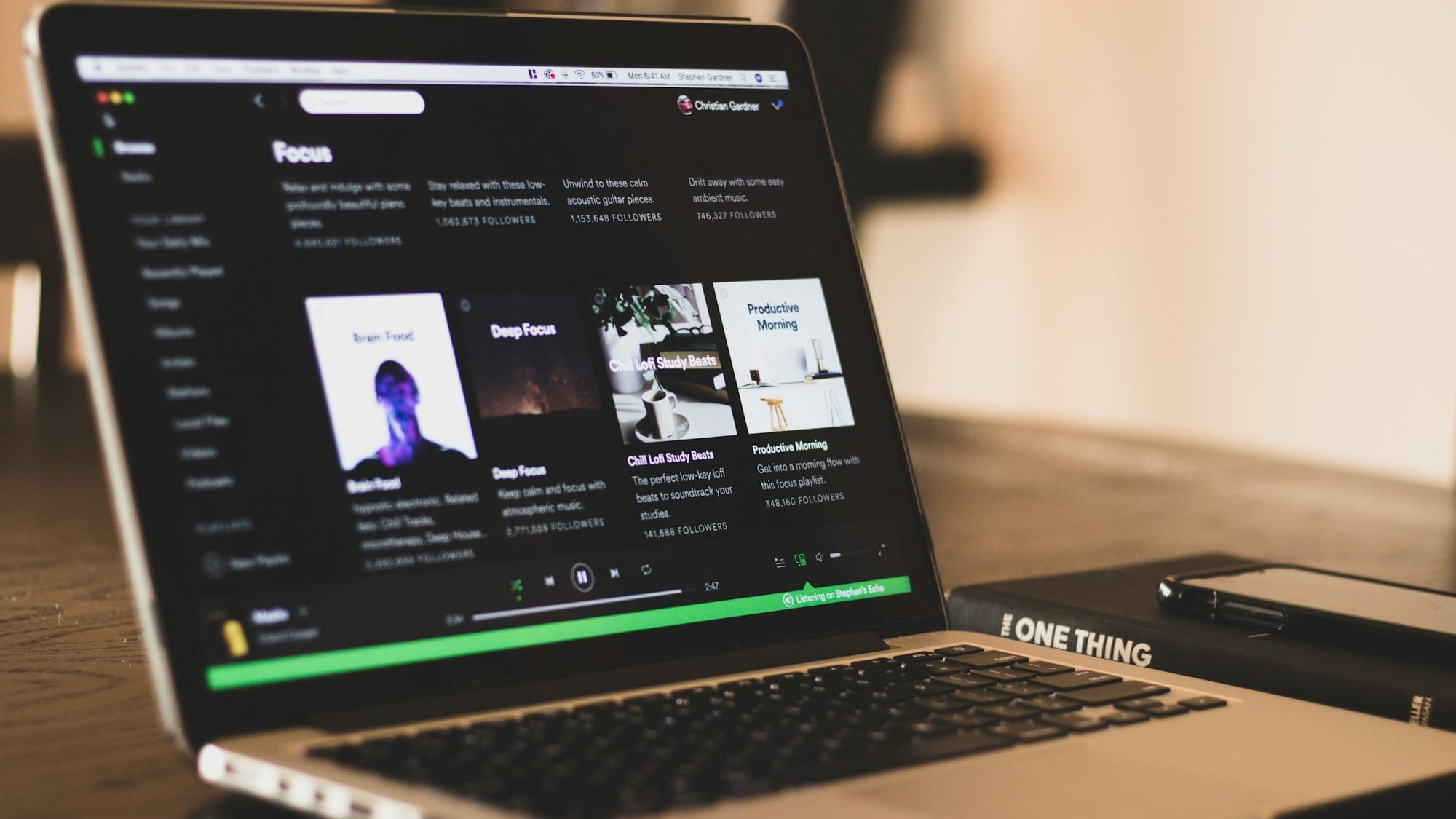
This year, subscription prices have been skyrocketing on almost every platform, with Spotify hiking its price twice this year.
Understandably, many people might consider going to other streaming platforms and letting go of their Spotify account.
If you are one of these users, not a problem, we've got you covered. In this guide, we'll show you the quick and easy way of cancelling your subscription right from your PC.
How to cancel your Spotify premium subscription from your PC
Step 1: Go to the Spotify account page and log in
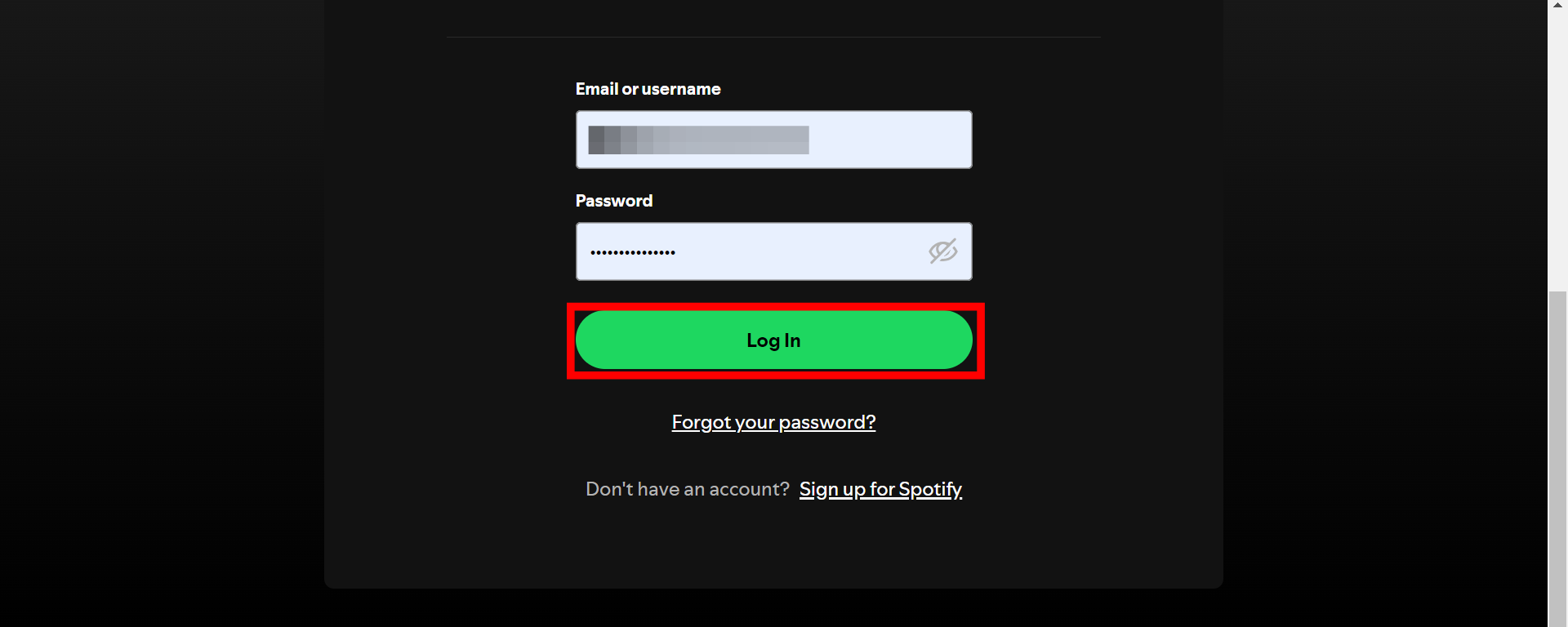
Step 2: Click on the big box with your current plan on it
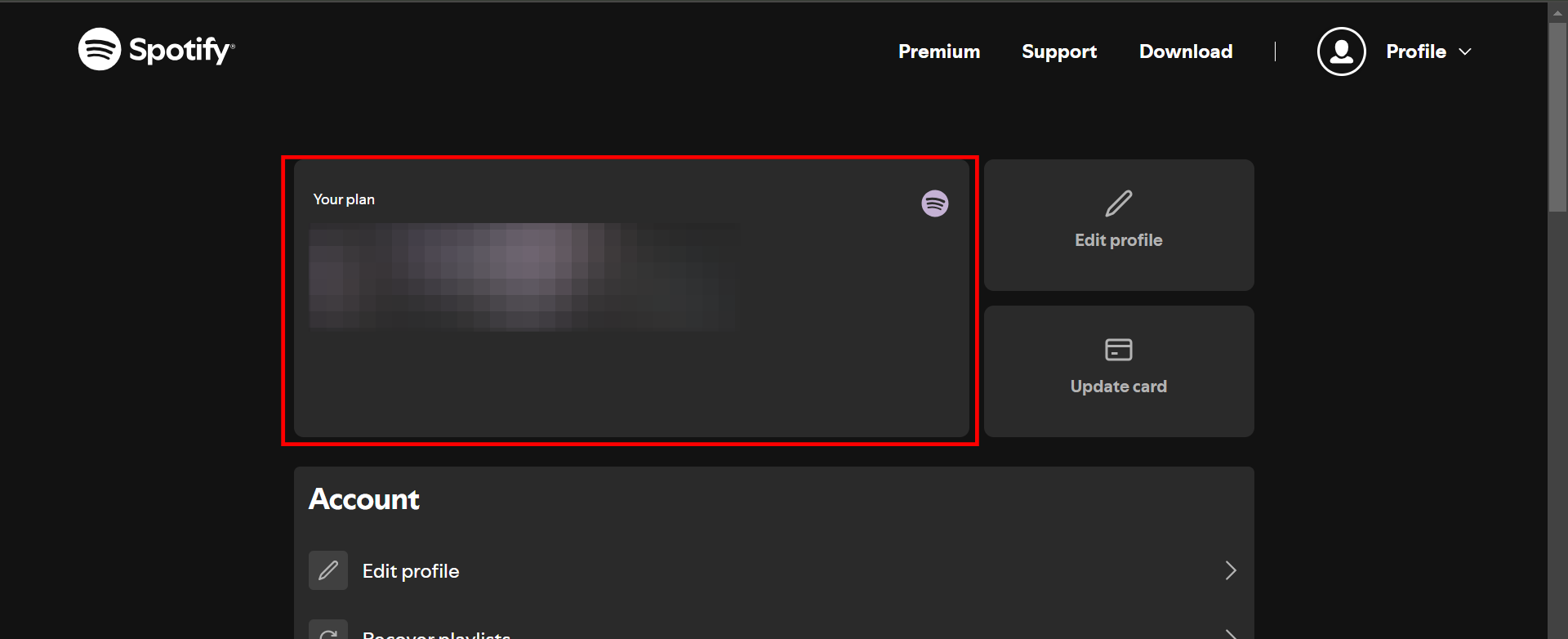
Step 3: Scroll to the bottom and select "Cancel plan"
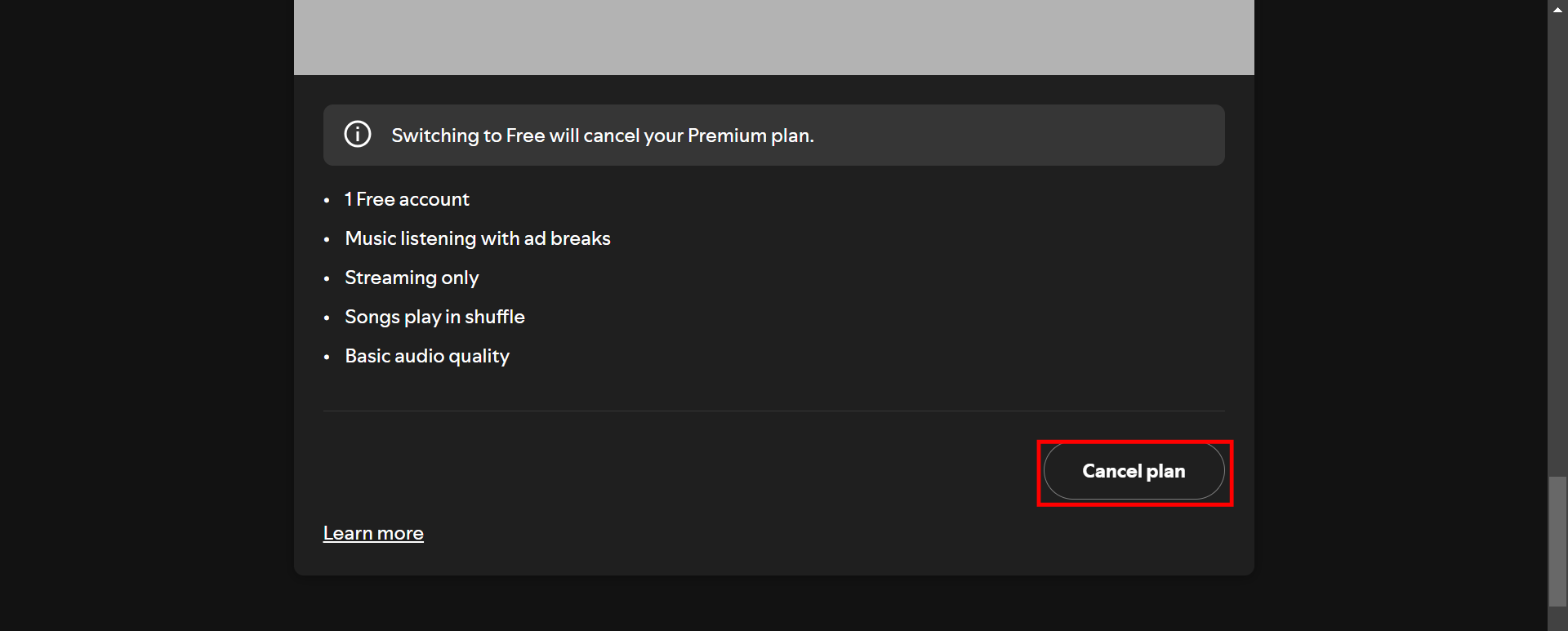
Step 4: Select "Continue to cancel"
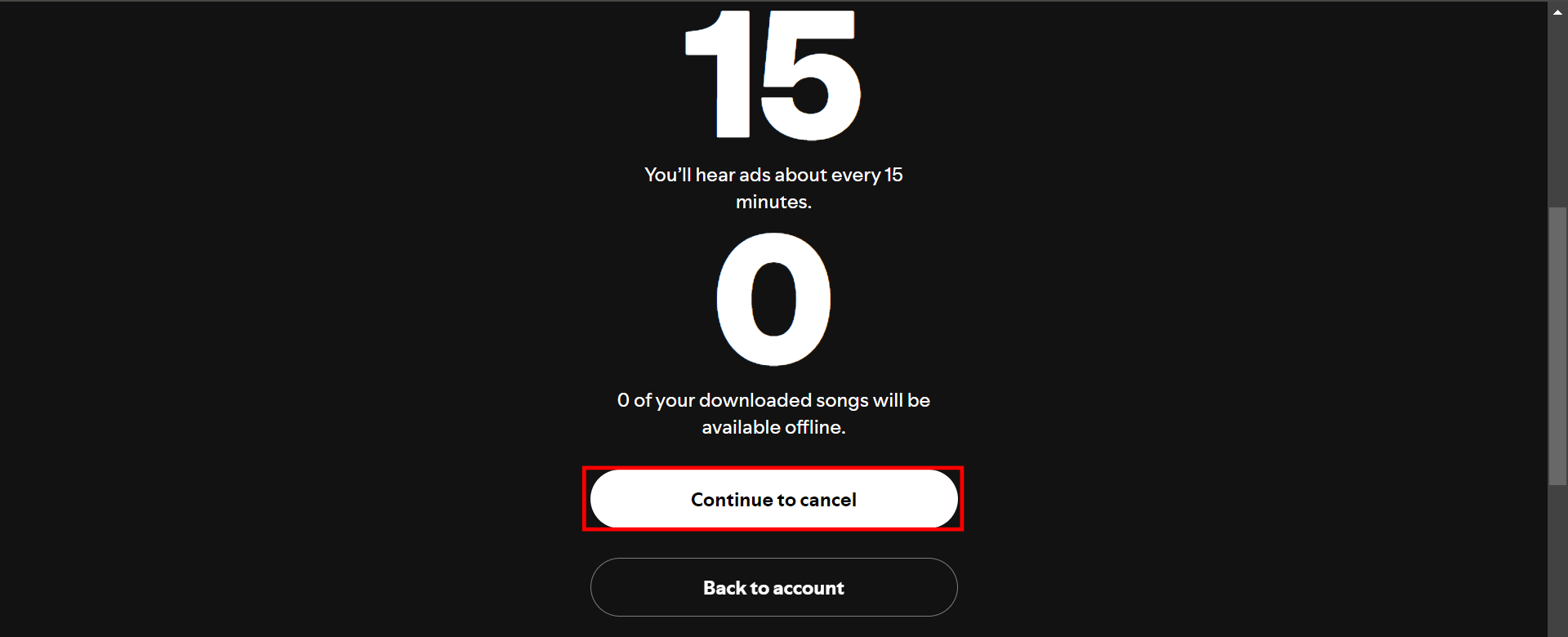
Conclusion
Spotify has been announcing improvements to its platform, but with these improvements have come price hikes in different forms. If coughing up those extra bills is not for you, you can follow these simple steps to cancel your Spotify subscription.








