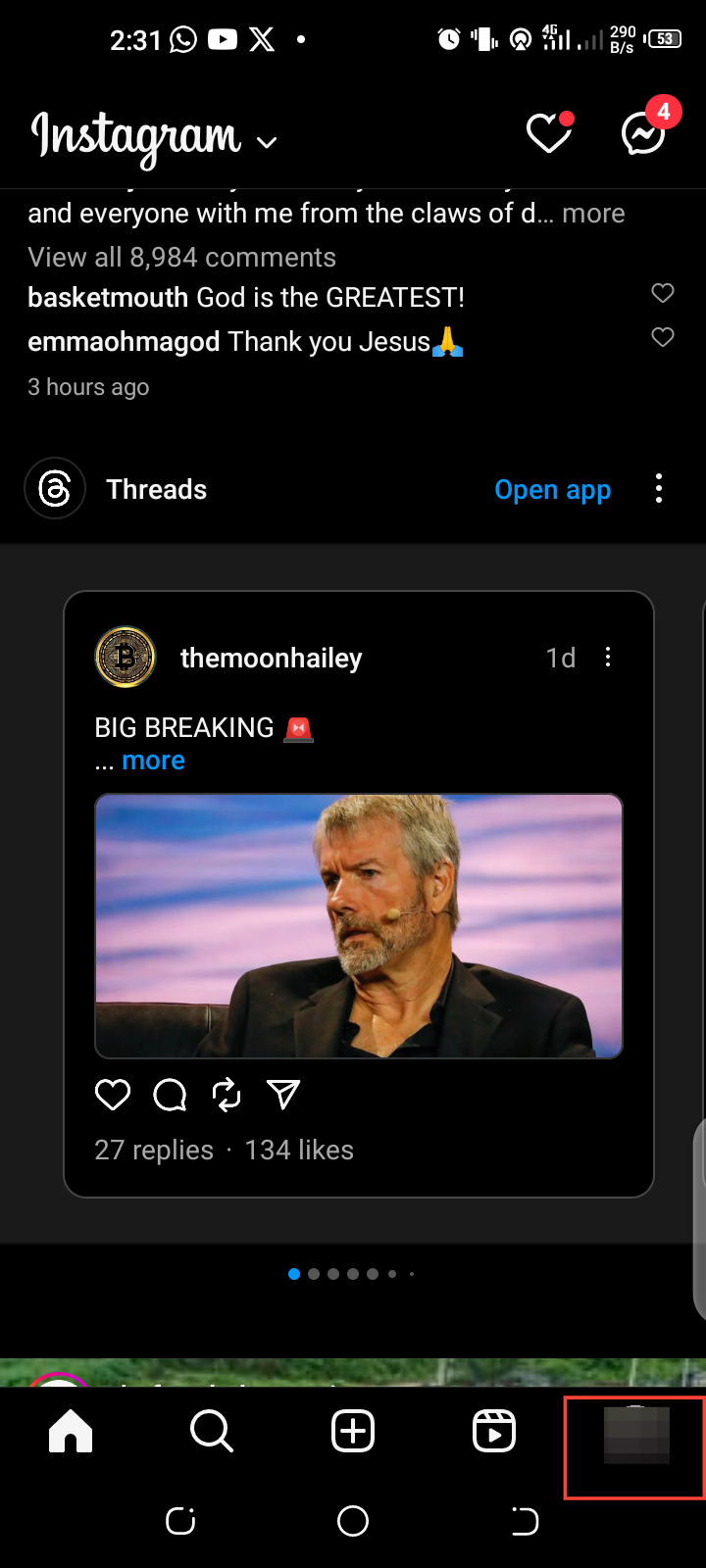How to change content preferences on your Instagram account
This will help you take control of what you see on your Instagram feed.

Have you ever felt the need to control the content on your Instagram feed or found yourself craving something fresh and more aligned with your current interests?
While Instagram's algorithm aligns your interest to show you content, you'll enjoy, it sometimes leaves you with irrelevant posts that don’t align with your principles. Hence, requiring you to take control of what you want to see.
Fortunately, Instagram has a content preference feature that allows you to control the kind of content that appears on your feed, helping to avoid certain types of content.
Whether you're trying to make your Instagram feed more positive or want to reduce exposure to upsetting content, this guide will walk you through the steps to access and change content that does not align with your interests.
Step 1. Go to Your Profile
Tap your profile picture in the bottom right corner to open the settings menu.