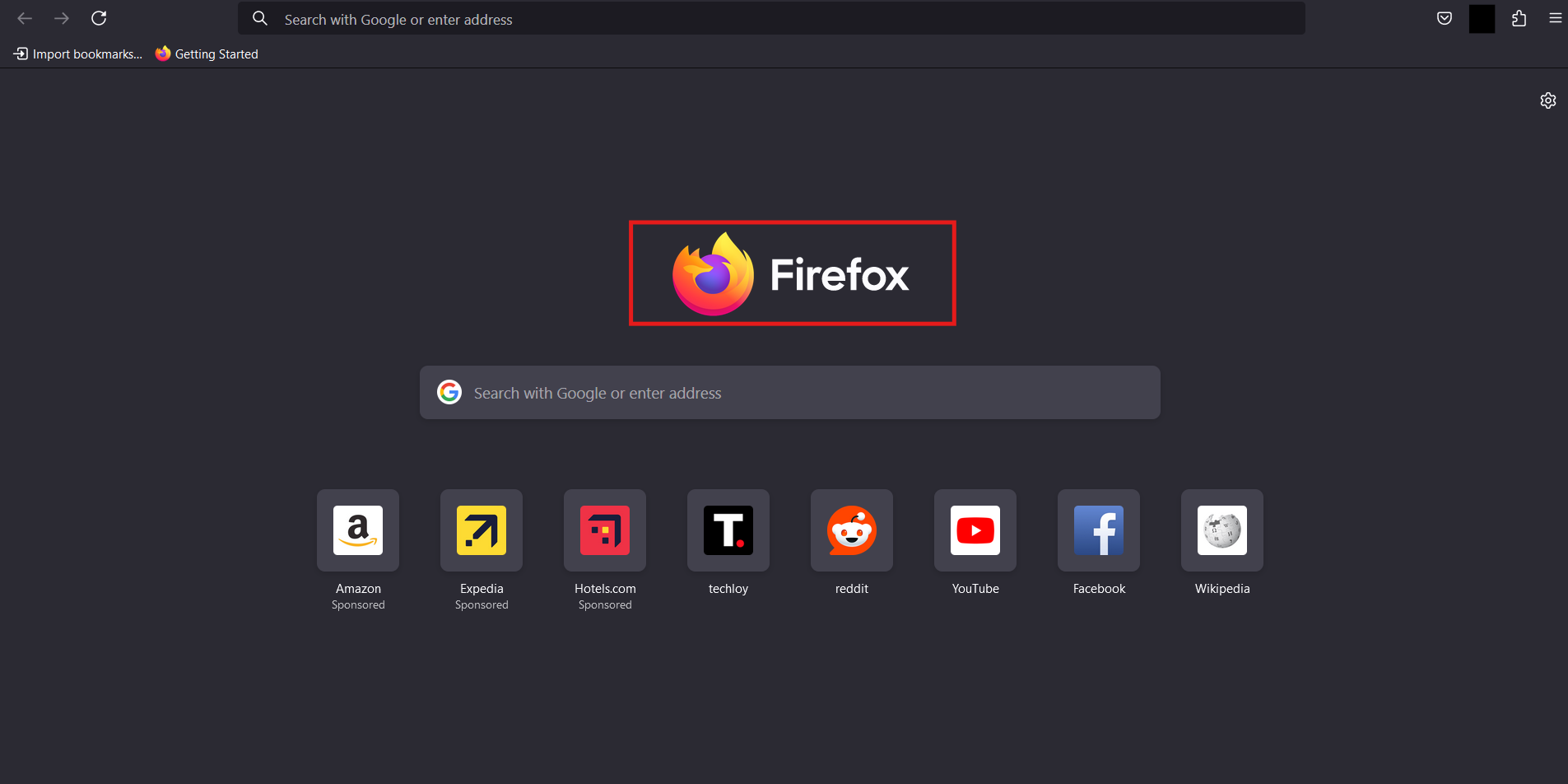How to Change Fonts in Firefox
Firefox offers a variety of methods to modify the fonts displayed on web pages.

Firefox, a popular web browser known for its speed, privacy features, and extensive customization options, allows users to tailor their browsing experience in numerous ways.
One significant aspect of this customization is the ability to change fonts. Whether you want to enhance readability, apply a personal touch, or simply experiment with different styles, Firefox offers a variety of methods to modify the fonts displayed on web pages.
In this guide, learn the steps to change fonts in Firefox, to make your browsing experience both visually appealing and functional.
A Step-by-Step Guide on How to Change Fonts in Firefox
- Step 1: Launch the Firefox browser on your computer.