How to change the Google Assistant's voice
Explore the variety of accents and tones, and discover how to change the Google Assistant's voice to match your style.

Imagine using Google Assistant on your phone or smart speaker to play music, set reminders, or get the latest news. While the default female voice is pleasant, you might be curious about exploring other options.
Google Assistant offers a variety of voices, allowing you to choose one that suits your preferences and makes interactions more engaging. Whether you prefer a British accent, a male voice, or even a celebrity voice, changing it is a simple process that enhances your interaction experience.
In this guide, you will learn how to change your Google Assistant voice.
How to change Google Assistant's voice in the Google app
- Open the Google app.
- Tap your profile icon in the upper-right corner.
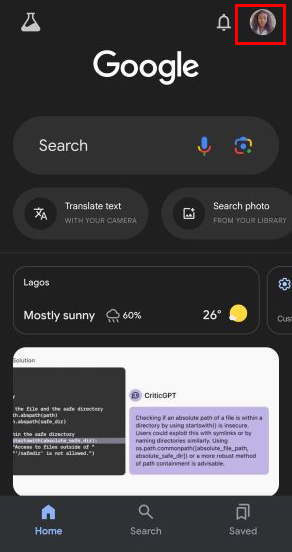
- Select Settings.





![Transfer WhatsApp from Android to iPhone Without Factory Reset [Step-By-Step Guide] post image](/content/images/size/w800/2025/02/wtsp-1.png)
