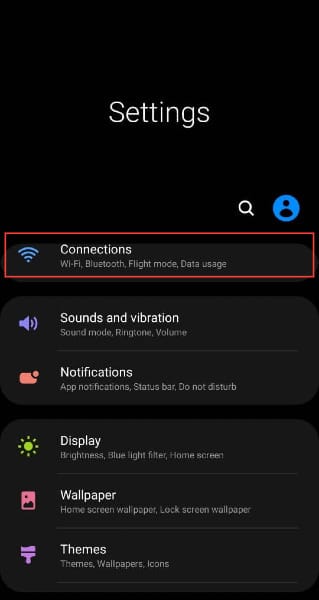How To Change The Hotspot Name & Password On Android
Easily change your Hotspot Name and Password for something more personal.

When you get a new Android device, it always comes with a default Hotspot name, which is always the Phone's brand name, and a default Hotspot Password as well.
You may not want your phone to have these preset characters, so Android provides a very easy way to personalize your phone from the settings. While the steps are not entirely the same across all Android devices, it is similar and this step can work for you regardless of your Android brand.
In this guide, we will show you how to easily change your Hotspot name and Password on your Android device.
How to Change Hotspot Name
- Open Settings on your Phone and select Connections.