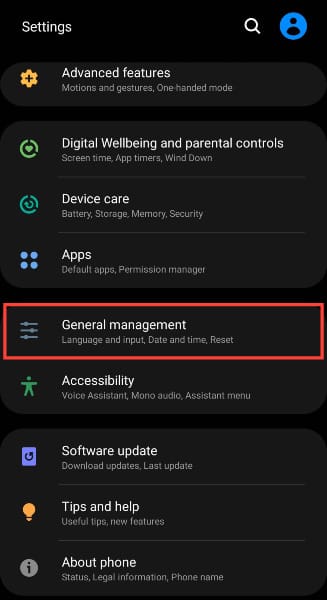How to change the language on a Samsung phone
Easily change the language on your Samsung phone to your preferred language.

Imagine you’ve just got a new Samsung phone, but the default language isn't your preferred language. This may be frustrating, especially if you are unfamiliar with the language, and you want to quickly switch it to your preferred language to make using your phone easier and more enjoyable. Changing the language on your Samsung phone is simple and can vastly improve your user experience.
Whether you've accidentally set the wrong language or want to switch to your native language, this guide will teach you how to change the language on your Samsung phone.
How to Change the Default Language on a Samsung Phone
- Open Settings and go to General Management.