How to change the language on your PS5 gaming console
Give your gaming system a voice that speaks directly to you.

Have you ever found yourself in a situation where your PS5 is set to a language you don't understand, or you just want to switch things up for a more personalized experience? The PS5 is a gaming console that is available in many countries, and it's designed to cater to a diverse audience.
As a result, it has various language options to choose from, and making the switch is quite easy. Let's discuss the steps to change the language on your PlayStation 5 console.
Steps to Change the Language on the PlayStation 5
Step 1: Navigate to the top-right corner of your PS5 home screen and select the Settings gear icon
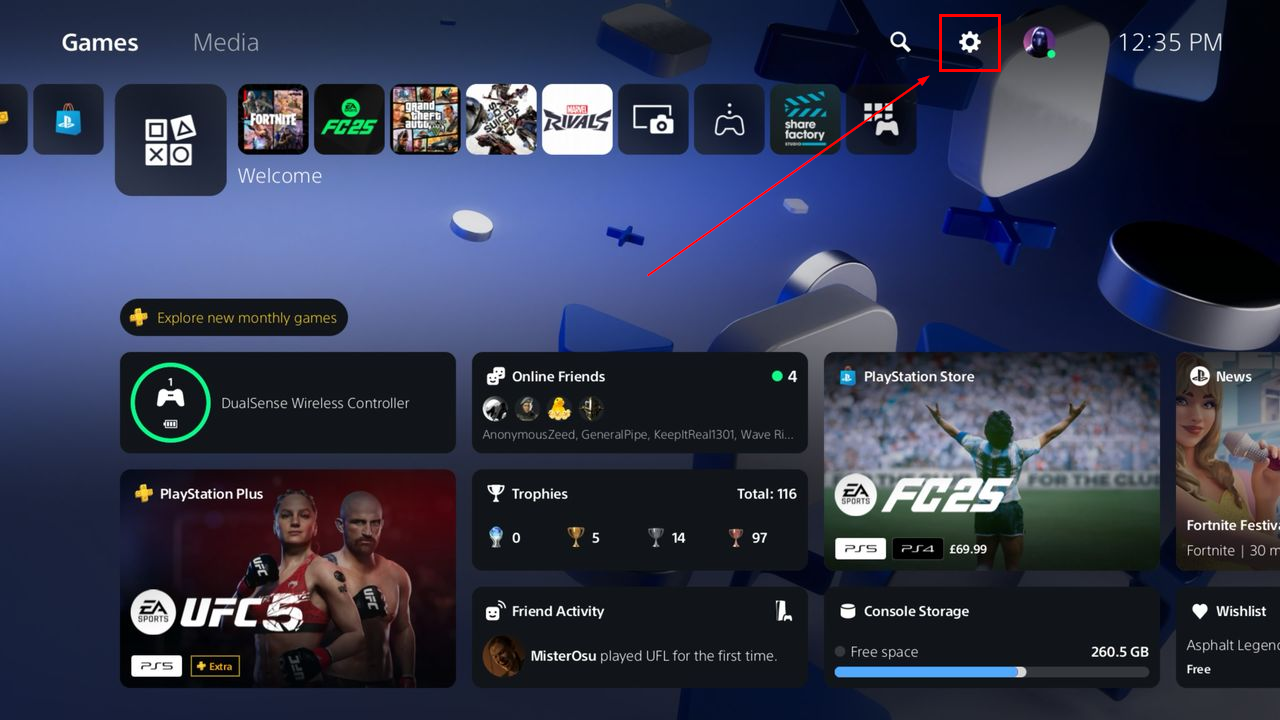
Step 2: In the Settings menu, scroll down and select "System"
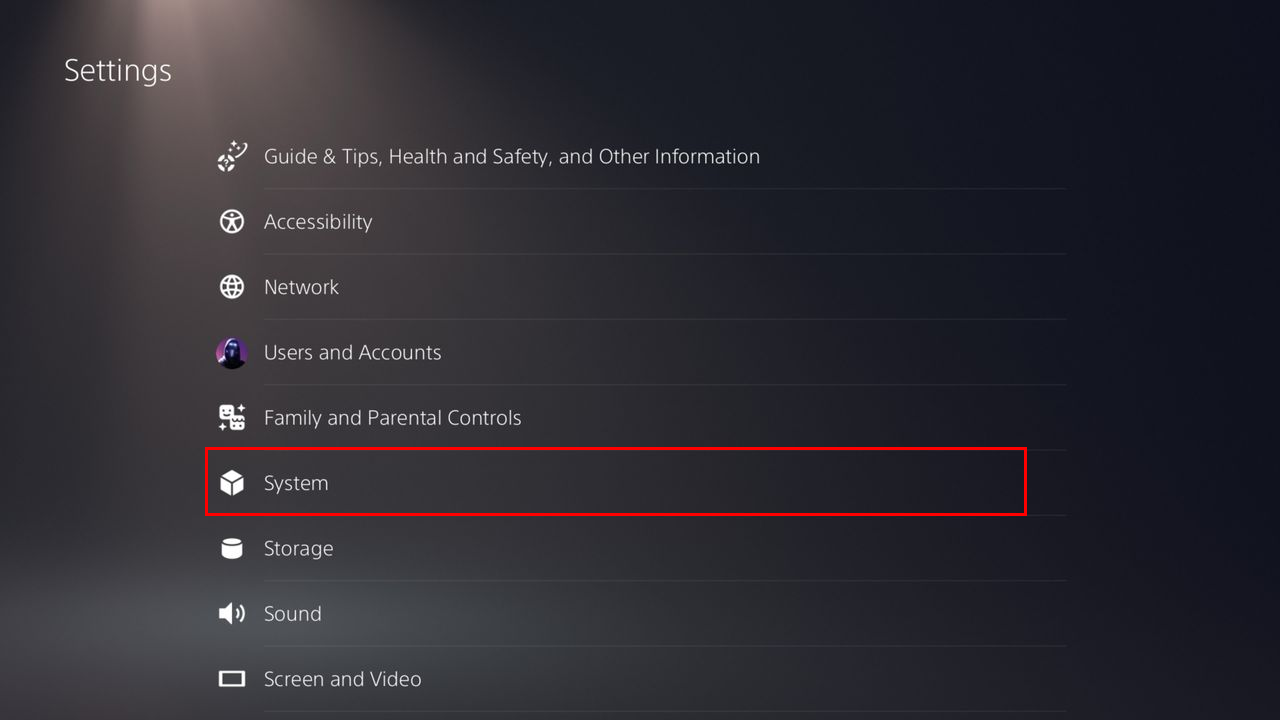
Step 3: Under the System settings, you'll find the Language option. Click on it to proceed
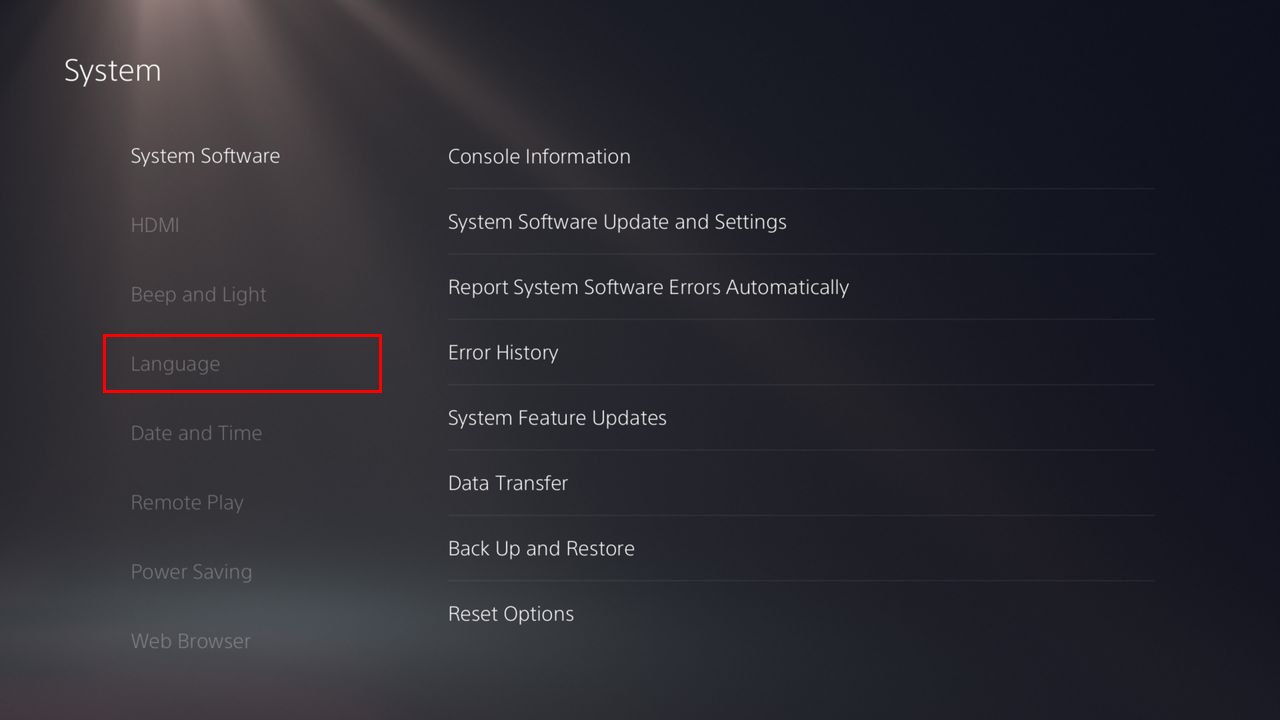
Step 4: Select "Console Language" and choose from the available language options
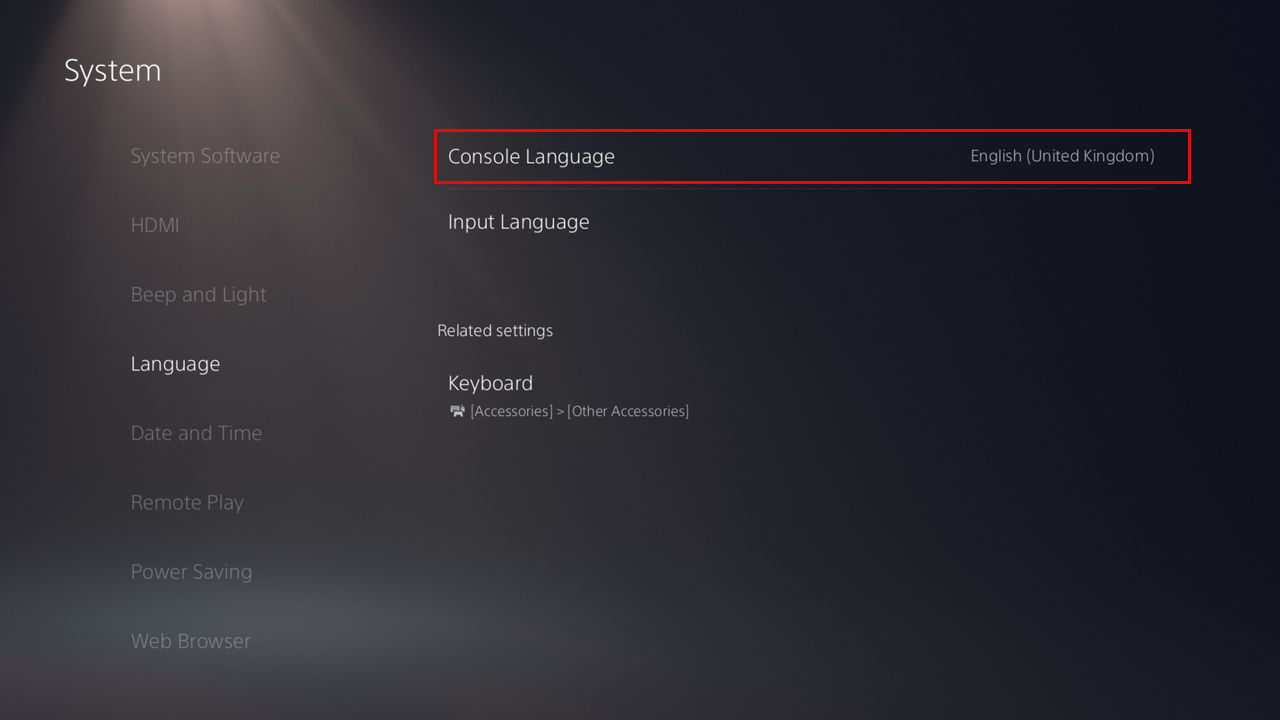
Conclusion
Changing the language on your PS5 is a straightforward process that can make your gaming experience more enjoyable and accessible. Whether you're catering to a bilingual household or simply want to switch things up, this quick adjustment can make a big difference.
By following these steps, you can easily change the language on your PS5 and get back to enjoying your favorite games in the language of your choice.
Image credit: Oluwaseun Bamisile/Techloy.com








