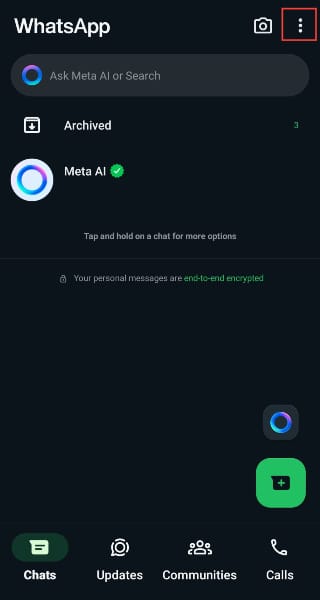How to Change Your Font Size on WhatsApp
Easily change the font of your texts on your WhatsApp.

If you're not comfortable with your WhatsApp font size, maybe it's too big or too small and disrupting your WhatsApp experience, you can always adjust the font size to your preferred size.
WhatsApp provides an inbuilt feature to adjust the size of texts. If you want it big, medium, or small, you can always tweak it from the settings. While the inbuilt font adjustment for WhatsApp is available on Android, it isn't available for iPhone users, you have to adjust the font size from your iPhone settings and WhatsApp will employ the changes.
This guide will teach you how to change your WhatsApp font size on Android and iOS devices.
How to Change WhatsApp Font Size on Android
- Tap the three-dot icon on the top right.