HOW TO: Check If Your Contacts Are Synced With Google on Android
Checking contact sync with Google ensures you never lose important numbers and keeps your address book updated across devices.
Have you ever been in a situation where you lost your phone, and suddenly, the panic set in? Not because of the device itself, but because of all the contacts you might have lost. Friends, family, work connections—gone in an instant? Well, I have been there, and I can tell you there's a way to prevent this from ever happening. If your contacts were synced with Google, you could get them back instantly on a new device.
When you sync your contacts with Google, they’re stored securely in your Google account, not just on your phone. This means they’re easily accessible across all your devices—your phone, tablet, or even your computer. Whether you're switching to a new phone or just need to recover lost data, Google makes sure your contacts are safe and ready to be restored whenever you need them.
The real question is: Are your contacts actually synced? If not, don’t worry! Let’s walk through how to check and ensure everything is backed up and secure.

How to Check if Contacts Are Synced With Google
Step 1: Open Google Contacts on your device
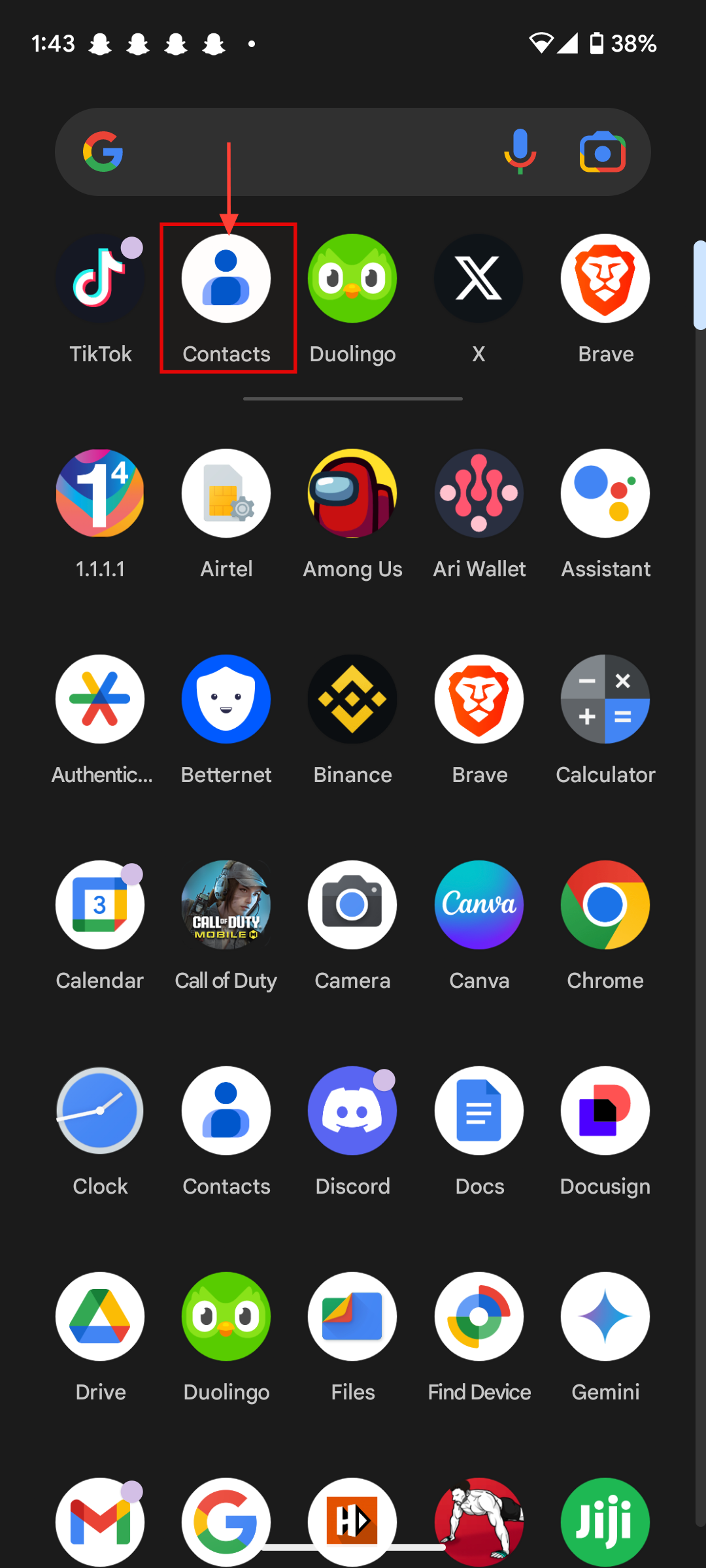
Step 2: Click on Organize
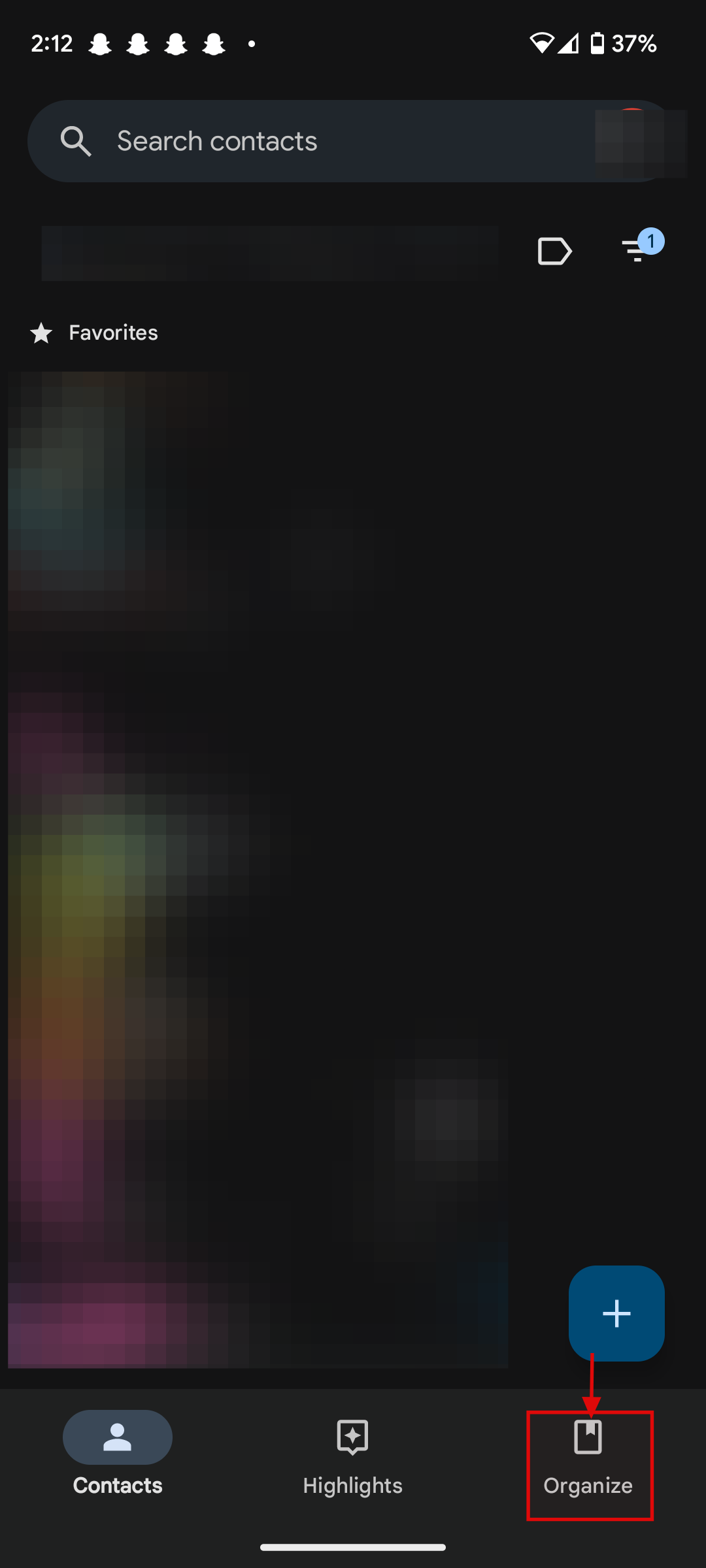
Step 3: Click on Google Contacts sync settings
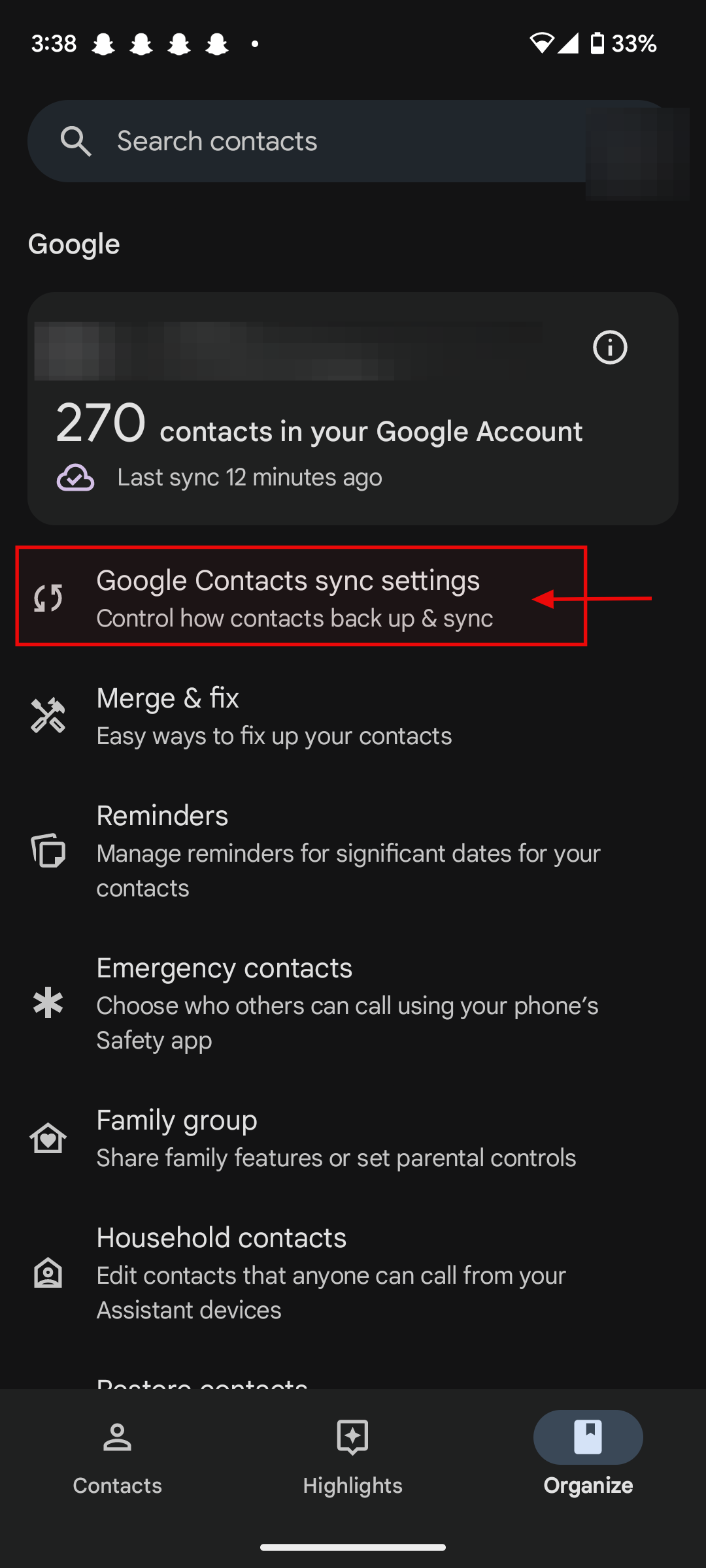
Step 4: If your Status shows synced, your contacts are synced to your Google account; if it shows sync is off, your contacts are not synced to your Google account
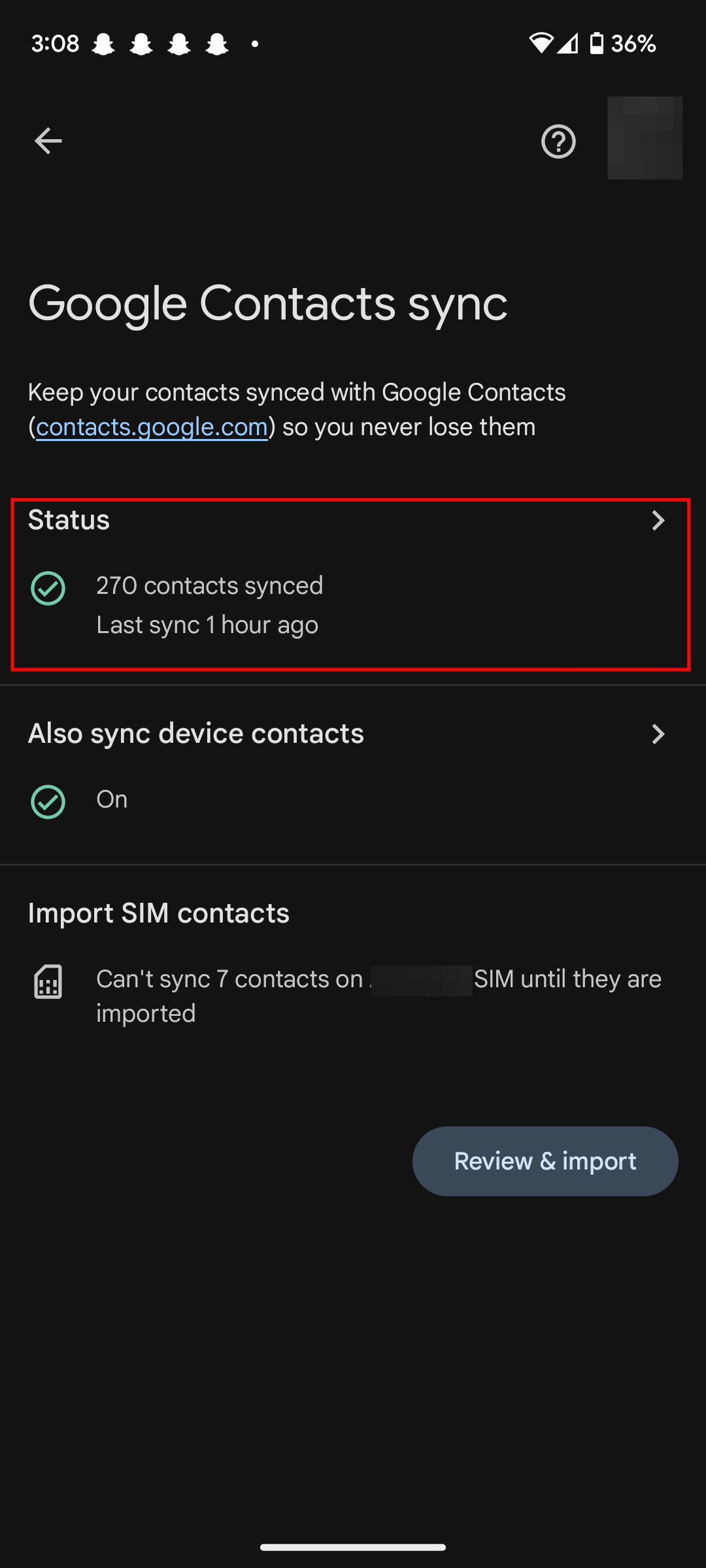
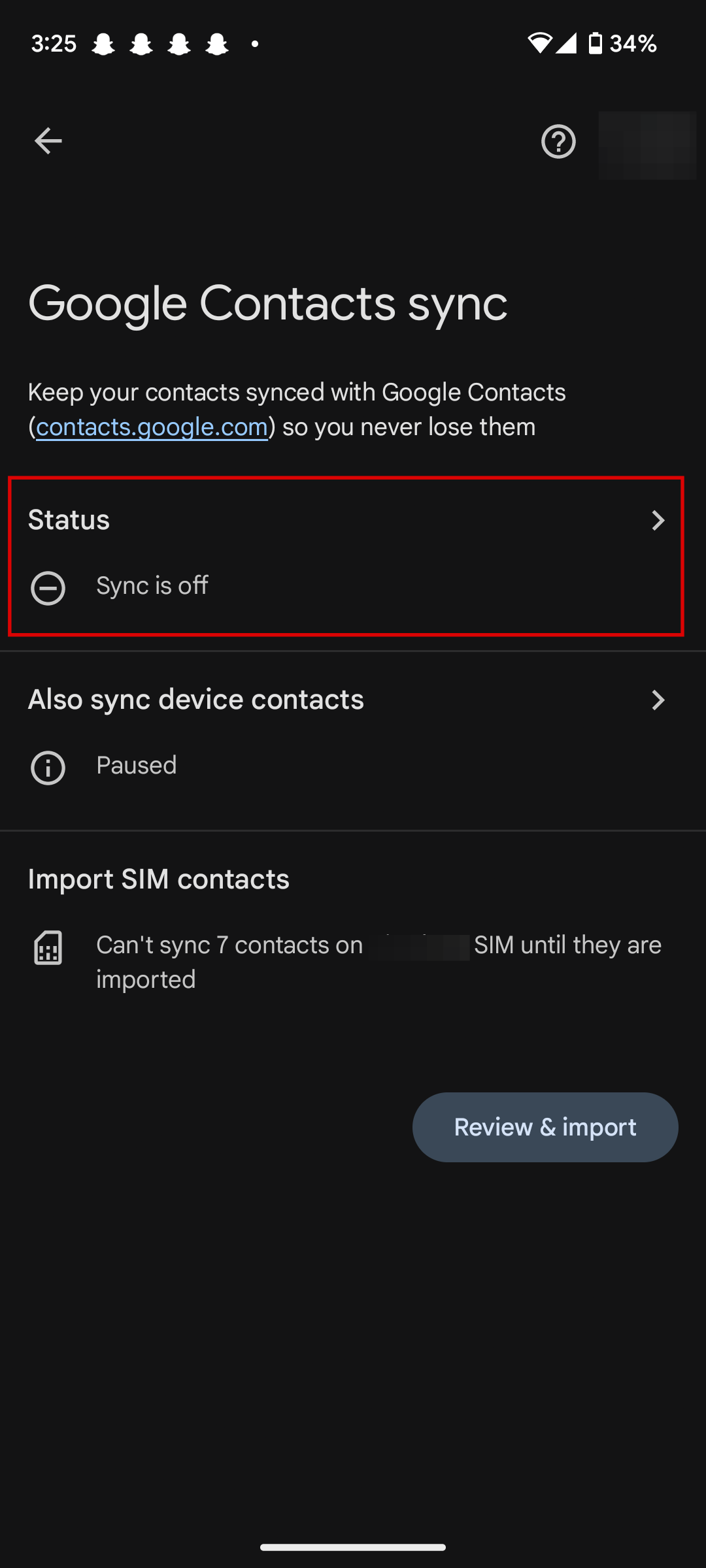
Step 4 (optional): To sync your Google contacts, click on Status, and then toggle on Google Contacts sync
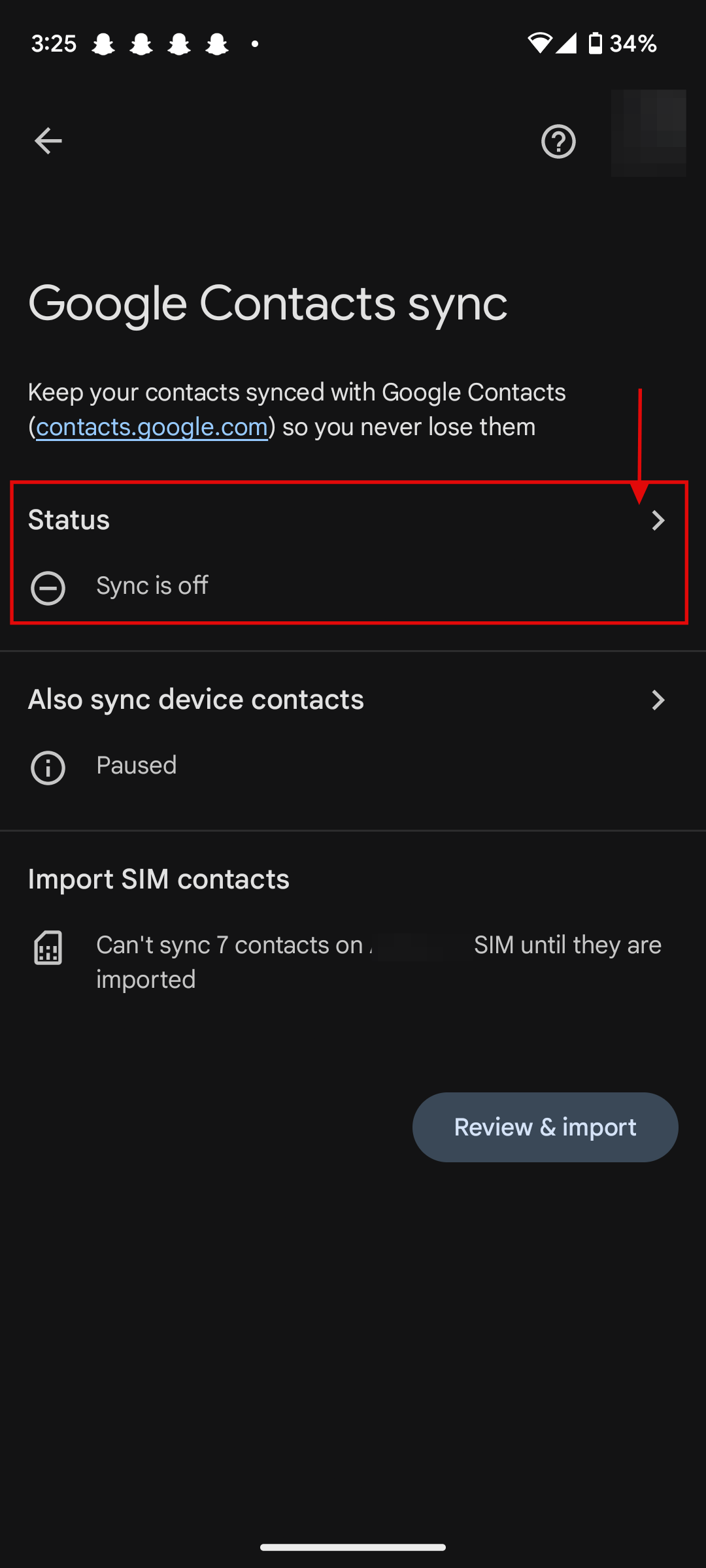
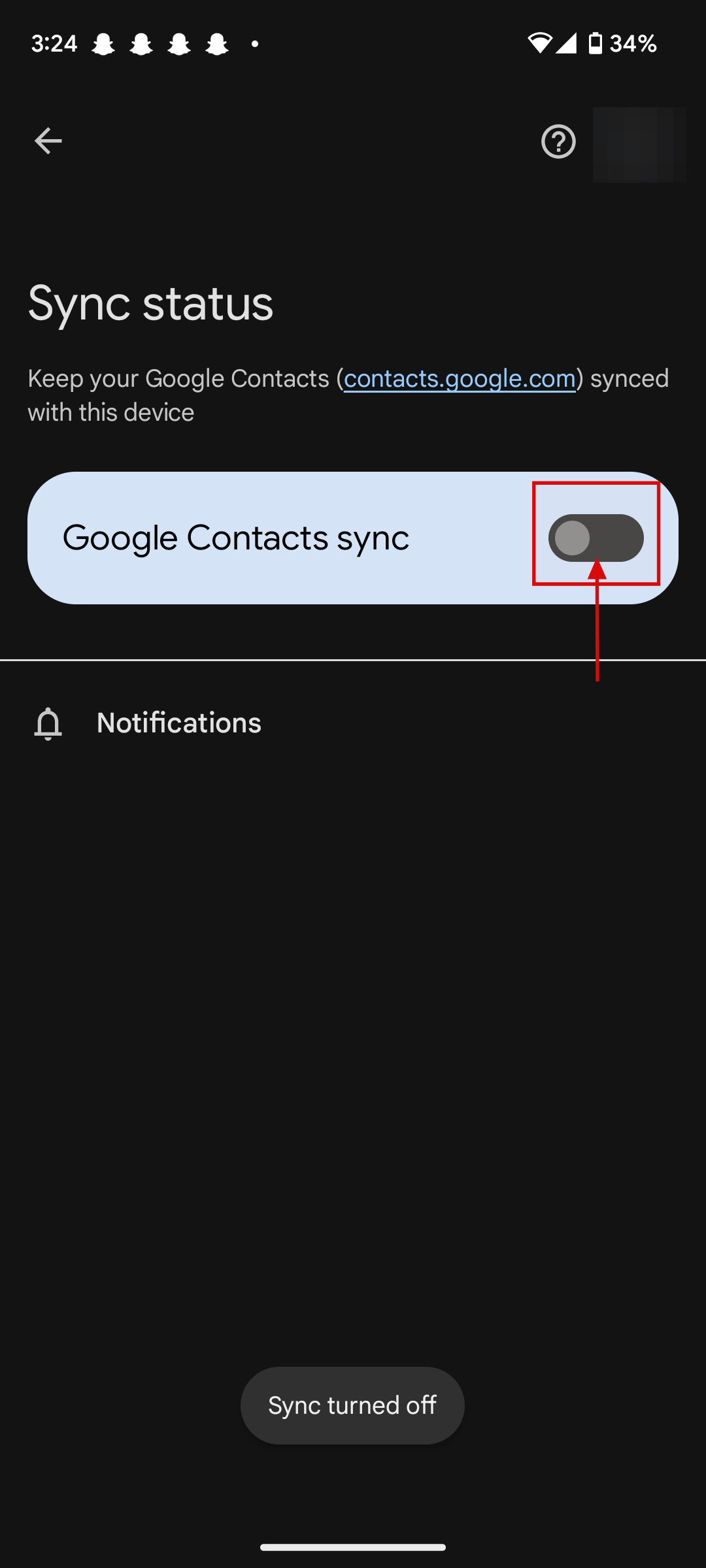
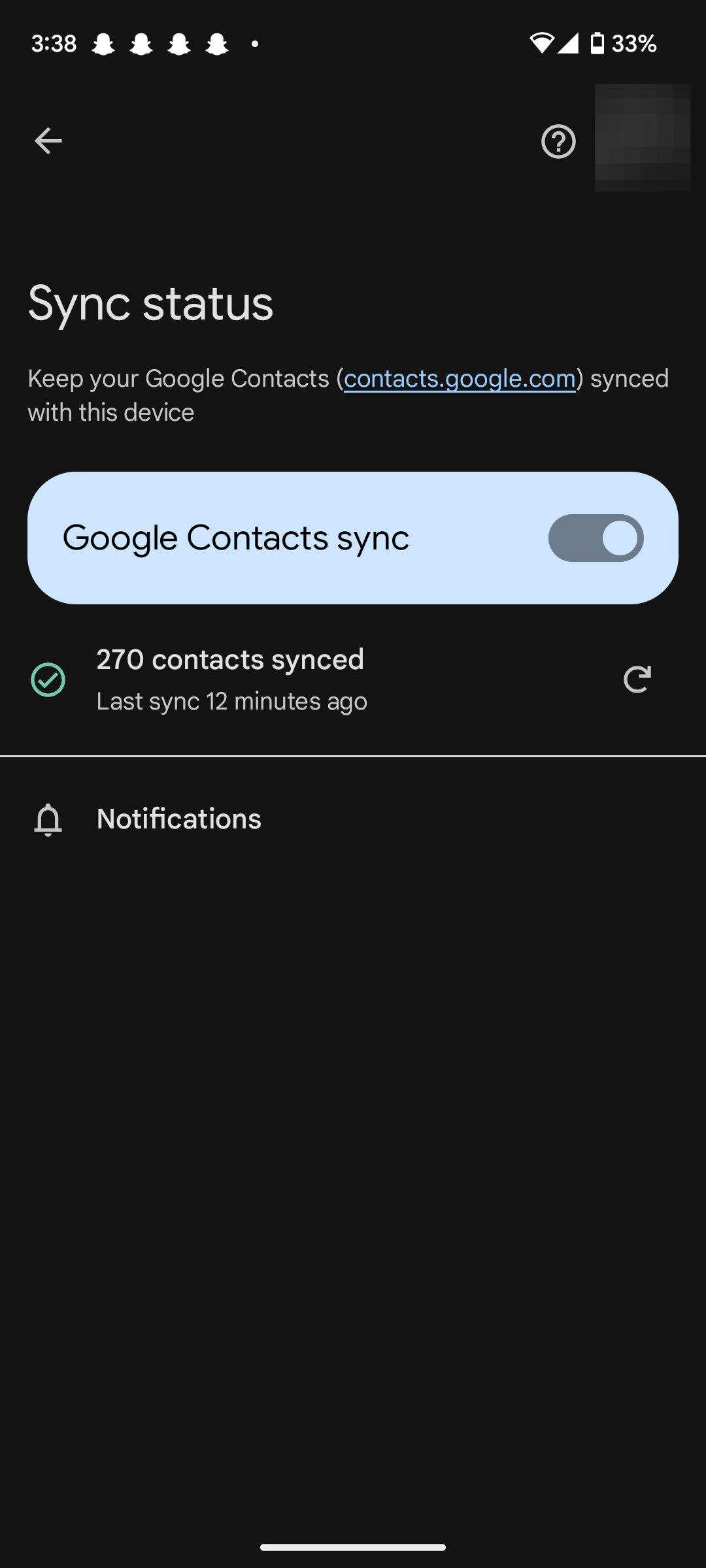
Conclusion
Keeping your contacts synced with Google ensures you never have to worry about losing important numbers, whether you’re switching devices or recovering from an accident. By checking your sync settings regularly, you can make sure everything is backed up and accessible whenever you need it.
If you find that your contacts aren’t syncing, a quick fix—like enabling sync or checking your internet connection—can save you from future headaches. Stay proactive, and you’ll always have your contacts at your fingertips, no matter what happens to your phone!







