How to Check Notification History on an Android Phone
Ever accidentally dismissed notifications while using your phone? You can easily recover them with notification history enabled.

Notifications occasionally serve as a reminder, however, this can pile up if you don't check them regularly, and can lead to accidentally dismissing important ones. Luckily, with notification history enabled, you can easily recover deleted notifications.
In this guide, learn how to enable and check notification history on your Android device so you don't miss important updates.
How to Enable Notification History
- Open settings on your Android device.
- Find and select Notification.
- Tap Notification history and toggle on the slider for Use notification history.
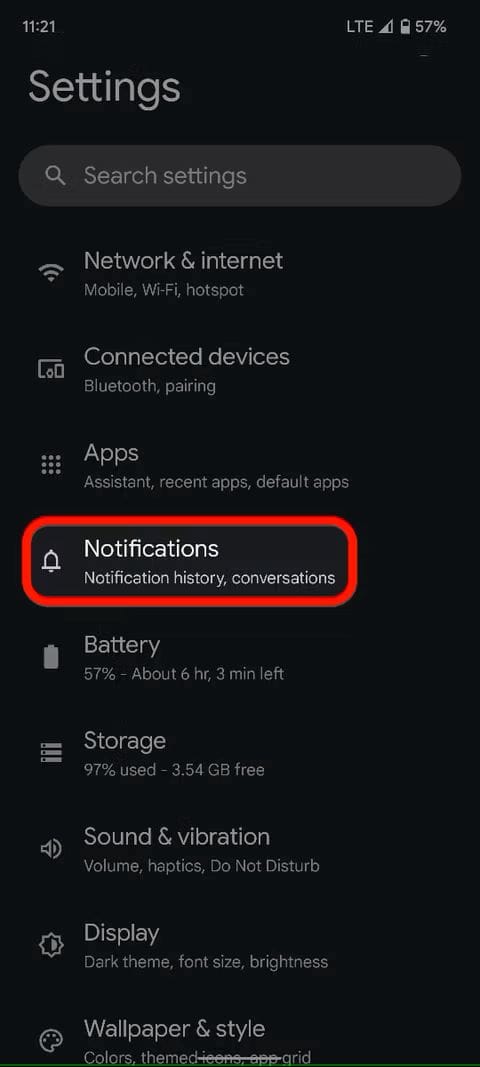
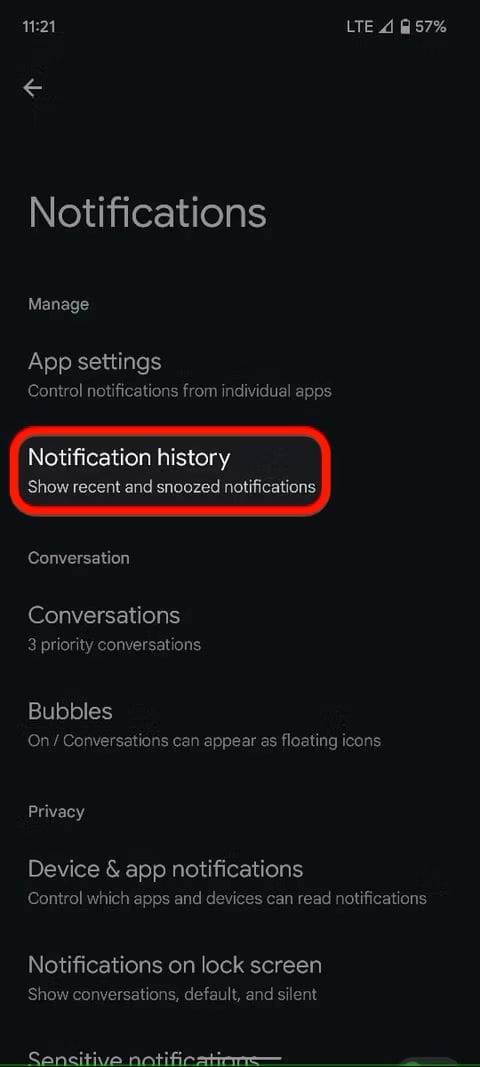
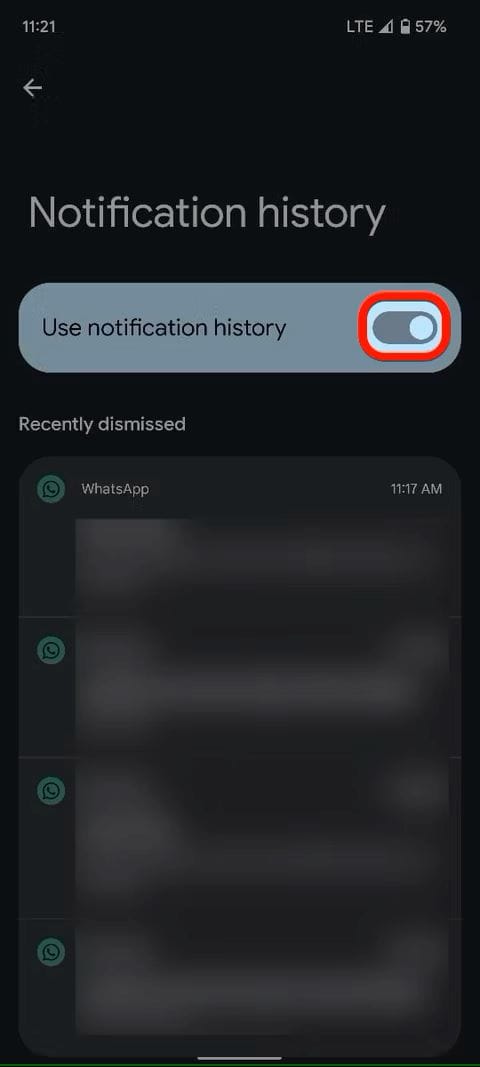
How to Access the Notification History
- Pull down your Notification shade and scroll to the bottom.
- Select History to access your notifications.
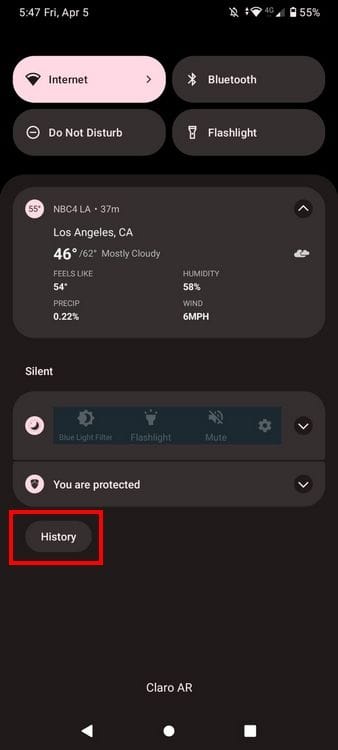
Alternatively, Go back to Settings > Notifications > Notification history. The most recent notifications will appear right underneath the toggle options.
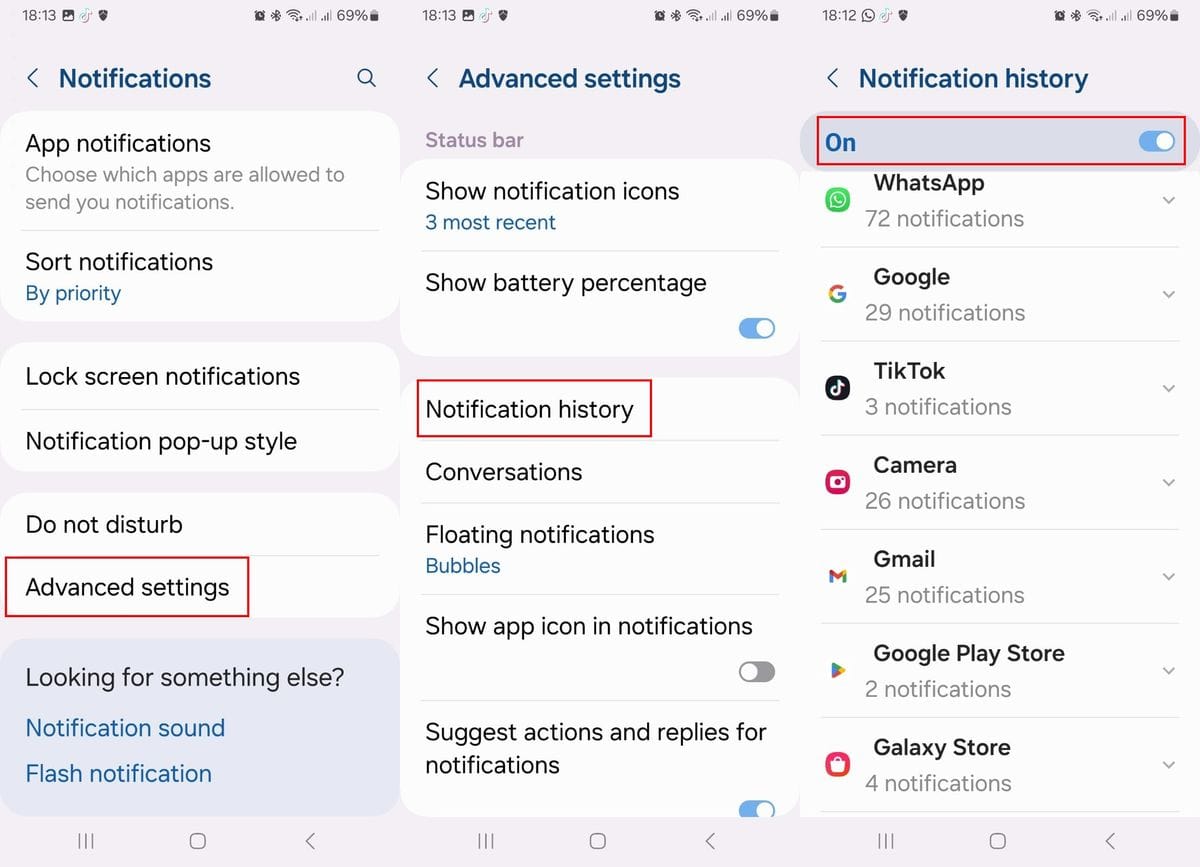
Conclusion
To ensure you never miss an important update, it’s important to manage your notifications. By enabling and checking your notification history, you can keep track of everything, even if you accidentally dismiss some alerts.
Image credit: androidpolice.com/andriodcentral.com






