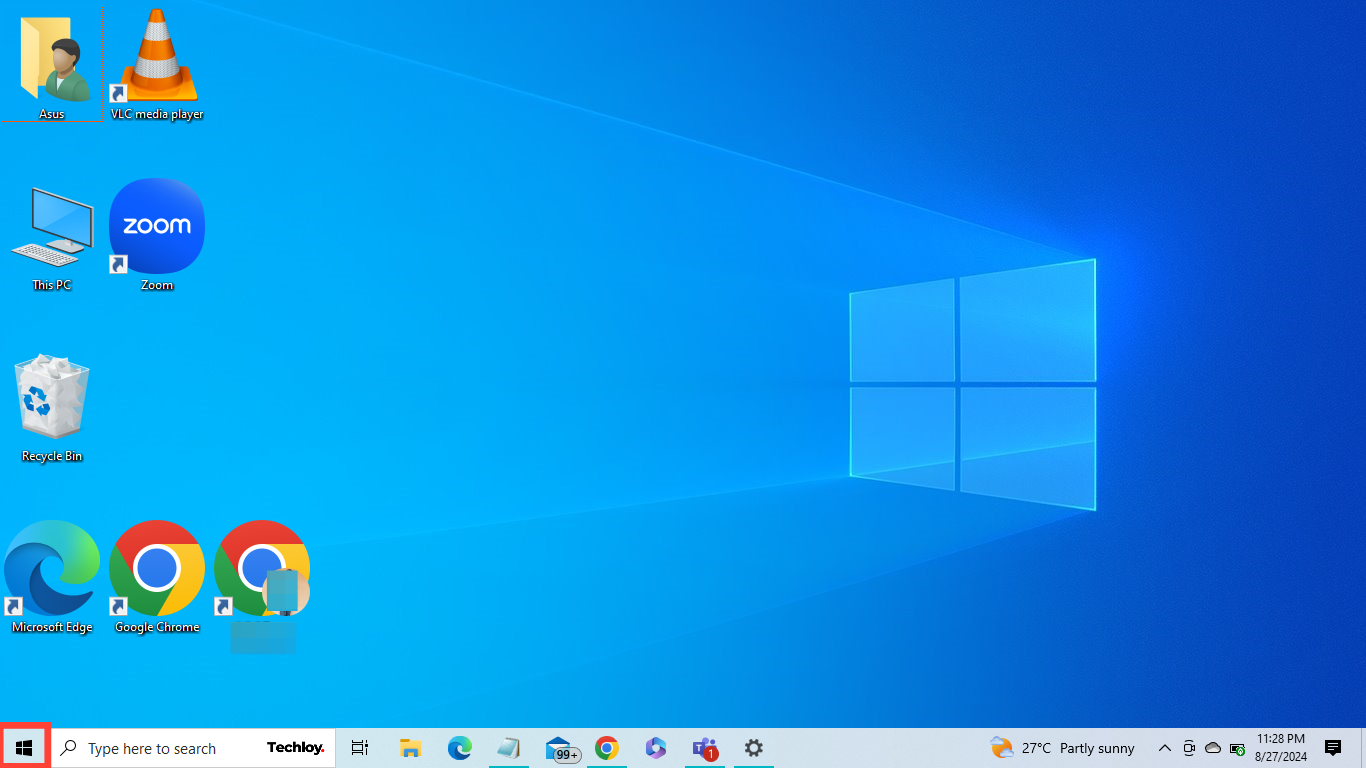How to check RAM space on your PC
This will help you take the right action based on the information on your PC’s performance.

If your PC takes a while to boot or freezes up while working, it might be time to check your RAM space. Your PC’s RAM (Random Access Memory) is an important component that determines how efficiently your computer handles multiple tasks.
When RAM is nearly full, the PC will struggle to keep up with the demands of running applications, resulting in sluggish performance, freezing, and even crashes.
Therefore, understanding how much RAM your PC has and how it's being used can help you identify whether an upgrade is needed or if you should free up memory to improve your system's performance.
This guide will teach you steps to check how much memory you have installed and used.
Step 1: Go to the “Start” menu at the bottom left of your screen and tap on it.