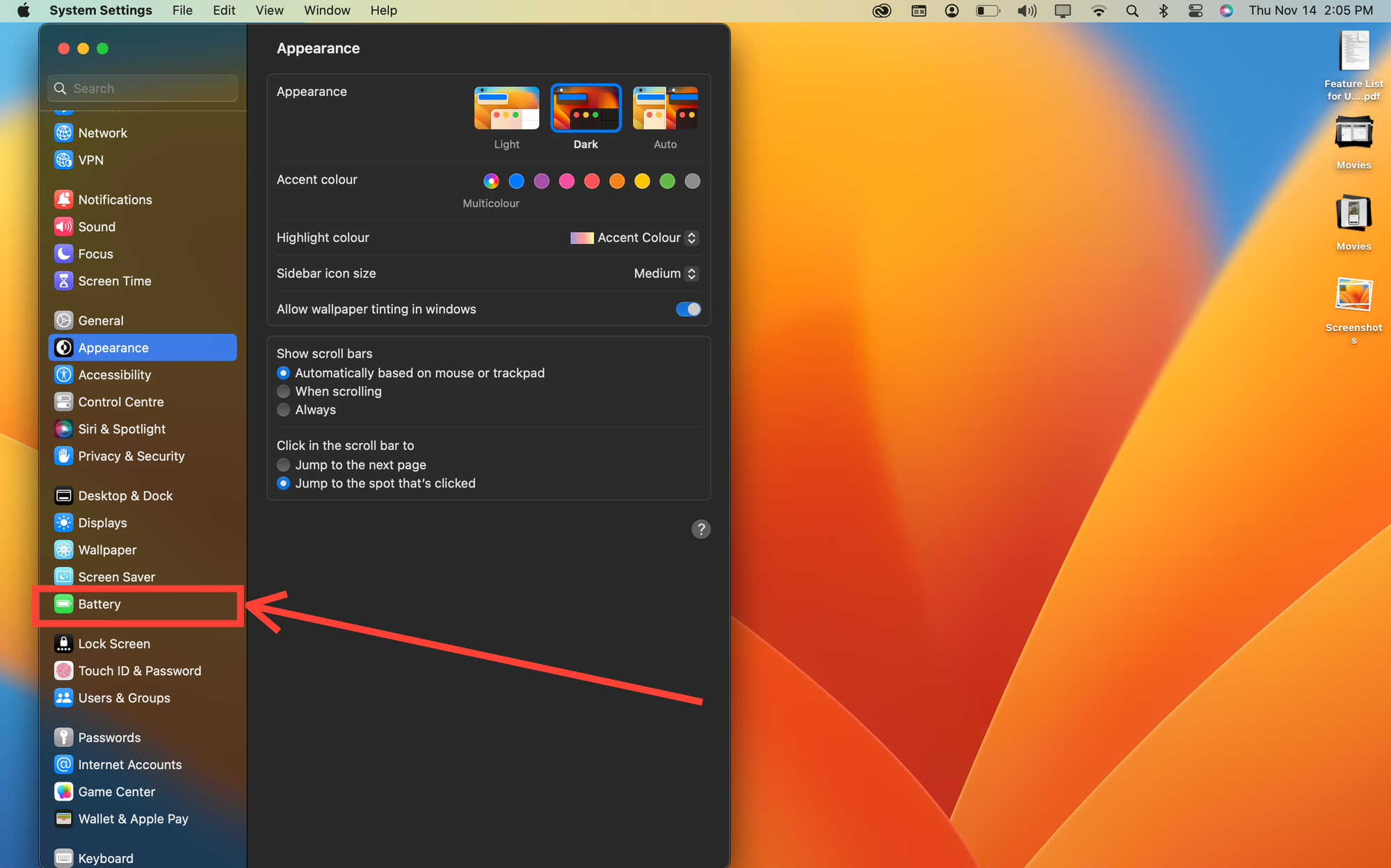How to Check the Battery Health of Your MacBook
Learn how to quickly check your MacBook’s battery health to keep it running at peak performance.
Monitoring your MacBook’s battery health helps you stay proactive about its longevity and performance. By knowing how to check your battery’s condition, you can avoid unexpected shutdowns and ensure your device remains in top shape over time.
Thankfully, Apple’s macOS Ventura has made this process simple, allowing you to view detailed battery health information within a few clicks.
Whether you’re curious about your battery’s remaining capacity or want to know if it’s time for a replacement, this guide will walk you through the quick steps to access this information on your MacBook.
How to uninstall apps on your MacBook
Learn how to easily uninstall apps on your Mac using Launchpad or Finder.

Step-by-Step Guide to Check Battery Health on macOS Ventura
Follow these steps to get started:
Step 1: Open System Settings from your Dock or by selecting it from the Apple menu at the top left of your screen.
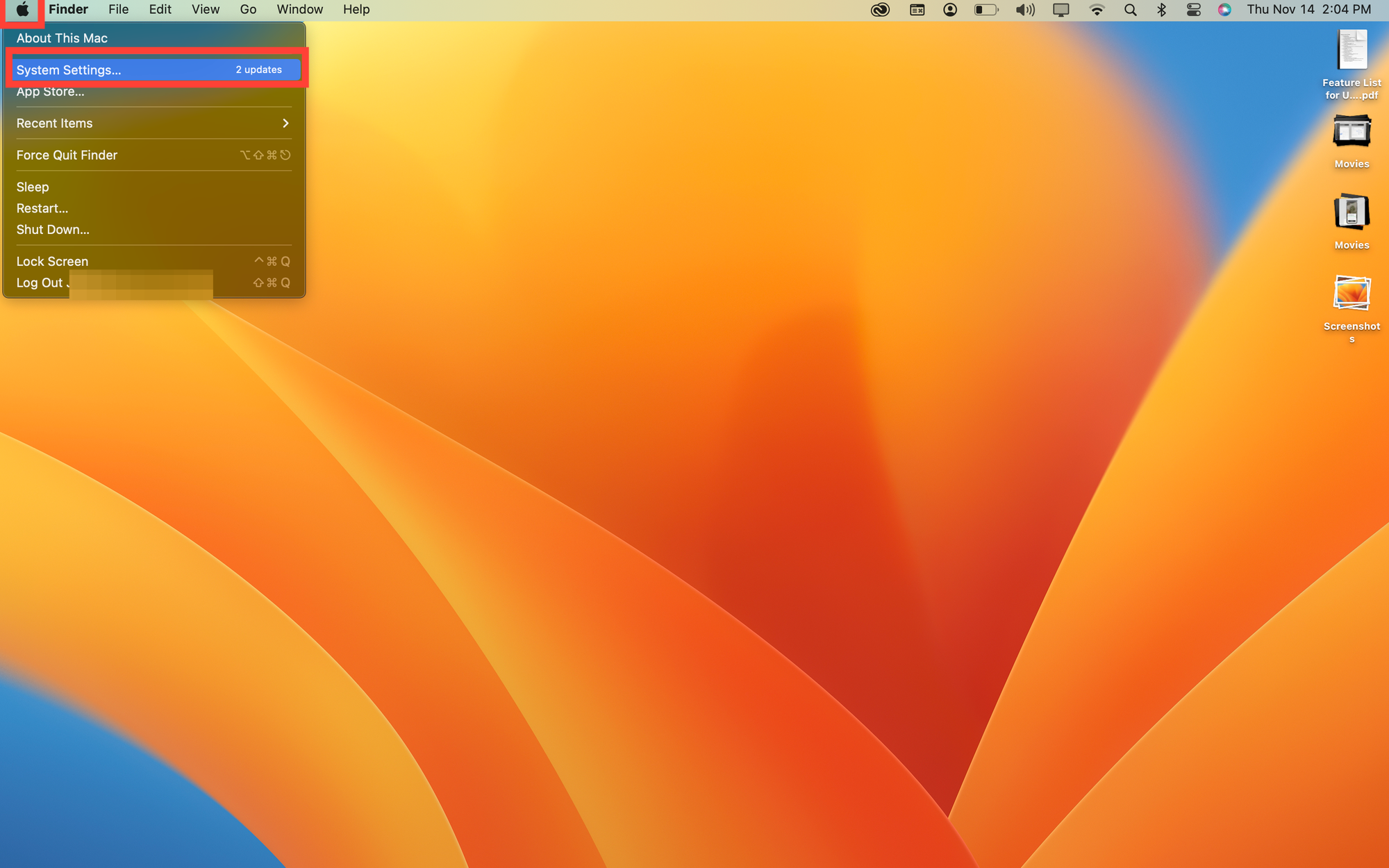
Step 2: Scroll down in the left-hand sidebar and select Battery. This will open up all the battery-related settings for your MacBook.