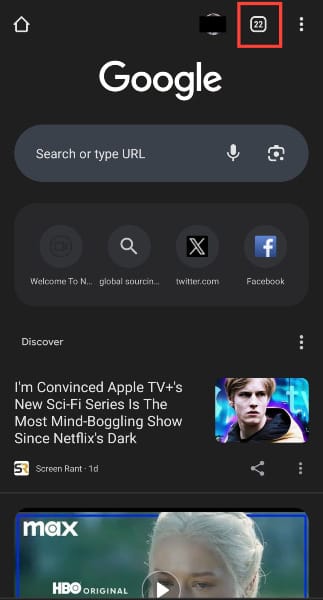How to close all of your Chrome tabs at once on mobile
Learn how to close all your tabs at once for a cleaner, more efficient experience.
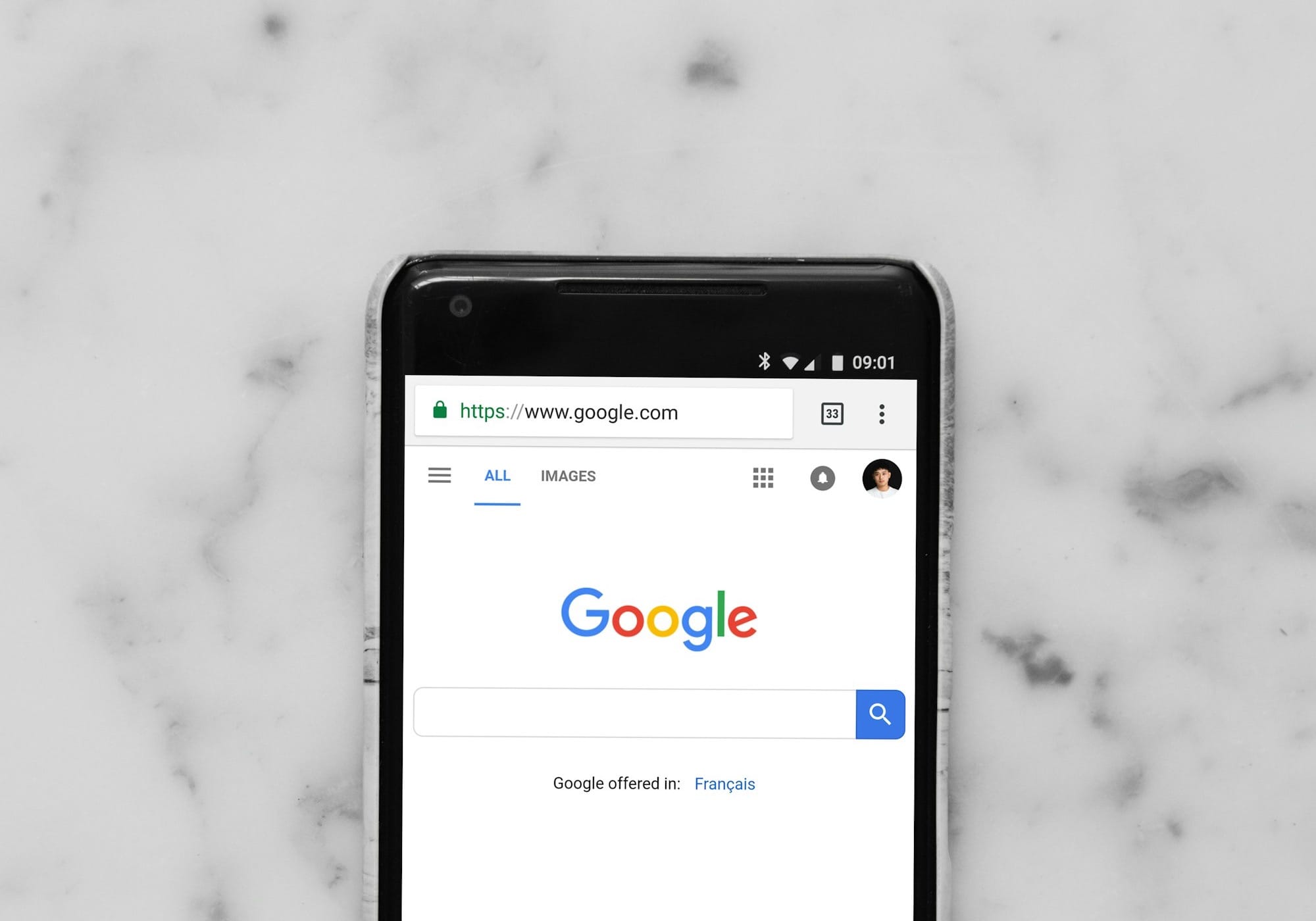
Imagine you’re in the middle of a busy workday, bouncing between research articles, project documents, email threads, and your favorite social media breaks. As the hours tick by, your browser window fills up with tabs, each representing a small piece of work and social environment.
Before you know it, you have dozens of tabs open, slowing down your computer and making it hard to find what you need. This becomes overwhelming, and you’re faced with the tedious task of closing each tab individually.
Fortunately, there are quick methods to close all your browser tabs at once, helping you maintain an organized and efficient browsing experience. This article will teach you how to close multiple tabs at once on your Chrome browser.
How to close all Chrome tabs
- Select the tab switcher icon.